Version 356
New features
Possibility to punch on task relations
When using tasks on shifts there is possibility to "split" the punch automatically according to shift/task/break relations. To be able to achieve this three criterias on agreement/agreement template needs to be fulfilled:
- Employee uses punch method Punch in/out but no breaks (Time → Agreement templates → Chosen template → Time)
- Allow punching on tasks is checked on agreement/agreement template (Time → Agreement templates → Chosen template → Time)
- Split punch on tasks is set on agreement/agreement template (This is defined in Time → Agreement templates → Chosen template → Mobile punch flow)
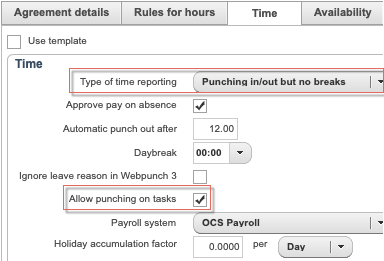

Example :
- Scheduled shift Cashier : 09:00-18:15
- Scheduled break : 13:00-14:00
- Scheduled task Sales : 10:00-12:00
- Scheduled task Sales : 14:00-16:00
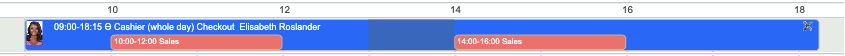
- Employee punches IN 08:10 and OUT 18:30
Punches are then split on task relations on the shift in the example above they are split into 5 punches and the punches inherits cost center, project from the shift they are connected to.
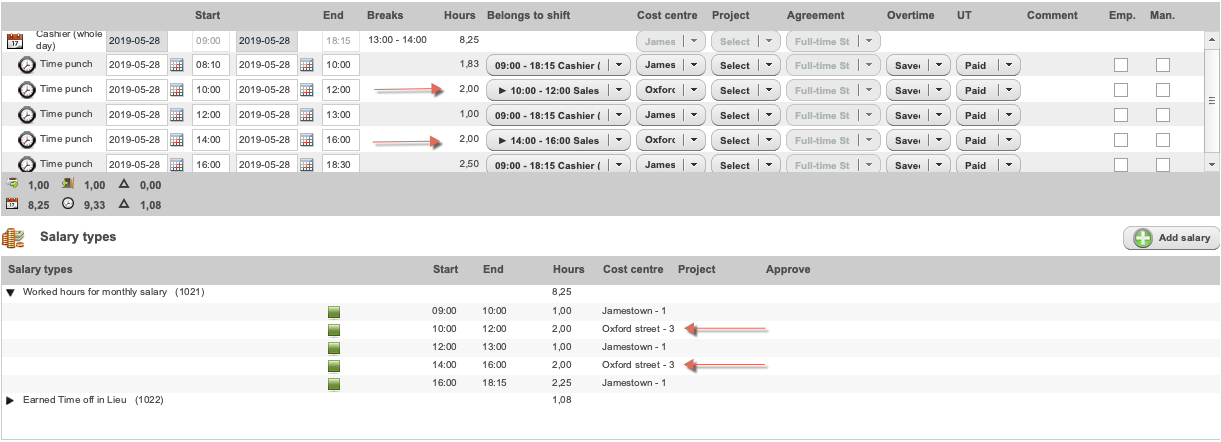
API / Web Service updates
wsdlGetNeoGroups : Get Neo groups set on the customer
wsdlGetNeoRoles : Get Neo roles through API
wsdlUpdateEmployee : Possibility to update employees group(s) and role(s) in Neo
wsdlUpdateAbsence : Possibility to add boolean optional flag <useDefaultAbsenceSchedule> in request. When sent and set to true it will use the default absence schedule on the chosen leave reason (as set in leaveExtCode or leaveId)
Updates and performance
- Performance improvements to API / Web Service architecture
Bug fixes
- Standard UT does not give outcome after break on bank holiday in some cases
- Correction to double absences when rolling out an absence in a fixed schedule with an absence schedule
- Error message when creating agreements in Scrive
- Time log now shows integration user when punch added through wsdlPunch
