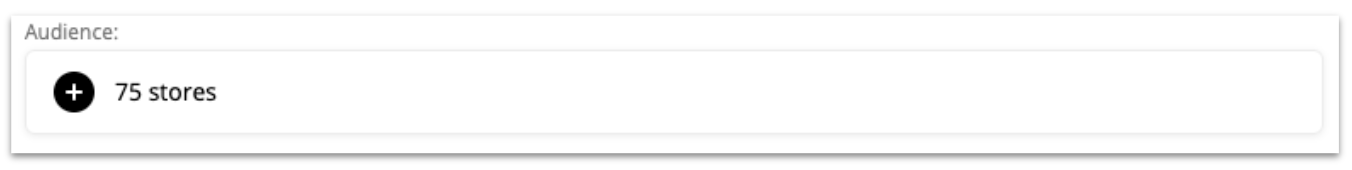Frontline Portal - Stories & Announcements - key differences DEPRECATED
Stories is a huge evolution to the ability to communicate with and engage store teams that we began in Announcements. HQ & field teams can communicate with their teams in the same rich ways that they could do when using Announcements but they can now do a whole lot more too! Updates include Community, Calendars and an improved page design for Story recipients allowing them to focus more on the content being shared. This includes Social tools such as Likes and Chat. Stories also fixes a number of issues that users encountered when using Announcements. Since Stories offers everything Announcements does and a whole lot more, we now want to remove any confusion and duplication within the application by retiring Announcements.
Stories are held in their own section
Whereas Announcements were mixed in your Tasks we now have a separate area for Stories. This gives users a clear view of 'things I need to know' (Stories) and 'things I need to do' (Tasks). This split also allows us to introduce some great features into Stories that aren't relevant for Tasks and vice versa.
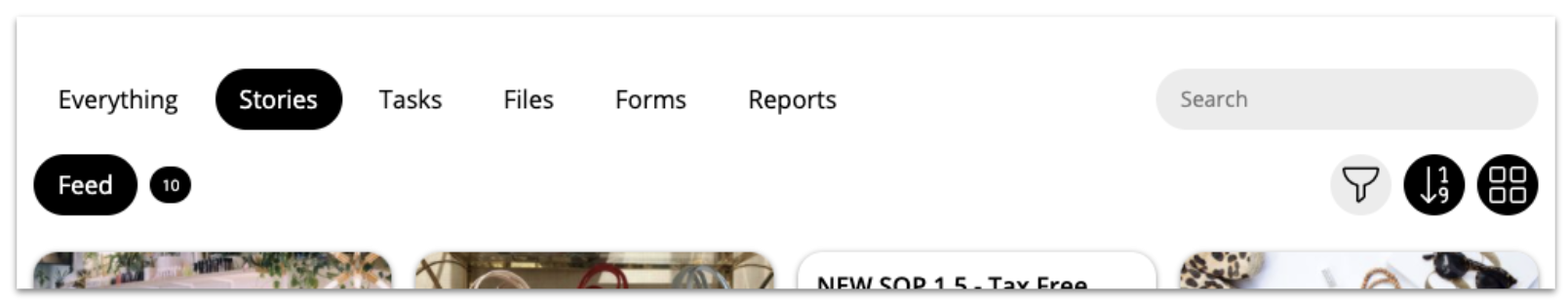
Stories Feed
One immediate benefit from splitting Stories out from Tasks is that we can have been able to introduce the Stories Feed. Stories that have been shared with your store/group will remain in the Stories Feed even after you or other users in your store/group have read them. This means that you will always have an easy reference to all of the great content that has been shared with you. There are some useful sort and filter options available within the Stories Feed, e.g. 'Filter by date published', 'Sort by most comments'.
Improved page design for recipients
The recipient's view of a story has been refined so that the focus is on the content that is being shared. The cover image is now visible at the top of the story and some of the basic details (e.g. Author, Send Out Date) have been collapsed into a single row just beneath.
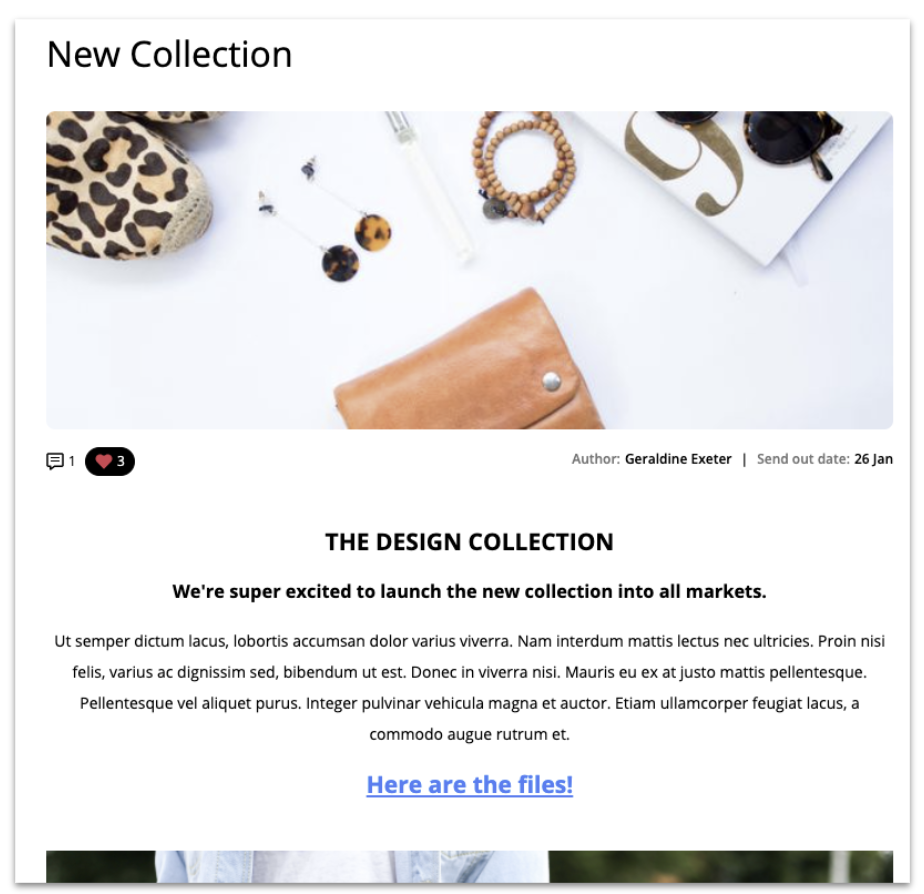
Community chat & likes
Story recipients can now Like stories that have been shared with them so that the content managers and contributors can get a good understanding of the popularity of certain topics.
Users can also use the Community Chat area within a story to discuss topics with their colleagues, other stores, field leaders and HQ teams.
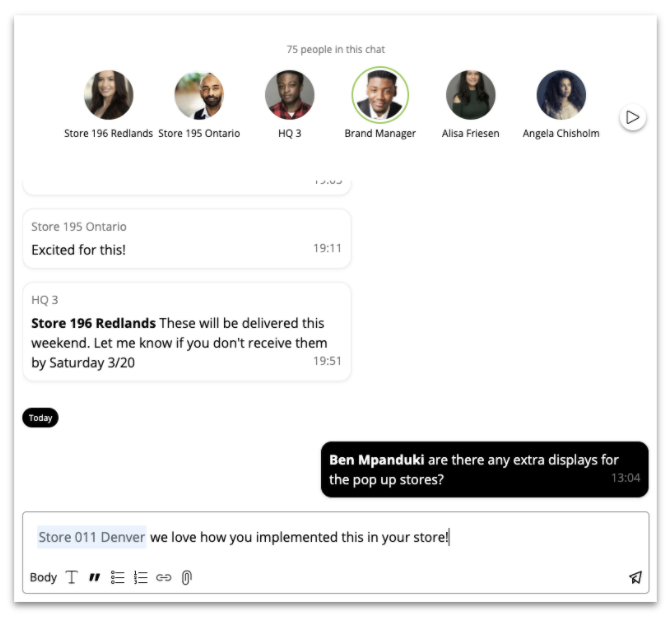
Calendar
Stories can be posted on the Calendar alongside Tasks to give all teams a view of key dates and events. If there is a particular date associated with your Story (e.g. 'Campaign Launch') or period (e.g. 'Week 2 Sale') then these can now be shown on the Calendar views within Concrete.
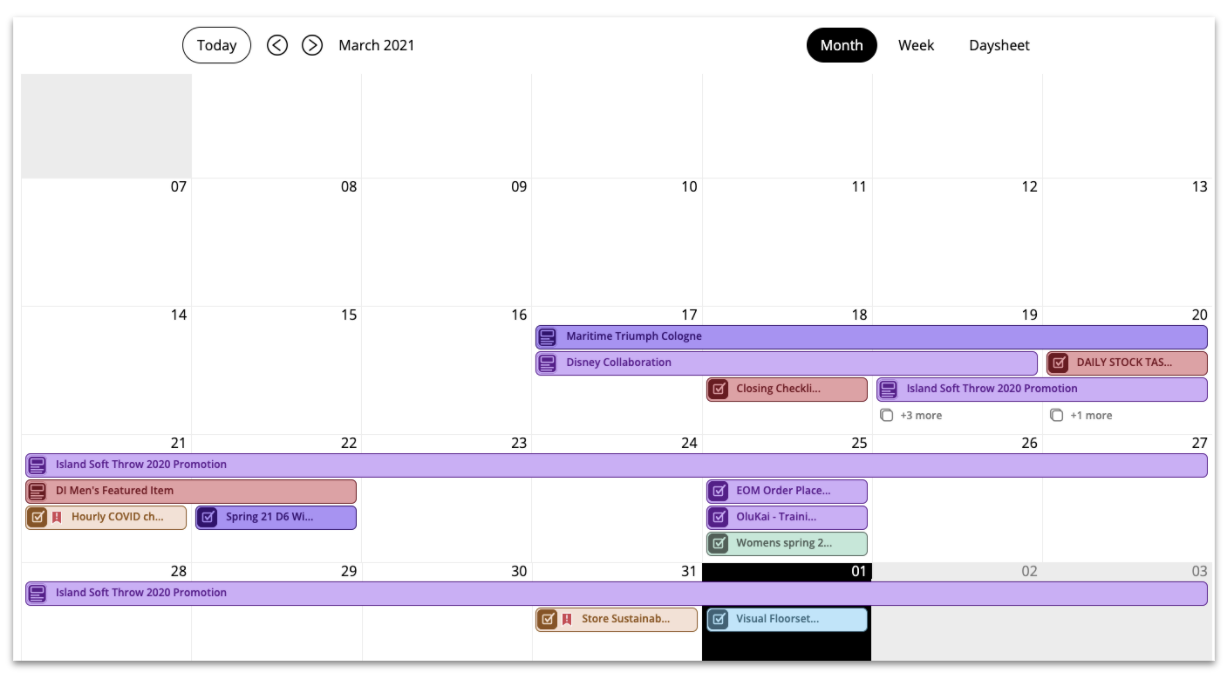
Audience Picker
The audience picker works in a very similar way to the assignees picker in Tasks.