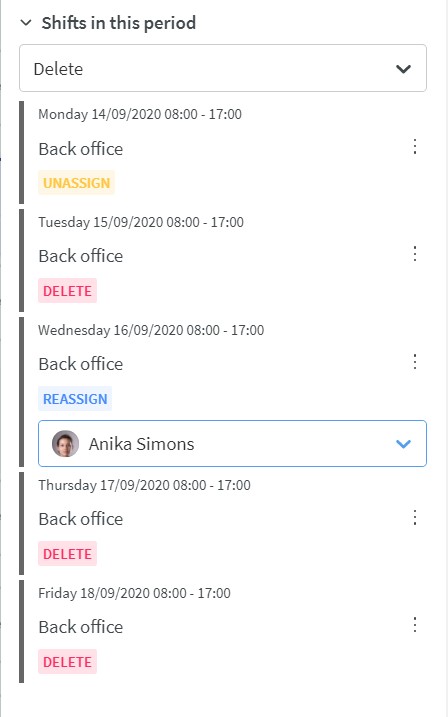Select different actions on individual absence shifts
You can take action on individual shifts when adding an absence. We support options to delete, unassign, and reassign.
How to:
- Add an absence for an employee who is scheduled to work.
- Decide what you want to do with the shifts: 1) delete, 2) unassign or, 3) reassign: