Version 0113
Release date July 28, 2021
New functionality
Schedule
Default sorting for drop-down menus
We’ve added default alphanumeric sorting to all Schedule drop-down menus.
Skill validation on task level
Quinyx now has skill validation on task level in Schedule so that a manager is notified if an employee doesn’t have a skill required for the task assigned to the selected shift time. The manager has the ability to approve or deny the warning:
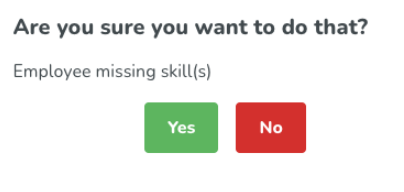
Change Schedule view
You can now easily change the day, week, month, and custom views easily by clicking the icons on the upper left side of the schedule instead of selecting the view in the drop-down menu:
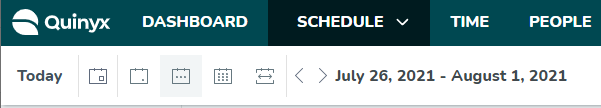
Icon for booking requests
We’ve added a new icon with a waving hand to more easily indicate booking requests on unassigned shifts:

Shift bookings
Quinyx now displays booking requests at the top of the smart list when you click on an unassigned shift:
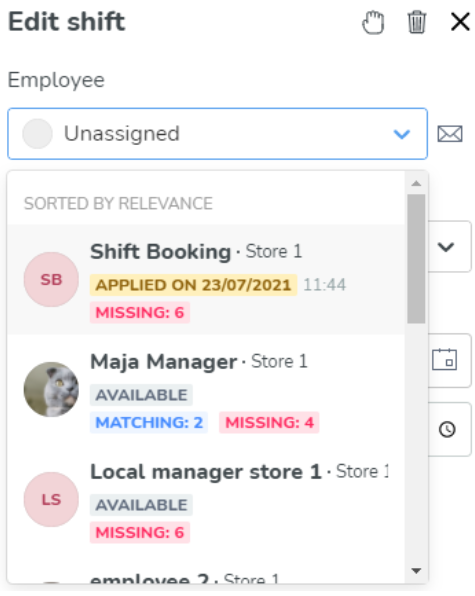
Extended absence limit
We've increased the maximum absence limit from 12 months to 24 months:
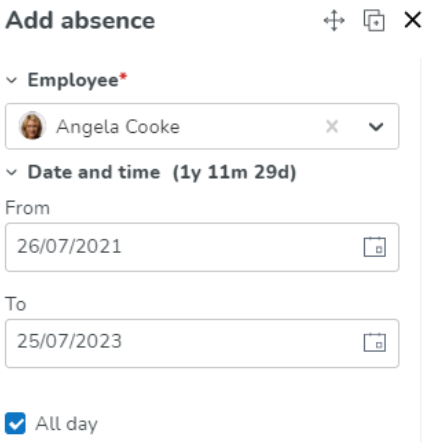
Base schedule
Skill validation on task level
Quinyx now has skill validation on task level in Base schedule so that a manager is notified if an employee doesn’t have a skill required for the task assigned to the selected shift time. The manager can approve or deny the warning:
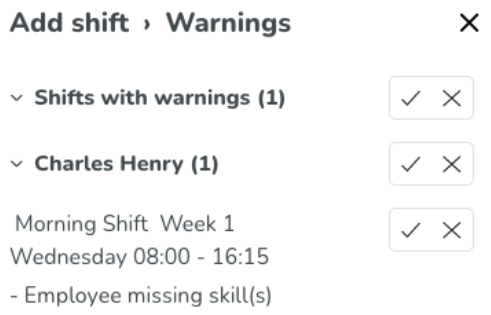
When rolling out a Base schedule, a manager is now notified if an employee doesn’t have the necessary skills required for a task assigned to a shift being rolled out. The manager can approve or deny the warning:
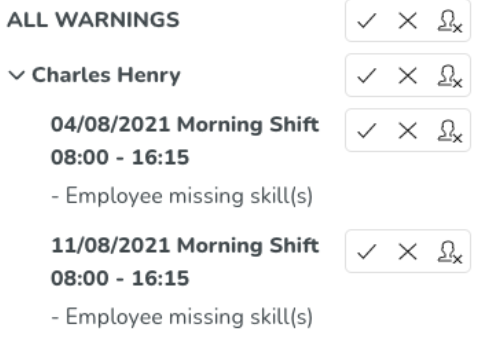
Updates and performance improvements
- Added functionality to tick/untick all display options in the Forecast Overview adjust view sidebar.
- Added functionality to be able to define eligibility rules for bank holidays on agreement templates. Eligibility rules still need to be created through SOAP API, but with this functionality they can be defined on selected agreement templates through the Quinyx GUI.
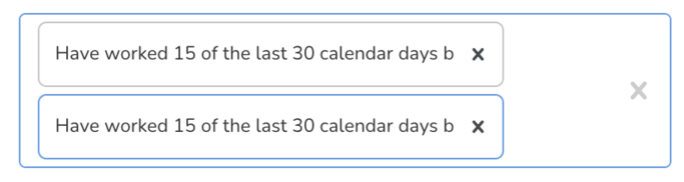
Bug fixes
- Resolved a Base schedule break calculation issue that did not set a break if a shift began at 00:00.
- Resolved a Base schedule issue that produced a warning of overlapping shifts when the shift was re-rolled out.
- Resolved a display issue that caused the calendar box in the time card to be cut off by the Time Tracker transactions table.
- Fixed an issue where break times on a shift displayed differently on a PC vs a MAC in some cases.
- Resolved an issue regarding wsdlUpdateShifts when sending an invalid ScheduleId.
- Correction to Punched hours report, in some cases, showing wrong hours when shift and punch overlaps two calendar days.
- Correction to Punched hours report values is some cases being different from time card.
- Correction to Time Tracker when configuration set to view balance as of specified day of year.
- Resolved an issue that prevented some users from generating the Absence percentage report.
New HelpDocs articles
- Create agreement templates
- Create districts
- Why does a Time Tracker balance change without transactions?
REST API / Web service updates
None at this time.
SOAP API / Web service updates
None at this time.
Endpoints being deprecated and removed
The following SOAP API endpoints will be discontinued and removed from Quinyx WFM August 2021. They are already now replaced with REST API endpoints for Quinyx Forecast or obsolete. Read more about Quinyx Forecast and the improved functionality here and about the new REST APIs here.
6.2 wsdlGetForecasts
6.3 wsdlUpdateForecasts
6.5 wsdlGetMonthlyView
6.6 wsdlUpdateForecastV2
6.8 wsdlUpdateForecastsV3
6.4 wsdlGetSalesData
6.9 wsdlGetSalesDataV2
6.7 wsdlGetOptimalStaffing
4.6 wsdlUpdateAdminGroupRelationships <- not applicable for Quinyx WFM
