Version 0081
Release date May 6, 2020
New functionality
Agreement Templates
In this release, we added support for setting up cost period and cost period value on agreement templates. This feature is mainly used to support scheduling of minijobbers in Germany.
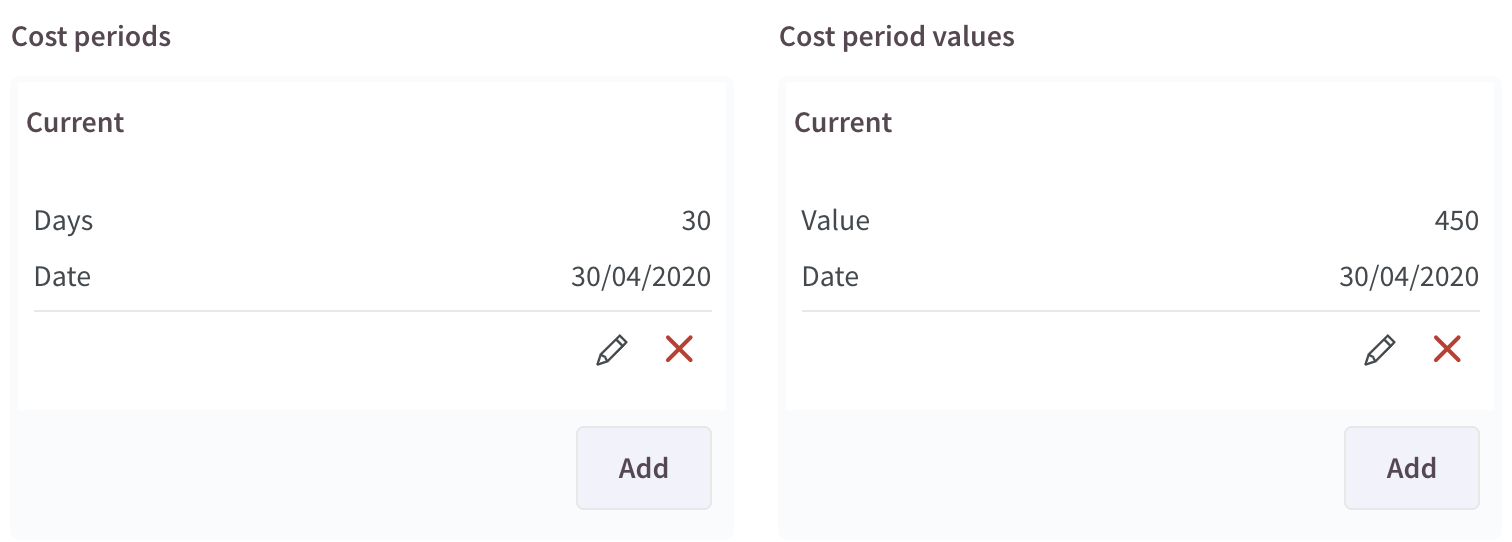
To add a new cost period:
- Navigate to the working hours and periods section on an agreement template.
- Under cost period, click Add.
- Select whether it's based on months or days.
- Select number of months or days.
- Select start date of the period.
- Save
To add a new cost period value:
- Navigate to the working hours and periods section on an agreement template.
- Under cost period value, click add.
- Select start date for the value.
- Set the value.
- Save
Base schedule and Schedule
Error message third overlapping absence
Quinyx currently supports a maximum of two overlapping absences per employee and time period. We added an error message informing about this:
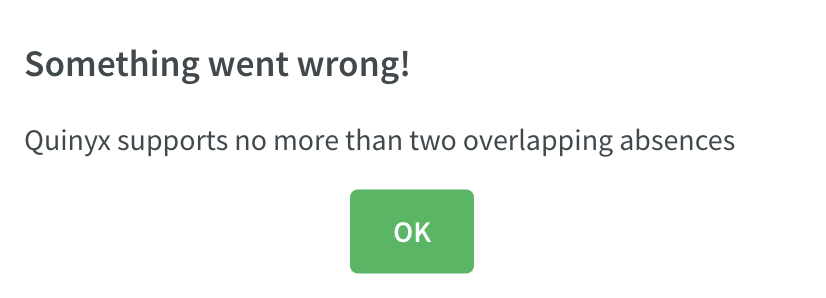
Loading indicator
We added a loading indicator to base schedule and schedule. It appears as a blue, spinning circle in the top bar:

The loading indicator will appear as long as Quinyx is working on fetching and displaying new schedule items and/or employees. It won't, however, appear when you remove or rearrange data, such as when you filter out data already present in your schedule or when you edit sorting mode in your schedule or base schedule.
Shift unassignment requests
As of version 0081, it is possible to view requests from employees to not work a certain shift.
If you have the "Allow swap choice" unit setting unticked, your employees are only able to express that they wish to not work a certain shift - they're not able to specify who they would like to give that shift to nor who to swap shifts with. If you have the same setting ticked, one of multiple options for your employees is to signal (s)he wants to give up a shift and that anyone else may book it instead. Both of these are cases of what we refer to as unassignment requests - the employee wishes to be unassigned from the shift in question.
Just as with other shift and absence requests, the unassignment requests appear in the Notifications panel. In the "Shift unassignment requests" section, the shift in question will appear along with the employee's name and picture and the mention "Wishes to be unassigned":
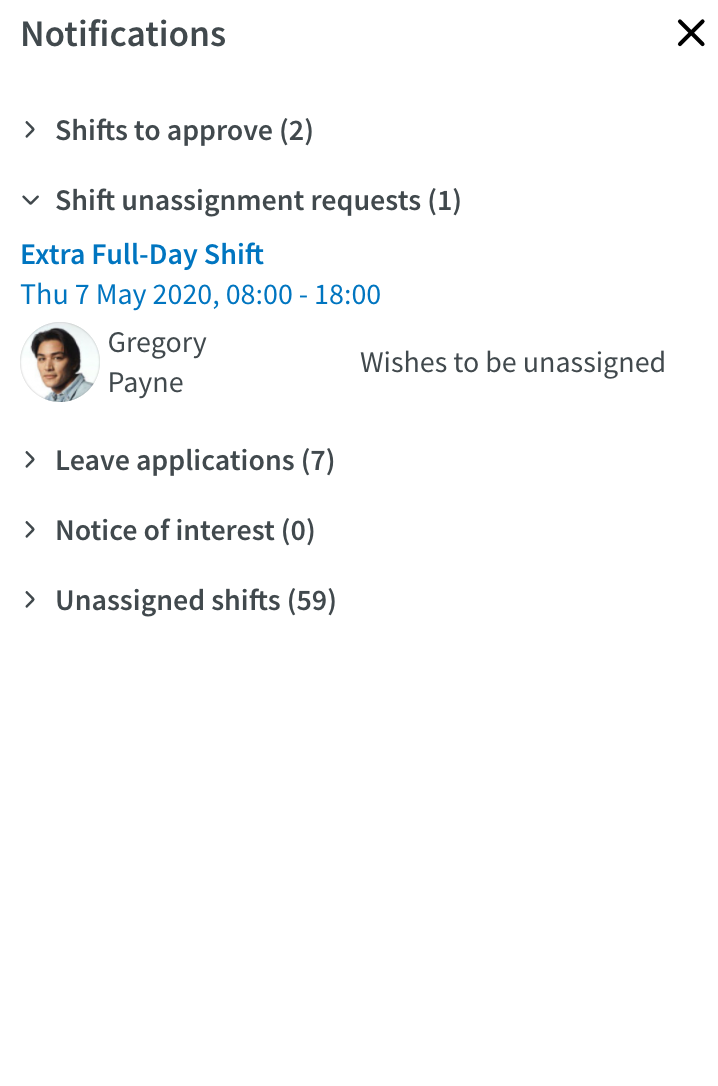
Clicking the shift in question will bring you to a detail panel. This panel contains the name and picture of the requester and also a drop-down menu allowing you to assign possible assignees. "Unassigned" is selected by default. The same panel contains shift details and task details if the shift contains a task.
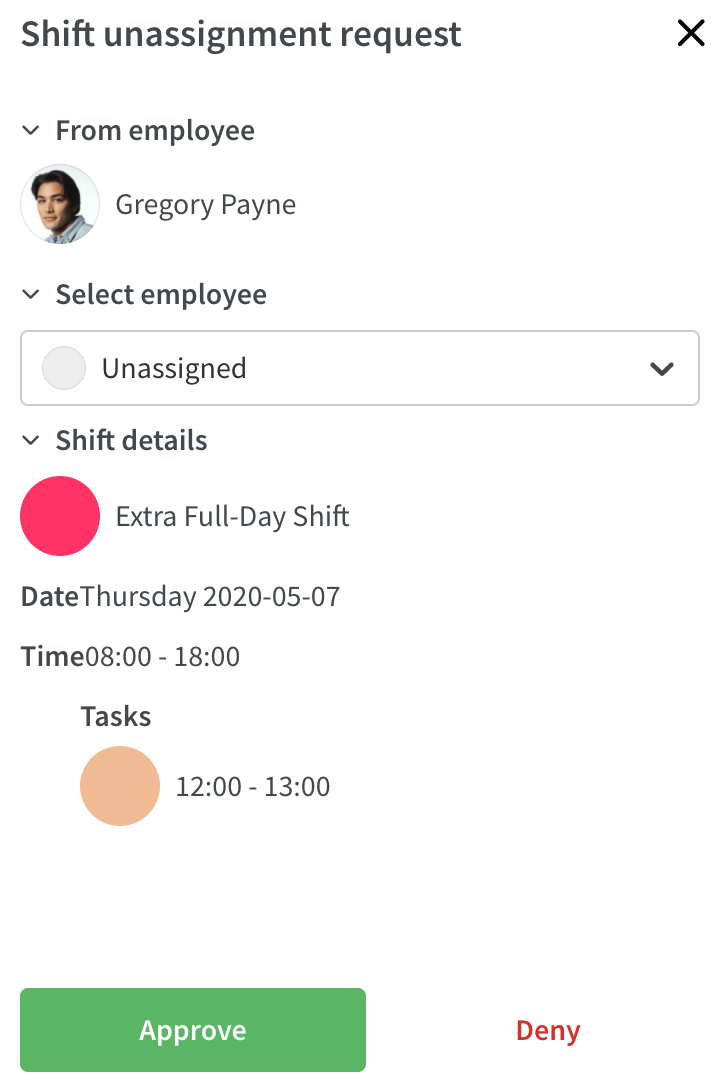
At the bottom of the panel, you can perform any action selected in the panel using the "Approve" button. The "Deny" button will disregard the selection of the drop-down and simply remove the request from the Notifications panel. Currently, the employee will only be notified if the request is approved, but a notification for denied unassignment requests is a planned improvement.
Make forecast variables inactive
You are now able to make variables inactive in order to not be shown in statistics. This is done from Neo - Account settings - Forecast - variables.
If set to inactive, they are not shown in statistics.
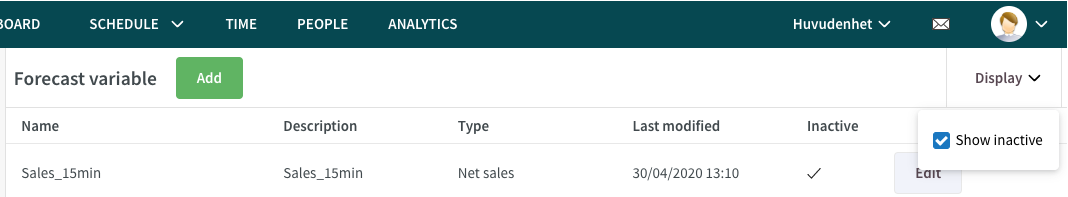
Time
Updates and performance improvements
- We made layout improvements in agreement templates.
- We improved how bank holidays are displayed in agreement templates.
- Changes to salary types in agreement templates are now saved in logs.
Bug fixes
- Leave request on the last day of employment is no longer automatically approved and now correctly allows the manager to approve or deny the request.
- No 500 server error when you approve a shift request for an employee with no active agreement.
- When an employee is transferred to payroll and that employee with payroll items is filtered on, the employee now appears in the list.
API/Web services updates
No updates this release

