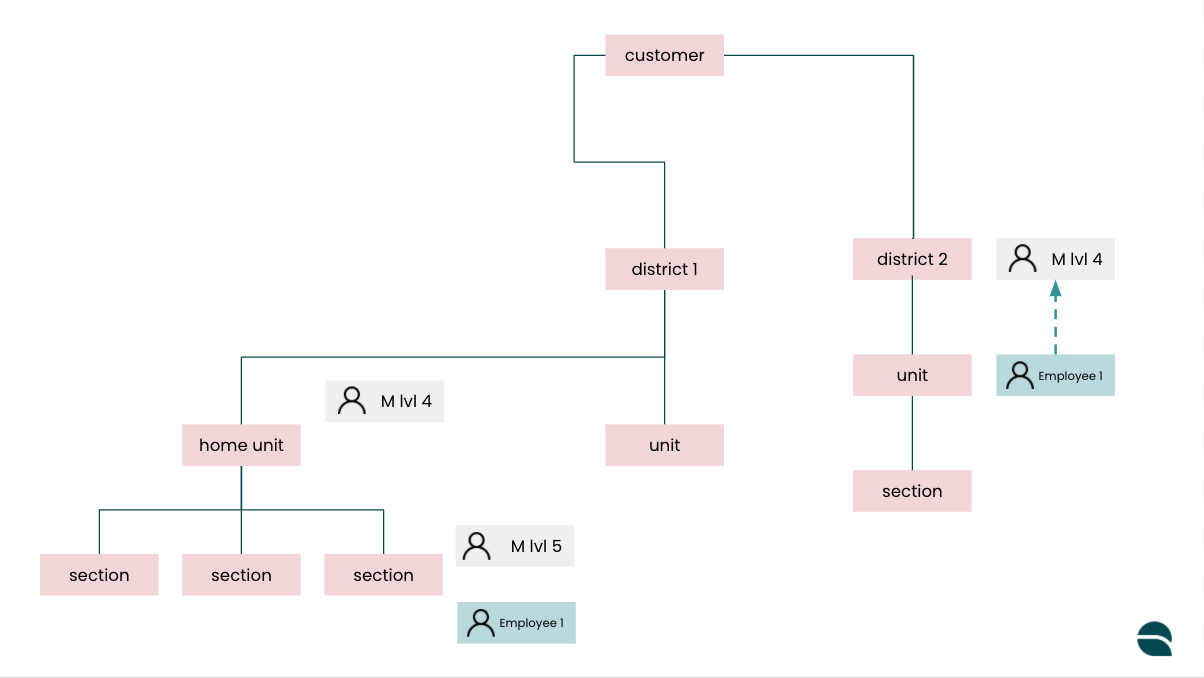Shift bookings - example scenarios
Basic scenario 1
Criteria
- An employee has one role in the organisation, which is a direct role on a unit and applies for a shift in that unit.
- A manager with schedule permission has a manager role on unit, role level 4.
Result
The notification will go to the manager on the unit (referred to in the image below as "M lvl4" (manager, level 4).
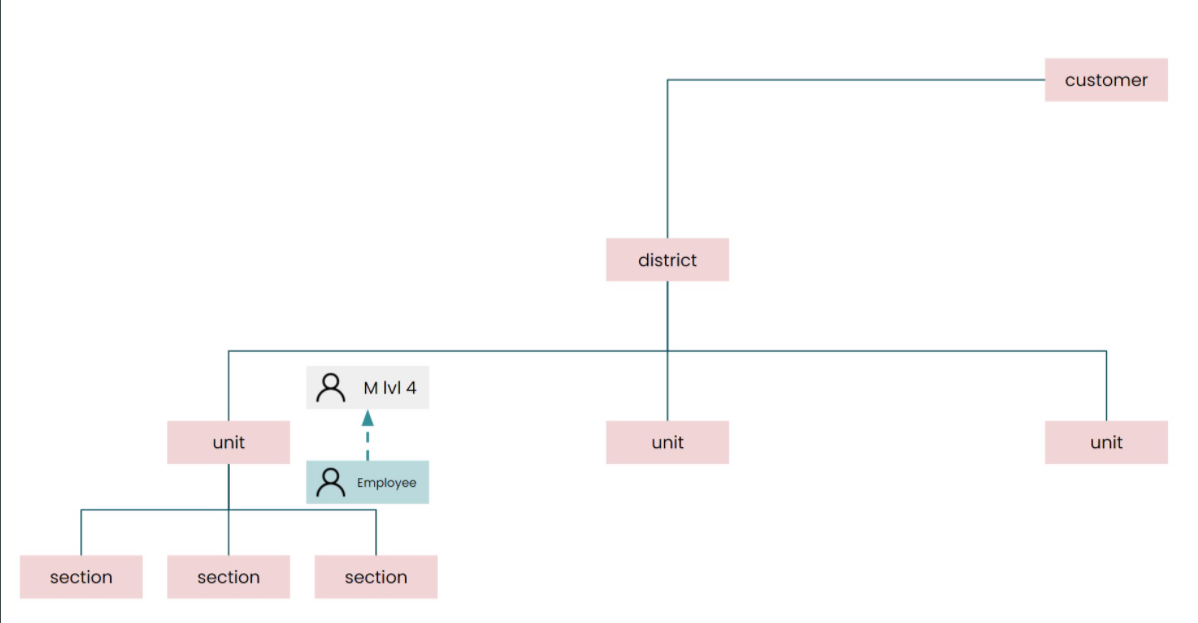
Basic scenario 2
Criteria
- A person has both employee and manager level 4 role on the same unit and applies for a shift in that unit.
- A manager with schedule permission has a manager role on district, role level 3.
Result
The notification will go to the manager on the district (referred to in the image below as "M lvl3").
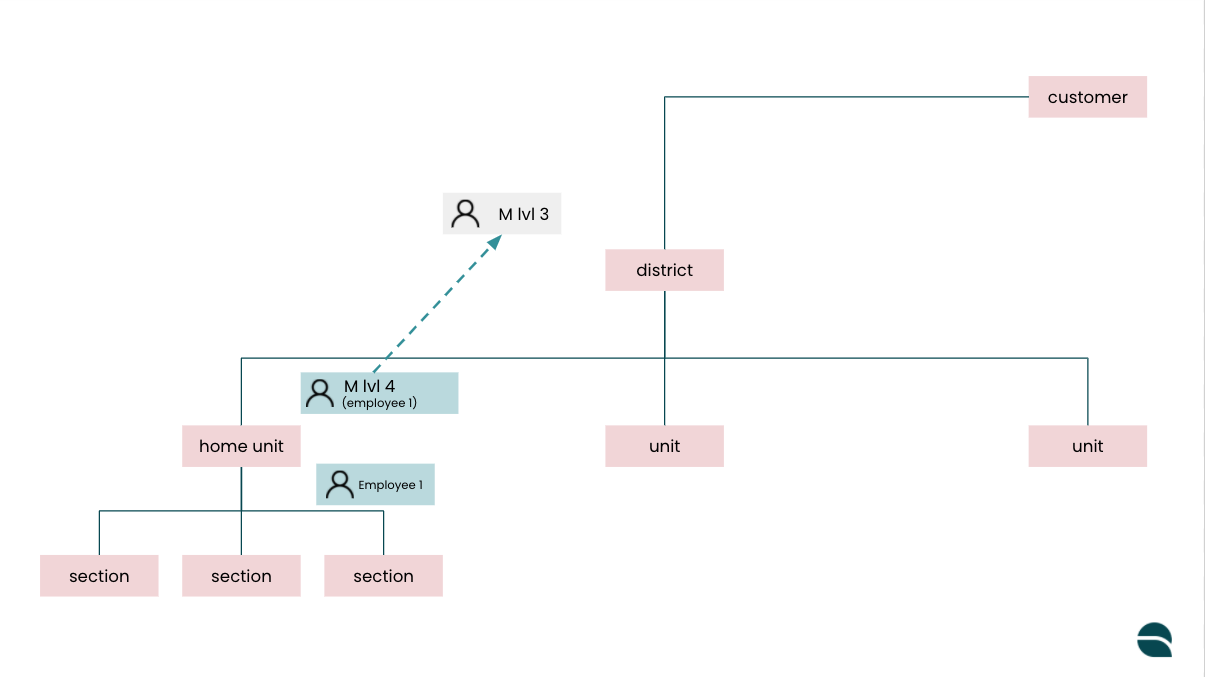
Basic scenario 3
Criteria
An employee has a direct employee role on a section on the home unit, but no role on the home unit and applies for a shift in the section.
- A manager with schedule permission has a manager role on section, role level 5.
- A manager with schedule permission has a manager role on unit, role level 4.
Result
The notification will go to the manager on the section (referred to in the image below as "M lvl5" - manager, level 5).
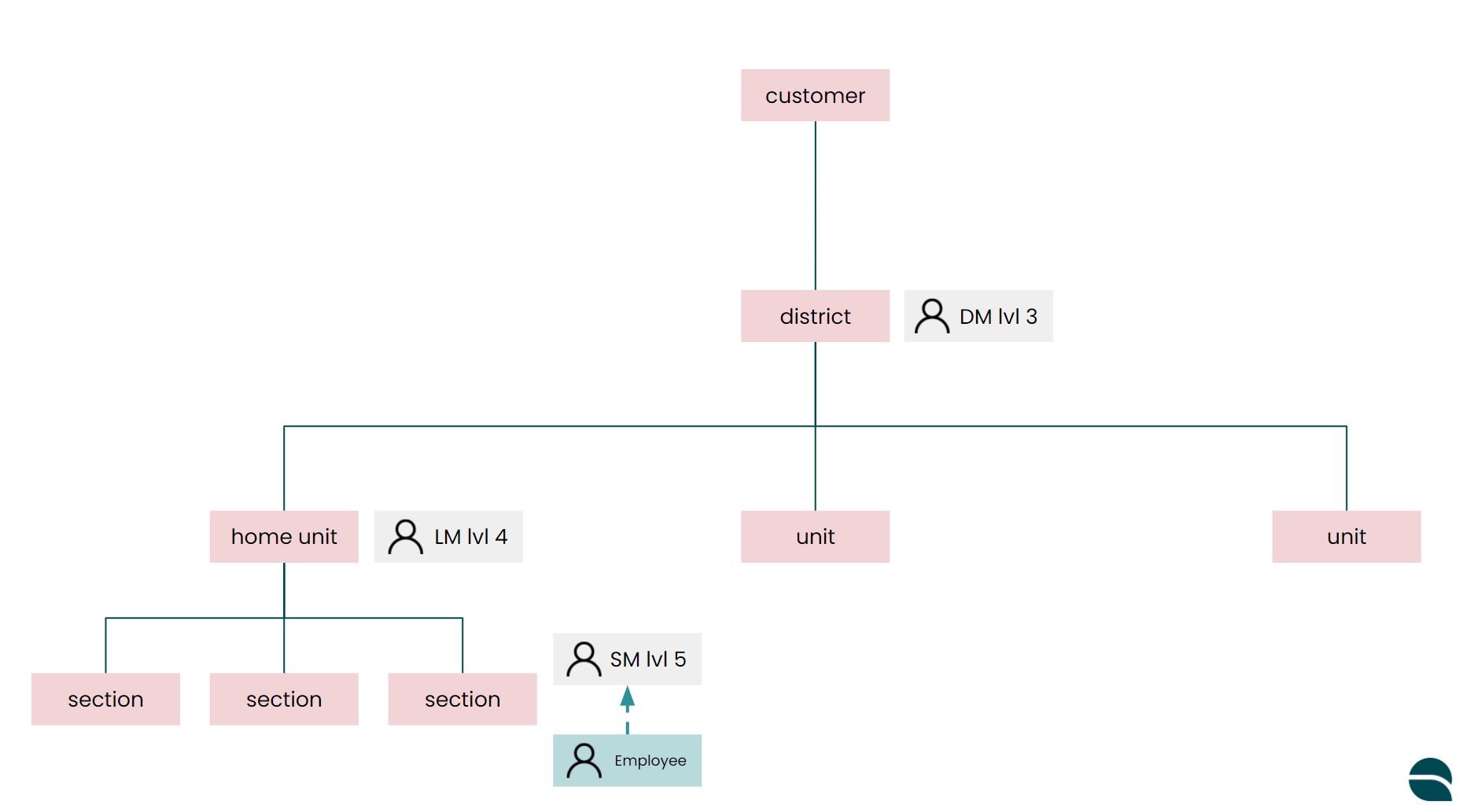
Basic scenario 4
Criteria
- An employee has one role in the organisation, which is a direct role on a section and applies for a shift in that section.
- A manager without schedule permission has a manager role on the section, role level 5.
- A manager with absence permission has a manager role on unit, role level 4.
Result
The notification will go to the manager on the unit (referred to in the image below as "M lvl4" (manager, level 4), as the manager on the section doesn't have write permission on schedule.
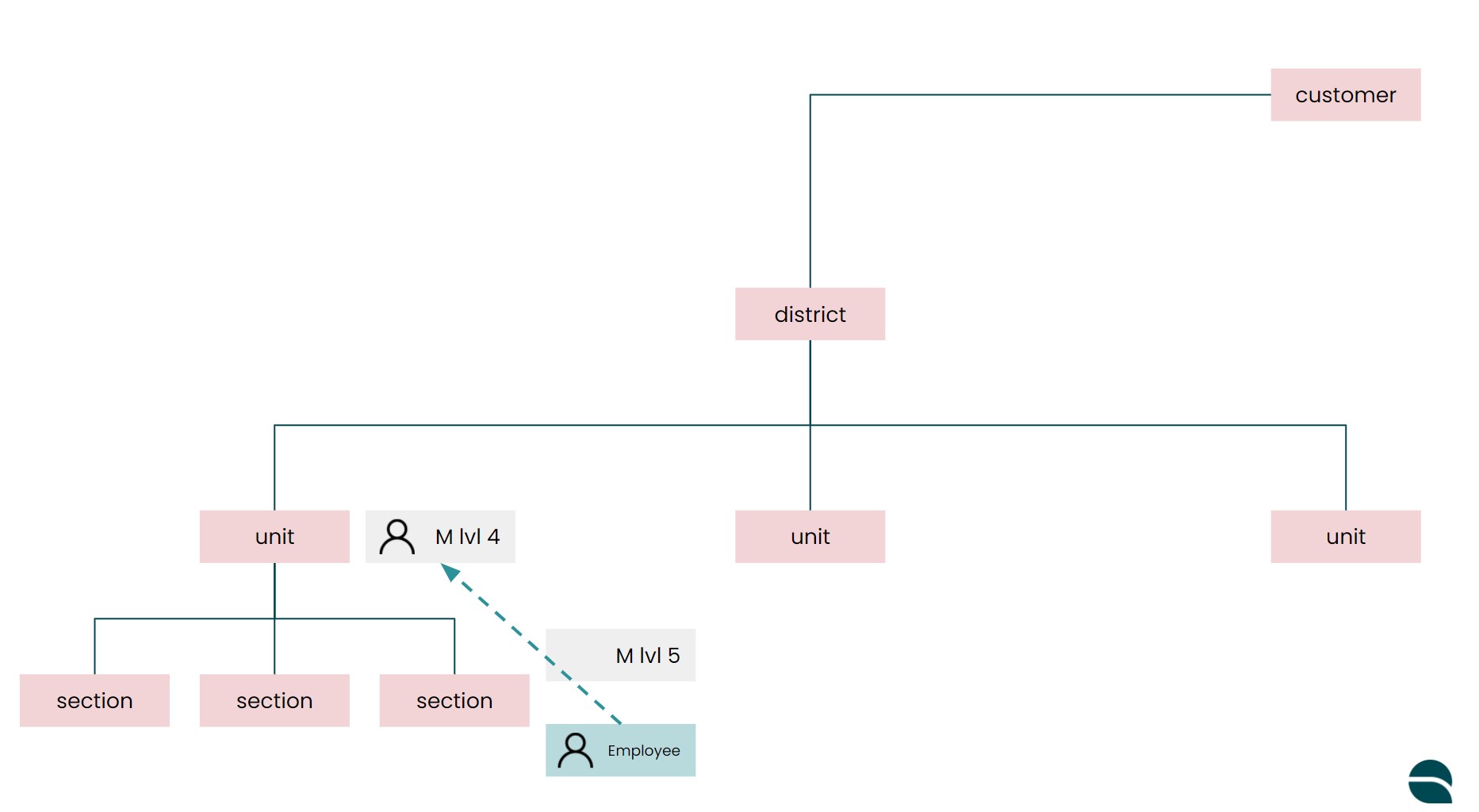
Basic scenario 5
Criteria
- A person has an employee role on home unit and a manager role on district, role level 3 and applies for a shift in the unit.
- A manager with schedule permission has a manager role on unit, role level 4.
- A manager with schedule permission has a manager role on customer, role level 2.
Result
The notification will go to the manager on the customer level (referred to in the image below as "M lvl2" (manager, level 2), as it's the manager closest above the employees highest role in the unit tree where the shift belongs.
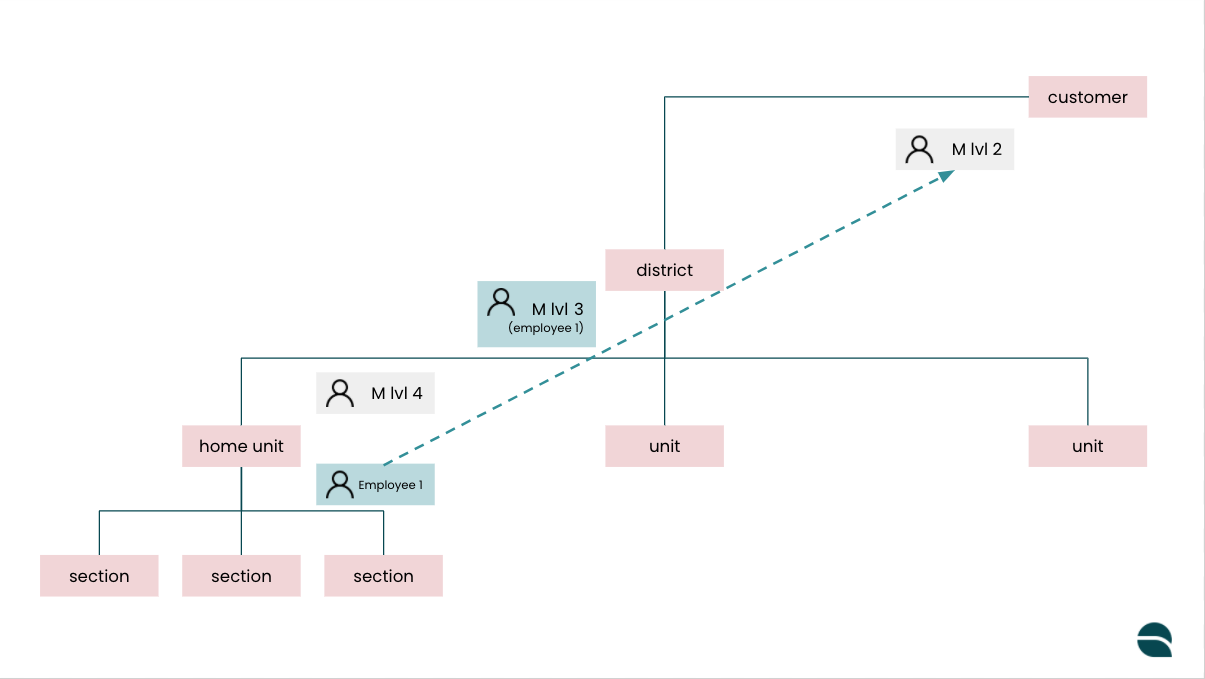
Basic scenario 6
Criteria
- A person has an employee role on a section that belongs to the home unit and an employee role on a unit in another district (not home unit tree district) and applies for a shift in the unit on the other district (not home unit tree district).
- A manager with schedule permission has a manager role on unit in the other district, role level 4.
- A manager with schedule permission has a manager role on the section, role level 5.
Result
The notification will go to the manager manager on the unit in the district the shift belongs to (manager lvl 4)