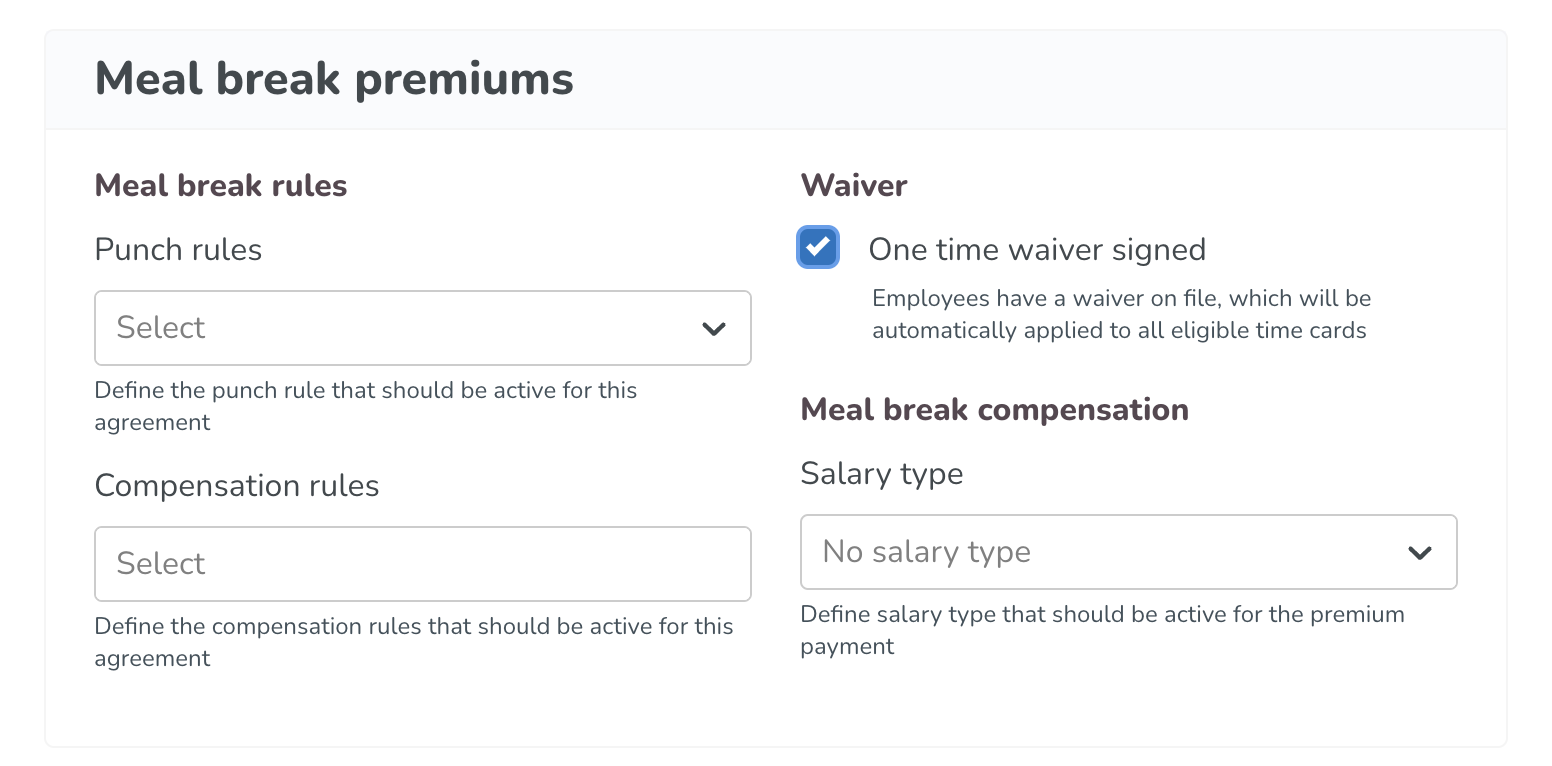Meal breaks - One time waiver
As opposed to the daily meal break waiver option, the “one time meal waiver” is only required to be signed once by the employee - in advance. In Quinyx, you can configure which employee should have the option of using a one time waiver when applicable.
What is the difference between daily waivers and one time waivers?
With the daily waiver solution, employees can elect to sign a waiver in WebPunch when they punch out of their shift. With the daily waiver solution, the waiver conditionally shows based on the settings of the “Compensation Rule”.
By enabling the one time waiver, Webpunch does not prompt users to sign a waiver. Instead, the solution looks to see if the employee has a one-time waiver activated within their agreement template. If an employee has signed a one-time waiver in their agreement, a one time waiver will be shown on the time card when a rule is broken, and the premium payment will apply if eligible.
How to activate one time waivers
In order to activate the one time waiver, go to Advanced settings > Compliance settings and choose One time waiver.
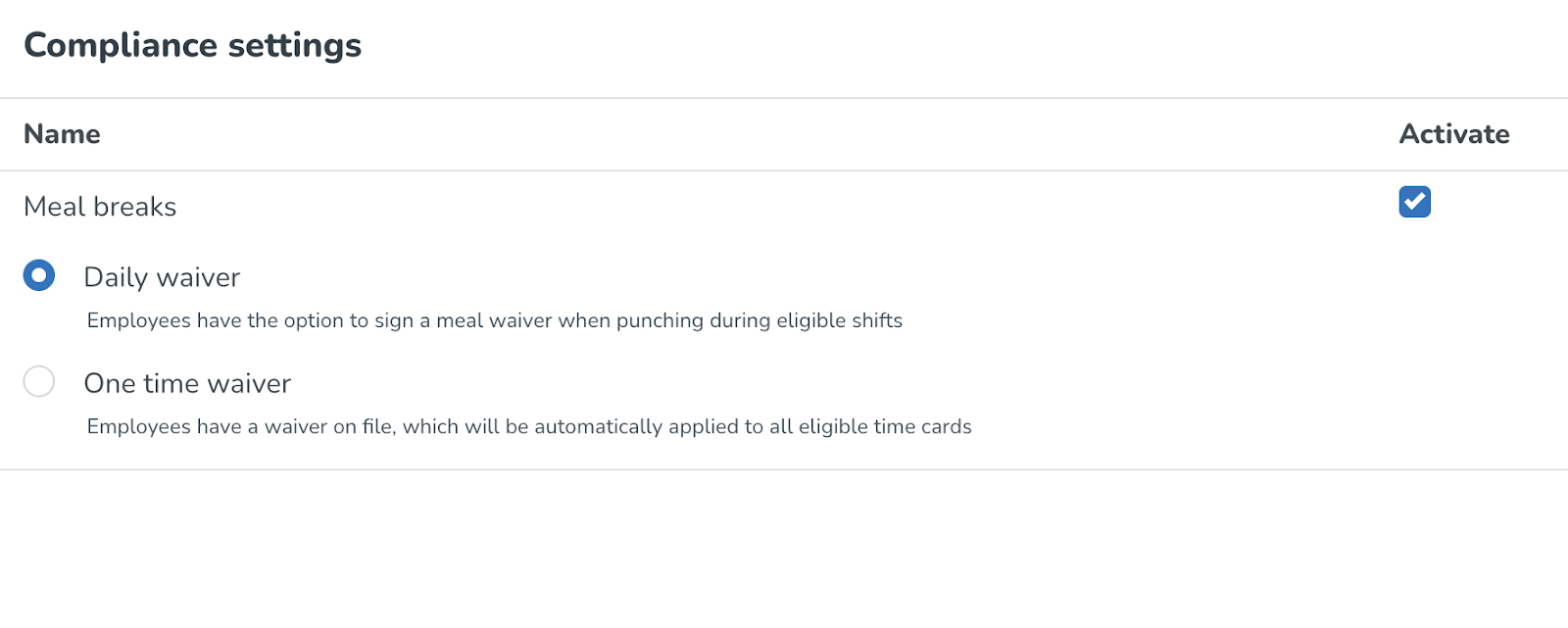
The settings that differ here from the daily waiver are the Meal break rules as well as the information in the agreement template.
If you want to set up a compensation rule, which is, of course, a prerequisite for the one-time waiver to work, you will see that the “waiver activation” is absent as opposed to the daily waiver option.
If you want the waiver to be activated, you need to confirm this by going to Agreement templates > Meal break premiums > Waiver and activate it through the One time waiver signed checkbox.