Version 365
Important Update
As part of our quest to improve quality and deliver value to our customers and users, Quinyx WFM Classic will move from 3 week release cycles to 2 week release cycles from January 2020. There are multiple reasons for us proceeding with this change:
- Shorter time between identification and correction of bugs
- Fewer changes with each release, which decreases the risk of bugs
- We can deliver new features and improvements faster and more often
- New functionality available in Neo, Classic and Mobile at the same time
For you as a customer, this means that you will have one day less to familiarise yourself with new functionality on RC. However it is important to note that with shorter release cycles each release will contain fewer changes, so there won’t be as much to try out in each release.
New functionality
Now possible to use identification to view in Scrive
If you have an active Scrive agreement it is now possible to add another layer of security by requiring an additional identification factor both for viewing and signing documents. This is configured per customer and you have the following options to choose from:
To view a document:
- Standard (no identification, current behaviour)
- Text message (SMS)
- BankID (Sweden)
- BankID (Norway)
- NemID Denmark
- TUPAS Finland
- Verimi
To sign a document:
- Standard (no identification, current behaviour)
- Text message (SMS)
- BankID (Sweden)
- BankID (Norway)
- NemID Denmark
Time Tracker updates
Divide by employment rate
It is now possible to divide a Time Tracker by employee employment rate as well as previous method of multiplying by employment rate. This is done on the agreement template and the drop down "Select for accrual factor to be connected to employment rate"
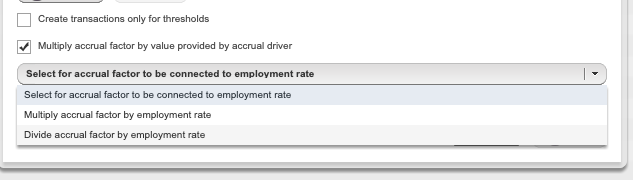
Reset count of punched hours
It is now possible when using accrual driver "Punched hours" to have it reset according to periodization set on the Time Tracker itself.
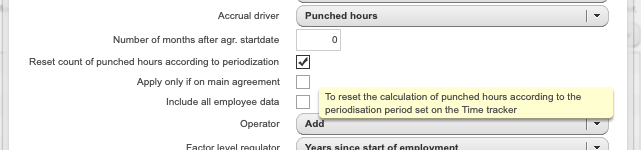
Time → Agreement templates → Time Trackers → Add new/edit existing → Select for accrual factor to be connected to employment rate.
API / Web Service updates
wsdlgetShiftCategories: now returns an array of tags if they exist and "includeTags" is set to True
Updates and performance
- Org. chart will be removed from Classic with this release
- New library installed for generating the actual payroll files
- Update to Webpunch to allow user to punch on shifts when one of their agreements or even main agreement has deviation reporting
Bug fixes
- Correction to Time Tracker is not deducting contracted hours on bank holiday
- Correction to visual item where time logs show different information depending on if you filter on employees or units
- Fix to Punched Hour report stops showing Time Tracker transactions when including more than one employee in the report
- Correction to Salary Details report showing the name of the second shift type after break
- Correction to availability in the schedule day view when business daybreak set to other than 00:00
