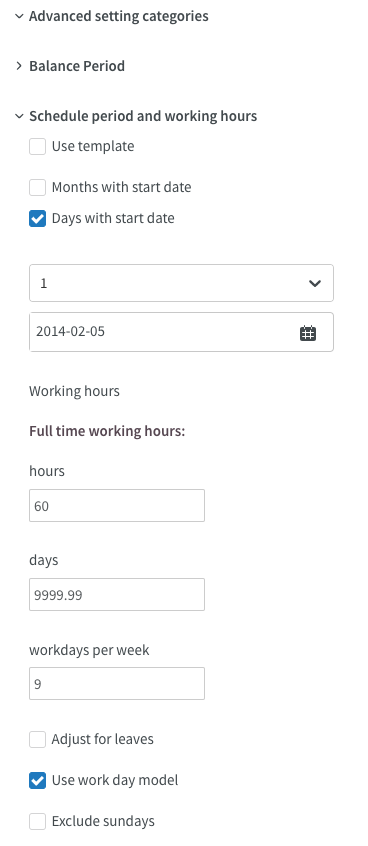Version 0041
Agreements
Salary
With this release we have implemented the possibility to see information about the persons current, future and historic salaries and their respective from dates in the agreement detail panel. You can also see if the person is an employed by the hour or if he/she has a monthly salary. If the person has a monthly salary you can also see the see the custom divisor where the no. of monthly working hours is entered and divided by the monthly salary to calculate the hourly salary which is also shown. If you don't have "Use template" checked you will see a new category below the list called "Agreement template values" where you can see the list as defined in the agreement template to be able to compare.
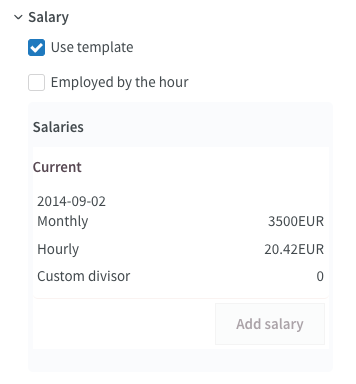
Employment rate
In the category "Employment rate" it is possible to see information about the persons current, future and historic employment rates and their respective from dates in the agreement detail panel. If you don't have "Use template" checked you will see a new category below the list called "Agreement template values" where you can see the list as defined in the agreement template to be able to compare.
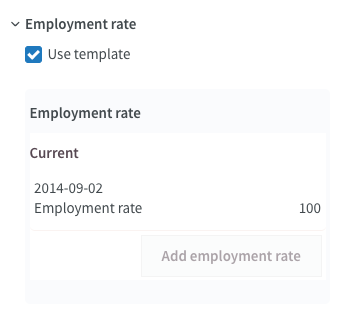
Balance period
In the Balance period category you can choose to set up a balance period by choosing if it should be based on months or days and the number of days/months for the period. You will also be able to set a start date for the calculation and number of hours in the Balance period
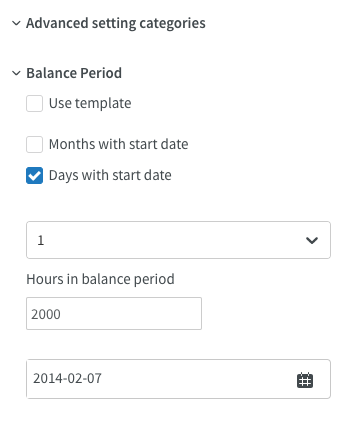
Schedule period & Working hours
The Schedule period is setup by choosing if it should be based on X number of months or days and the start date of the schedule period.
The working hours are set up by defining the desired full time working hours in the period, the number of days in the period and the number of workdays per week. These values will then determine the nominal hours per day, e.g 40 work hours in 5 work days = 8 nominal hours per day.
There is also a possibility to choose if the nominal hours should be reduced for leaves by checking "Adjust for leaves". Another option is to use the work day model which is a alternative model for calculating nominal hours with the possibility to exclude sundays.