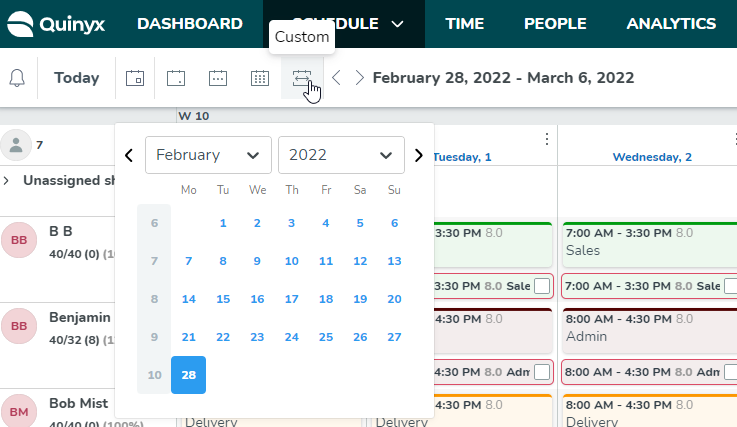Selected time period
You can choose which date range is displayed on the top left-hand side of your screen.
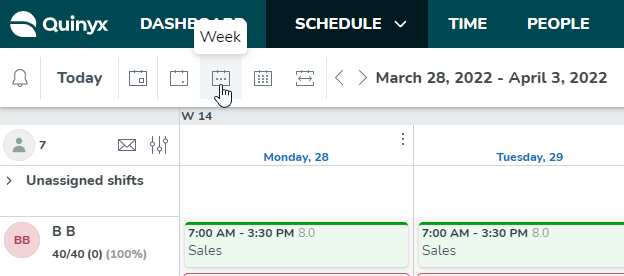
Daily view
View the schedule on an hourly level per day. The current time is visualized with a red line. The hours shown on the daily view are the hours where you have shifts.
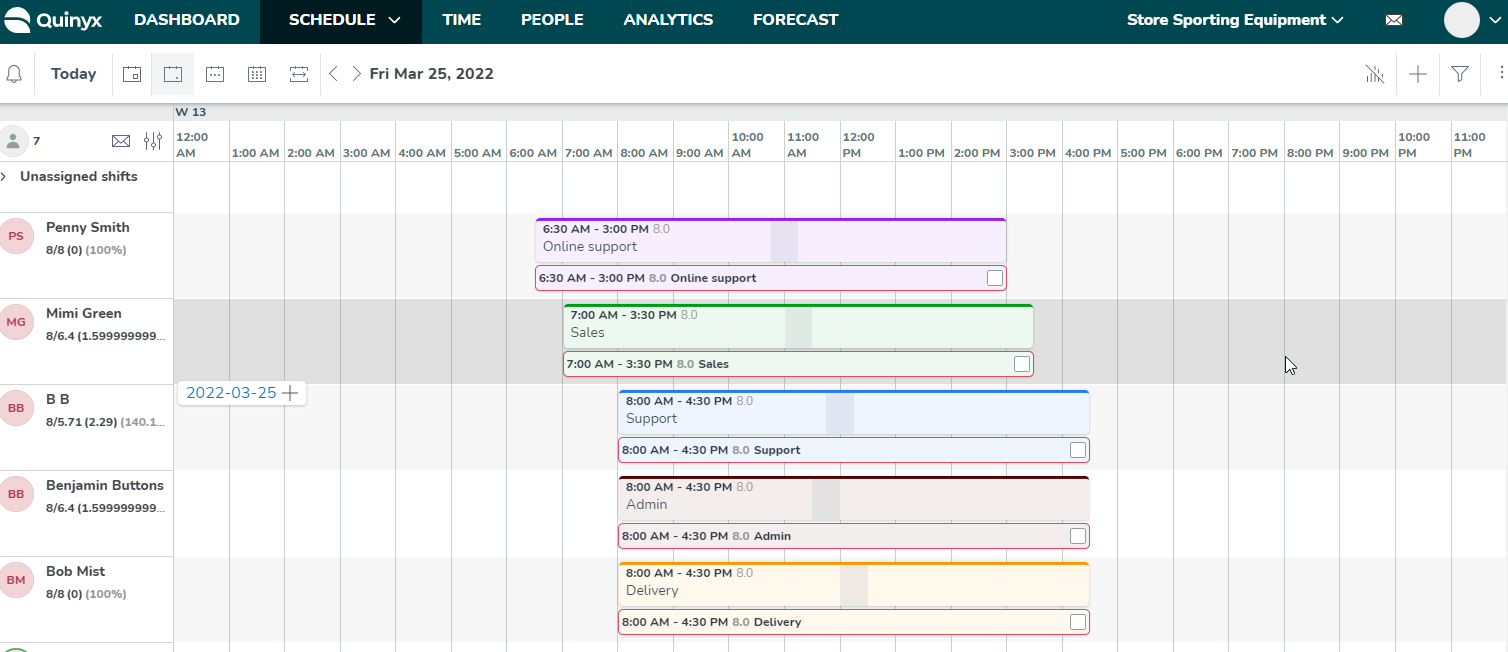
Weekly view
View the schedule on a weekly basis. You can view the schedule in a detailed view, i.e. the day in the week broken down per hour, or in a compact view which shows the days per week without any indication of the time of day.
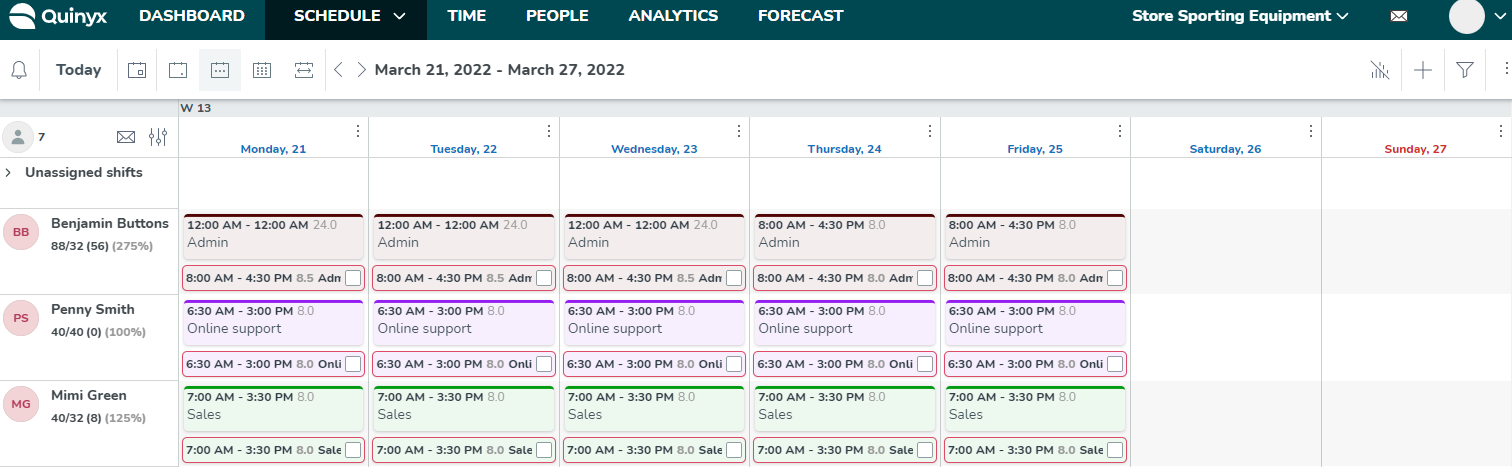
Monthly view
You can view the schedule in a detailed view, i.e. the day in the week broken down per hour, or the compact view which shows the days per week without any indication of time of day. Note that you need to side scroll in order to see the whole month.
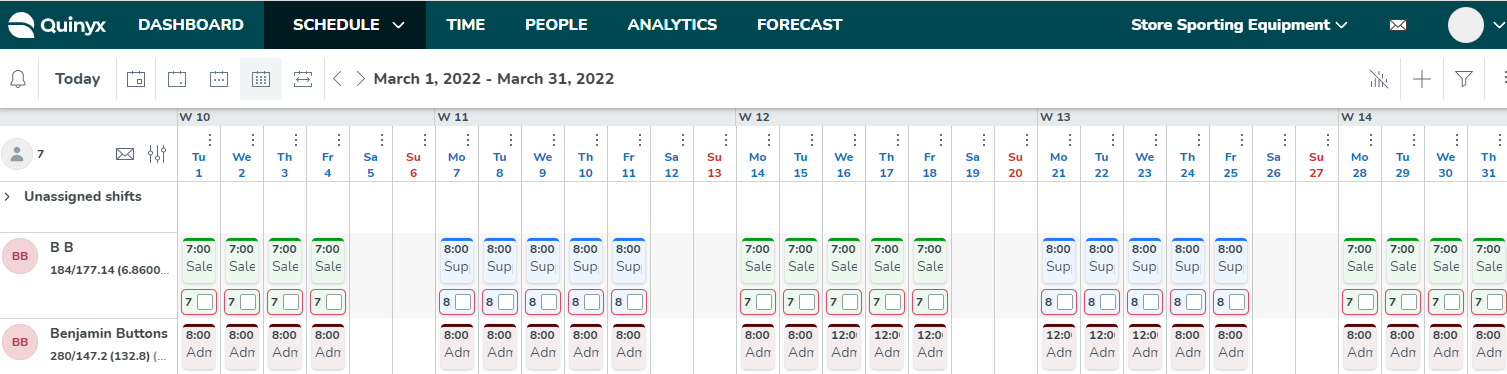
Custom view (max 2 months)
Select the to and from date. You can view the schedule in a detailed view, i.e. the day in the week broken down per hour, or the compact view which shows the days per week without any indication of the time of day. Note that you need to side scroll if you have chosen to see more than 7 days.