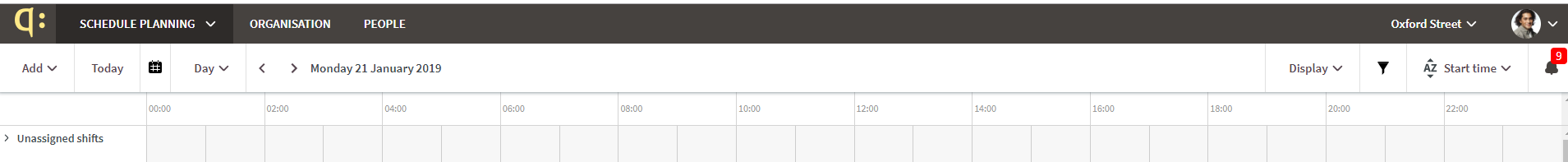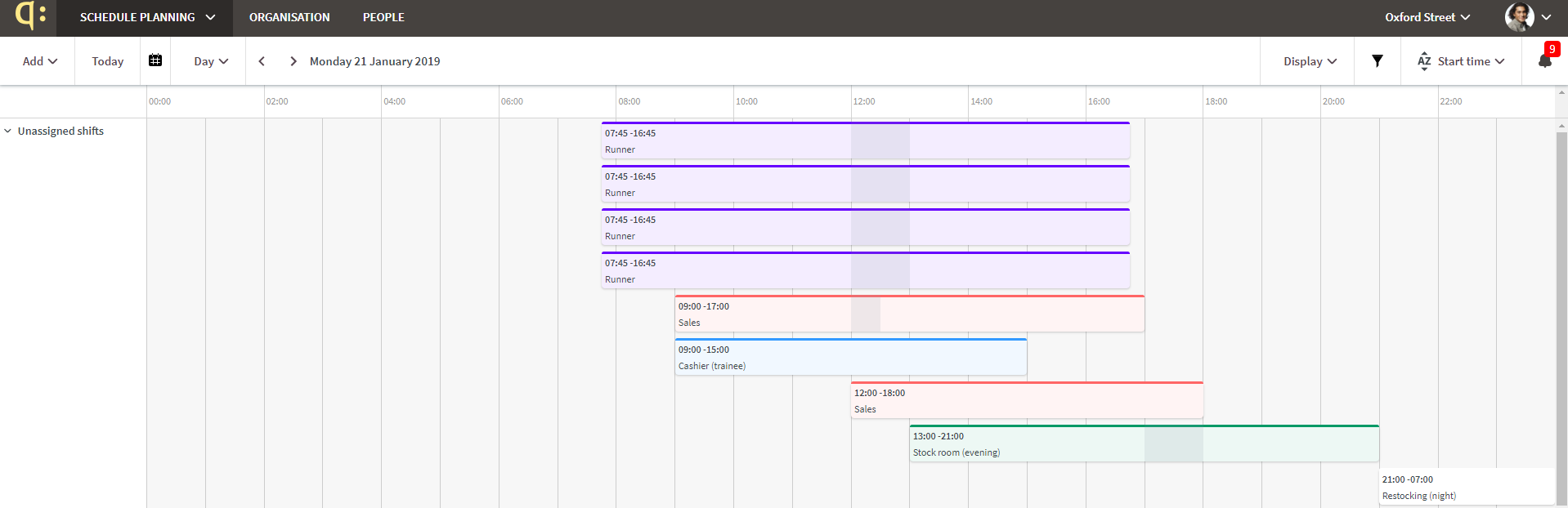Version 0048
Schedule
"Quick shifts"
Click on a row in the Schedule view and quickly add a shift. Select a Shift type and you are done! If you need to add more details, select"More options".
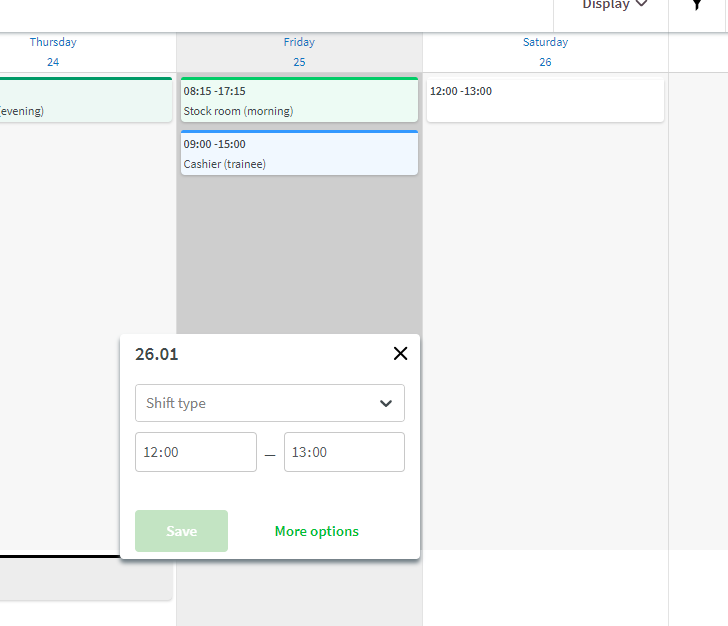
Shift type colours
As of this release, if you have chosen a background colour of the Shift type in Classic (Schedule-> Shift types), that colour will be displayed top of the shift in Neo. A lighter shade of the same colour will cover the rest of the shift.
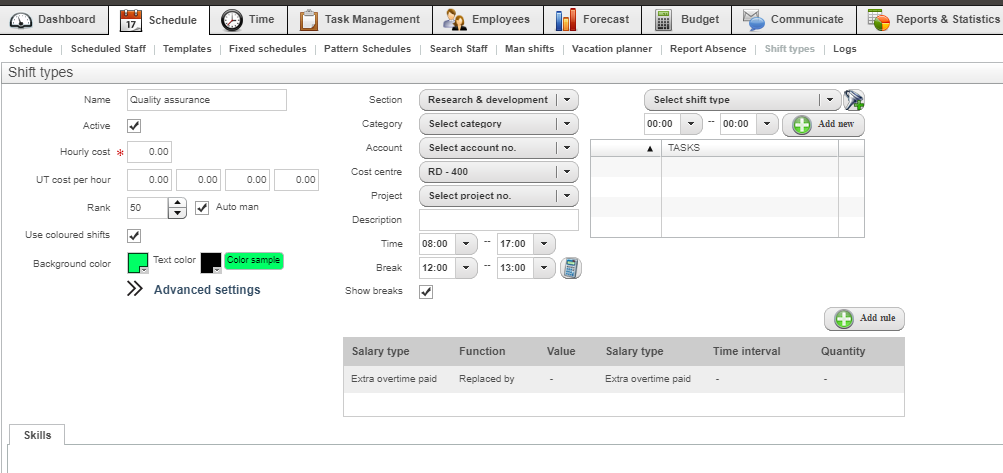
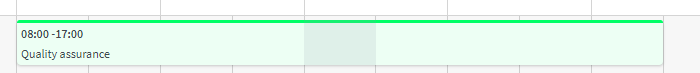
New design of the Schedule view
We have worked on a more clean and unified look of the Schedule view and have re-designed many of the schedule objects. See details below.
Shifts
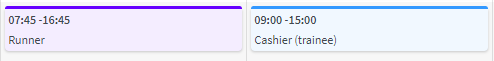
Unassigned shifts
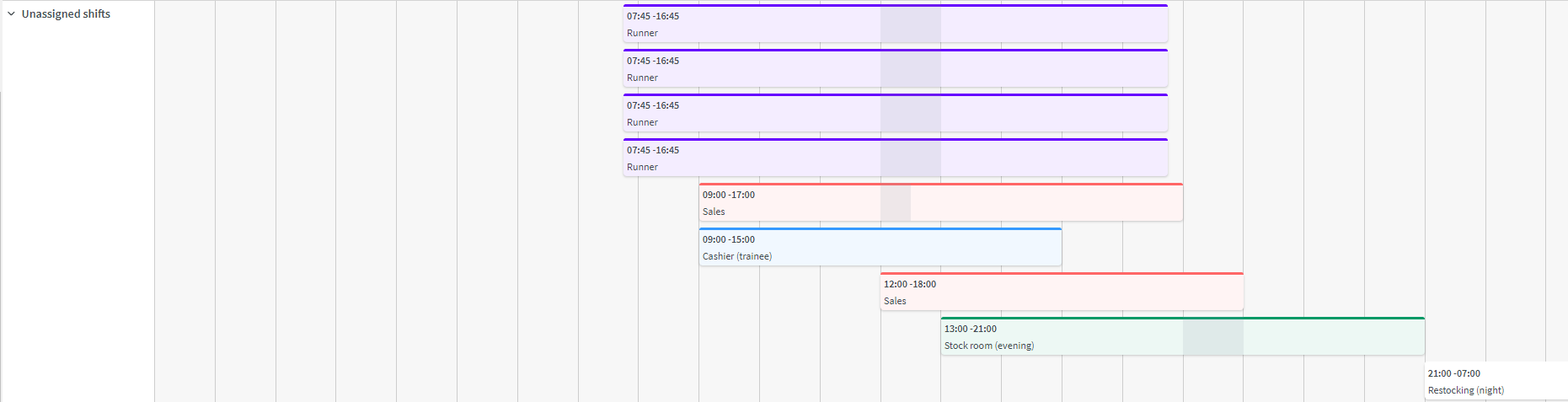
Unassigned shifts will now show Shift type colours on the shifts.
Tasks
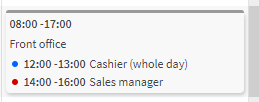
Weekly view
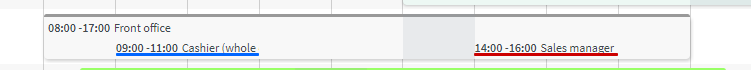
Daily view
Punches
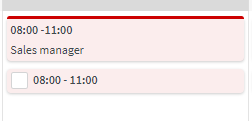
Warning on punches
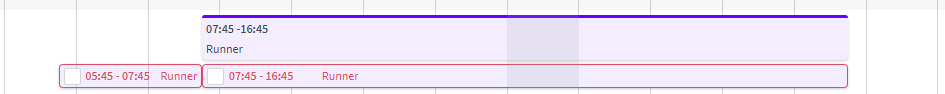
Warnings on the punch is indicates with a red border and red text.
Notice of interests
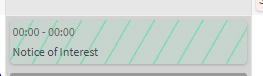
Leave requests
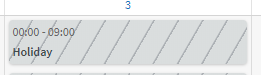
Collapse unassigned shifts
You can now collapse the unassigned shifts row in the Schedule view by clicking on the arrow next to the unassigned shift text in the Schedule view.