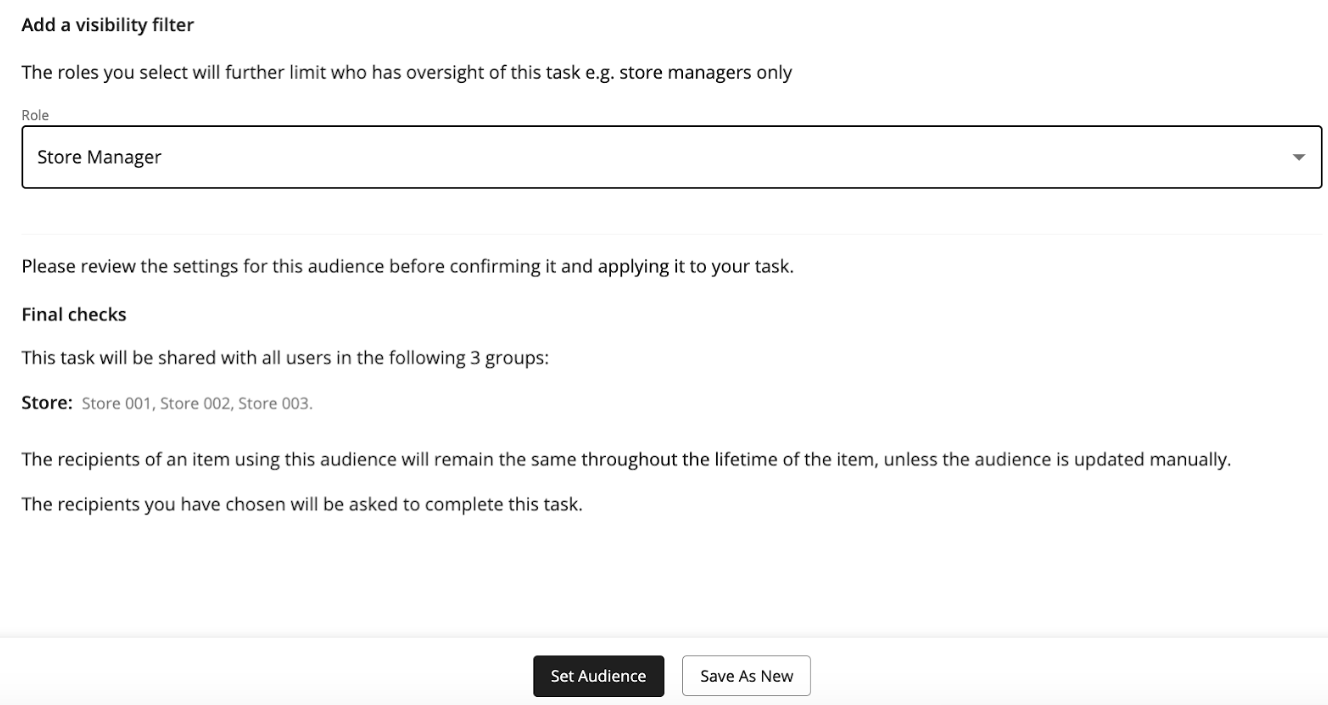Employee Hub - Group and role type options for saved audiences
You can add group- and role type options for your saved audiences:
- All existing distribution rules are maintained. An audience can’t be mixed. For instance, you can’t have a list containing both people and groups.
- With this functionality, the saved audience logic remains as-is.
- You can add more role types if you’ve already added role types OR more group types if you've already added group types.
Adding a group or role type is easy.
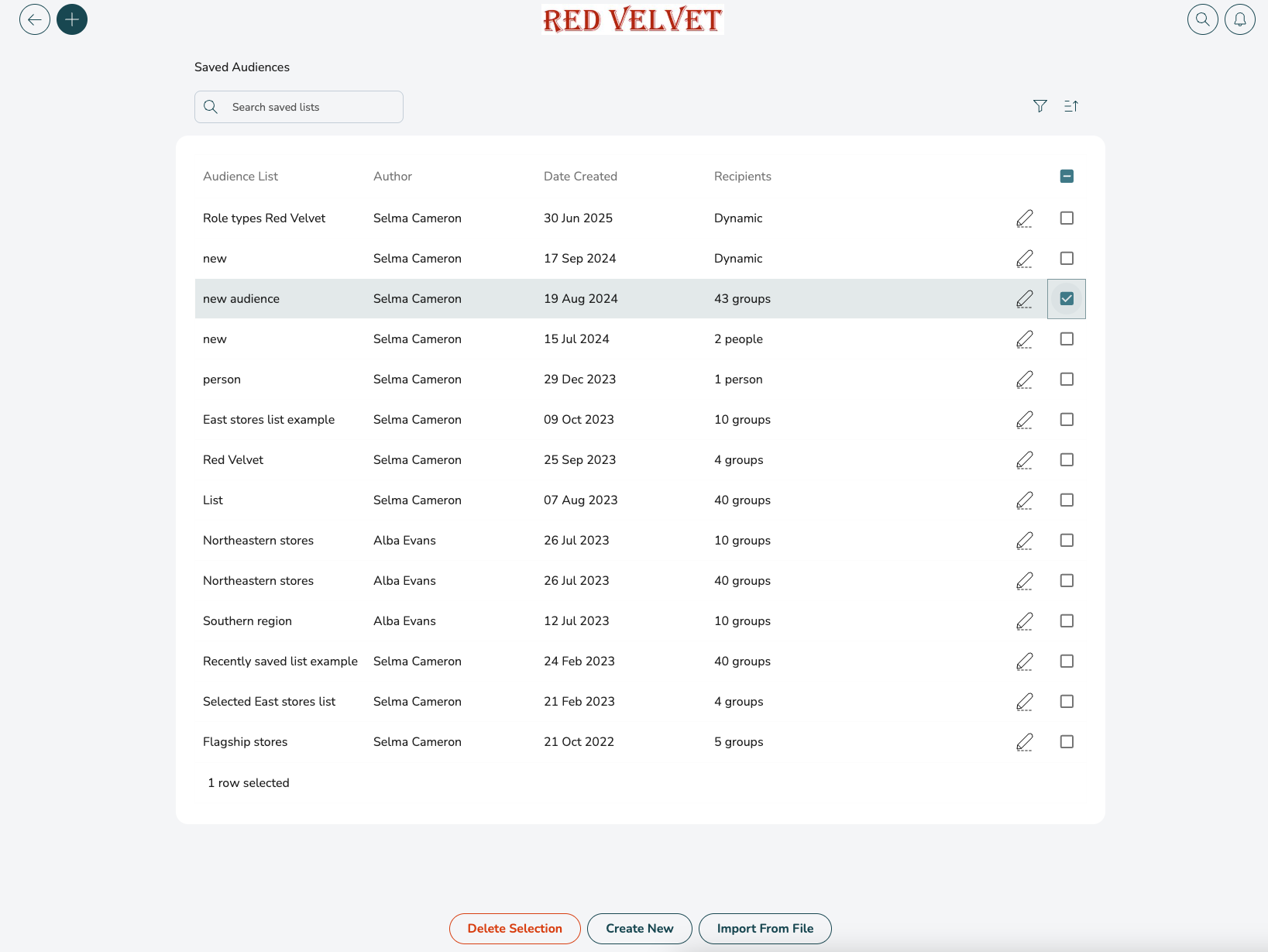
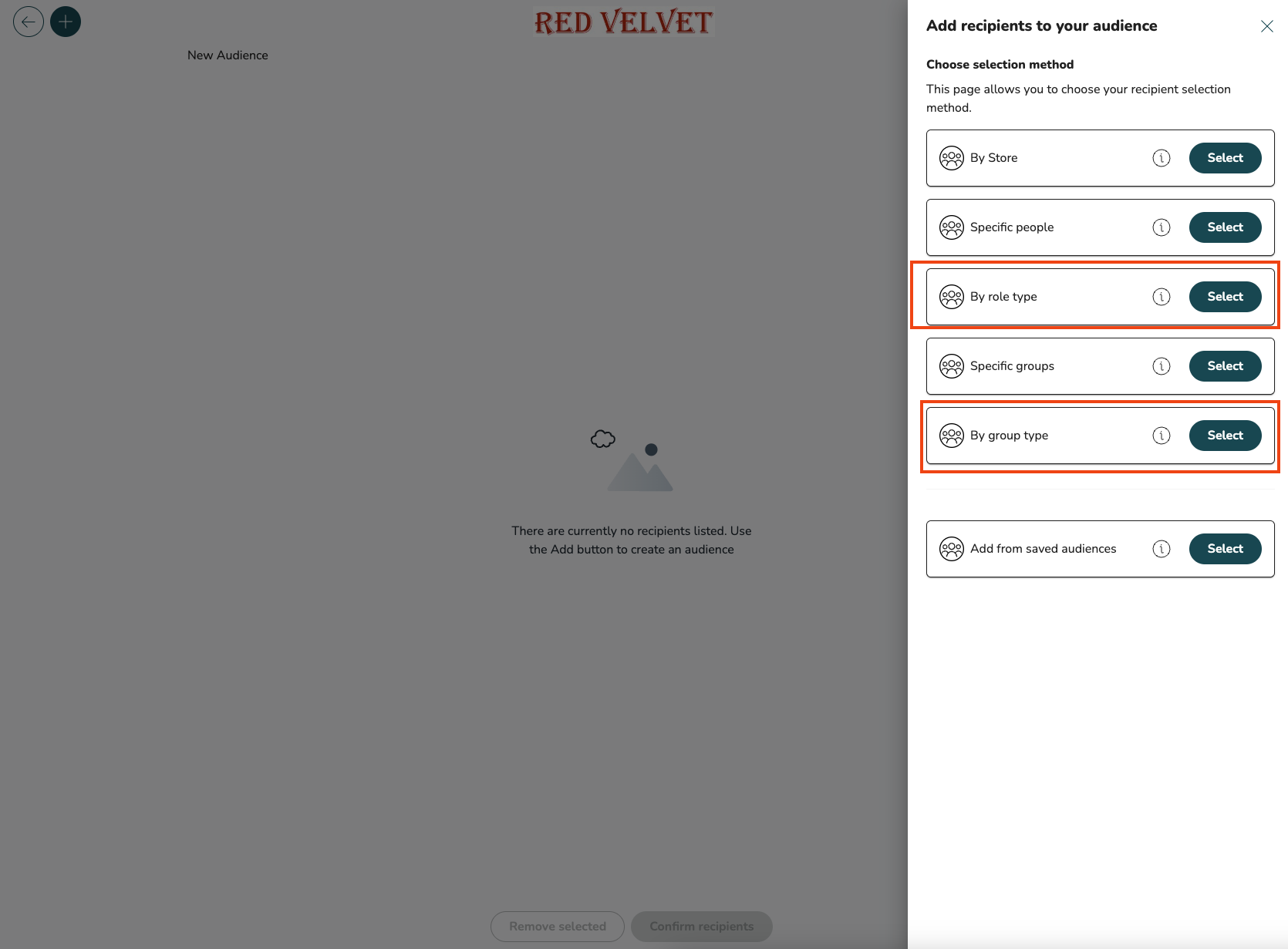
Visibility options
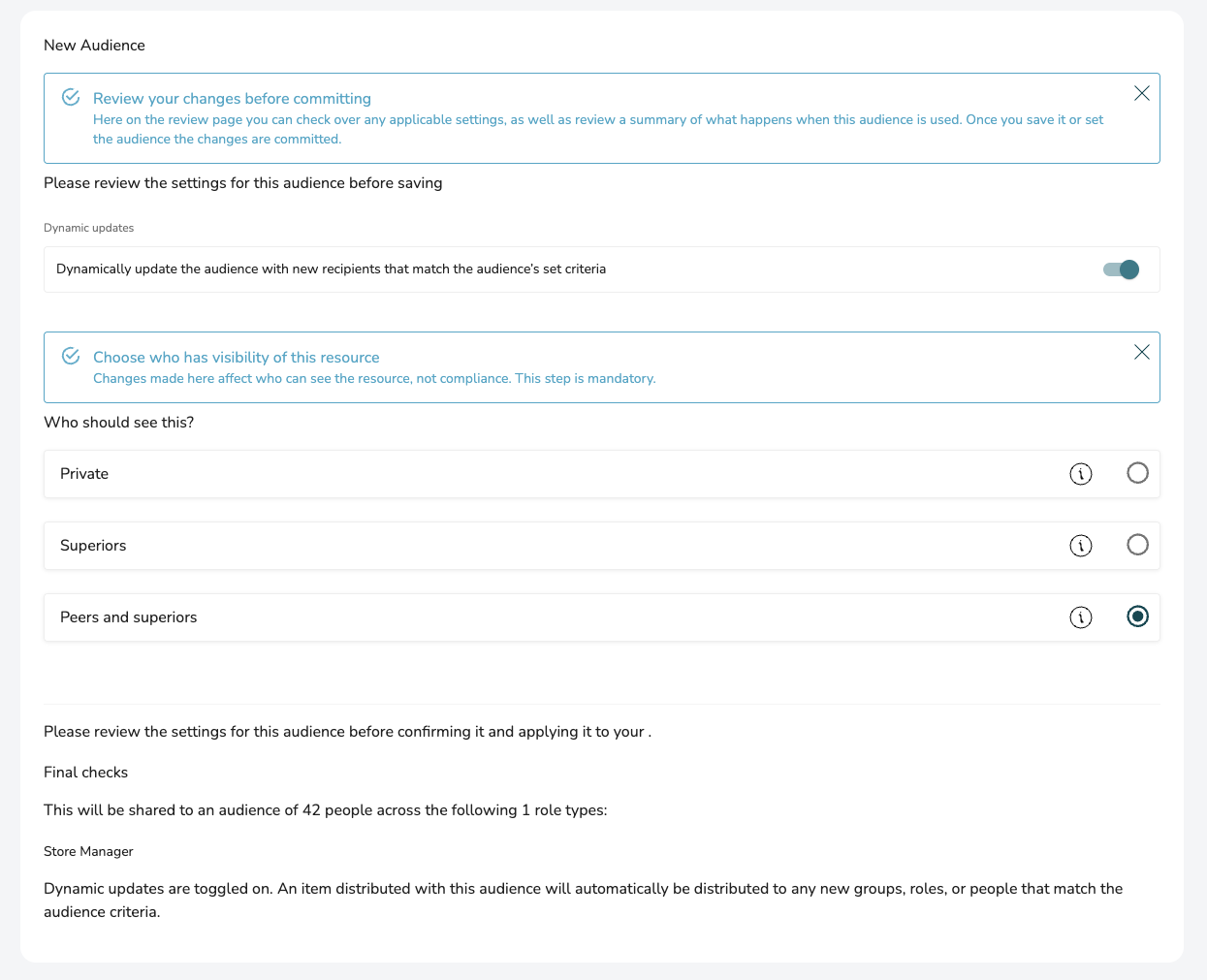
When creating new groups, there are three different visibility options you can select after selecting the recipients:
Private: Only the author and the recipients selected will have visibility of this resource.
Superiors: The author, recipient, and everyone in the hierarchy between the author and recipient will have visibility of this resource.
Peers and superiors: The author, the recipient, everyone in the hierarchy between the author and recipient, and the recipient's group will have visibility of this resource.
Selected roles will appear in field, and a summary statement will show in the Final checks section. When happy with your selection, set your audience.