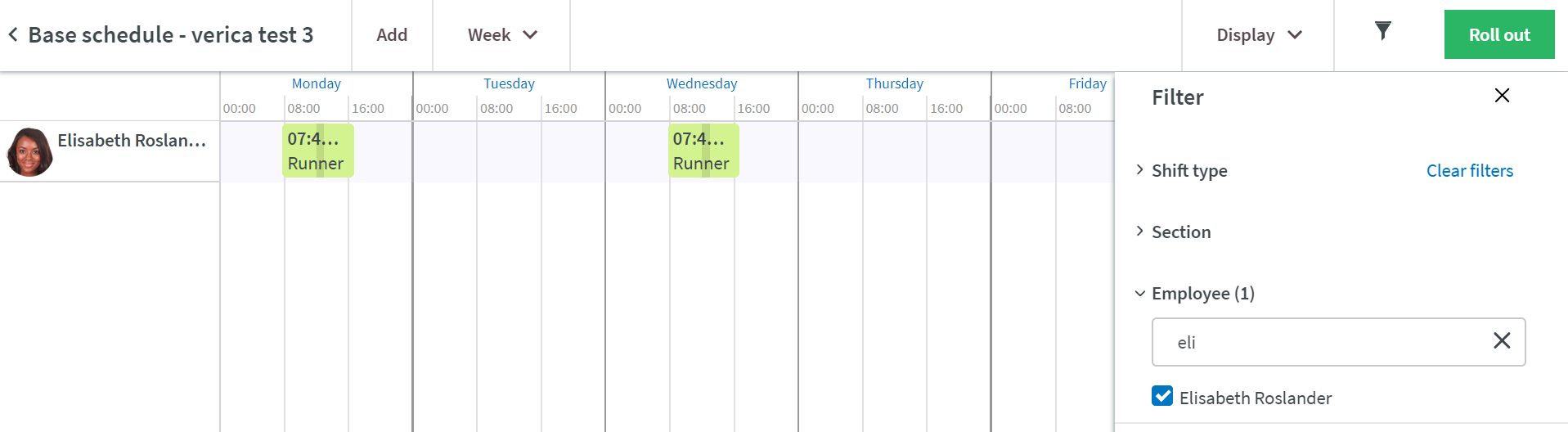Version 0039
Agreements
Agreement information in People
You can now see information about peoples agreements in the list of employees in Neo.
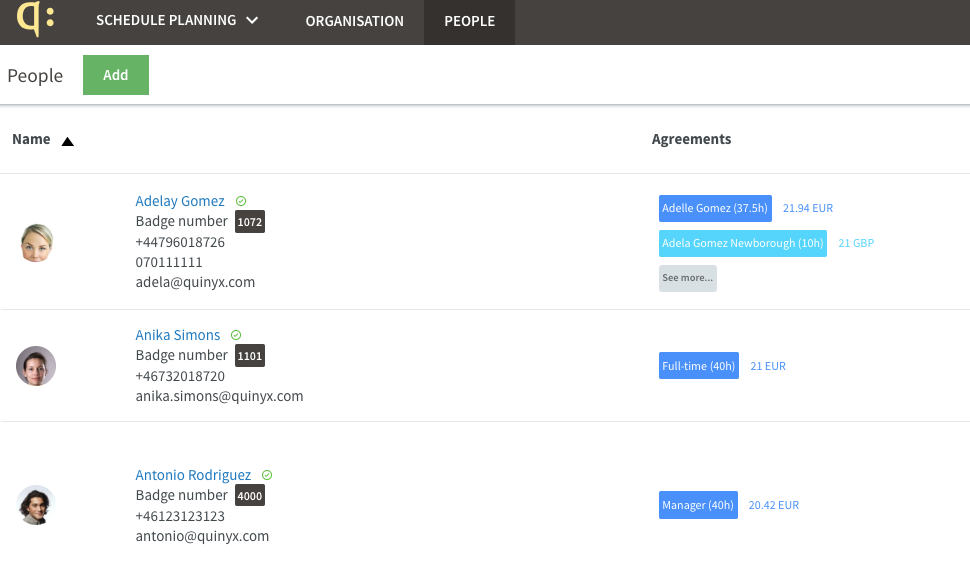
The list includes the following information:
- Agreement name
- Average hours per week
- Salary per agreement
It is also possible to add a new agreement and see more detailed information about the different agreements connected to the employee inside the new agreements tab that is located to the right of "Employee details" in the Employee detailed side panel. To add a new agreement you click "add new agreement" inside the agreement tab, insert the correct information and click save. You can also choose which agreement you want to view in the agreement tab. The following information is available:
- Choose agreement
- Main agreement
- Agreement template
- Agreement name
- From and to date
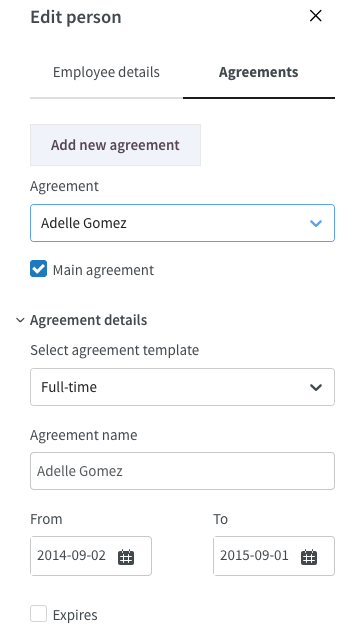
Schedule
Warnings
As of this release you will be able to see which punches have triggered warnings. It's indicated in the Schedule view with a red border around the punch. If you want to see which type of warning, click on the punch and the type will be displayed in the side panel above the employee.
To see punches, go to the Schedule view -> select Display and Punches.
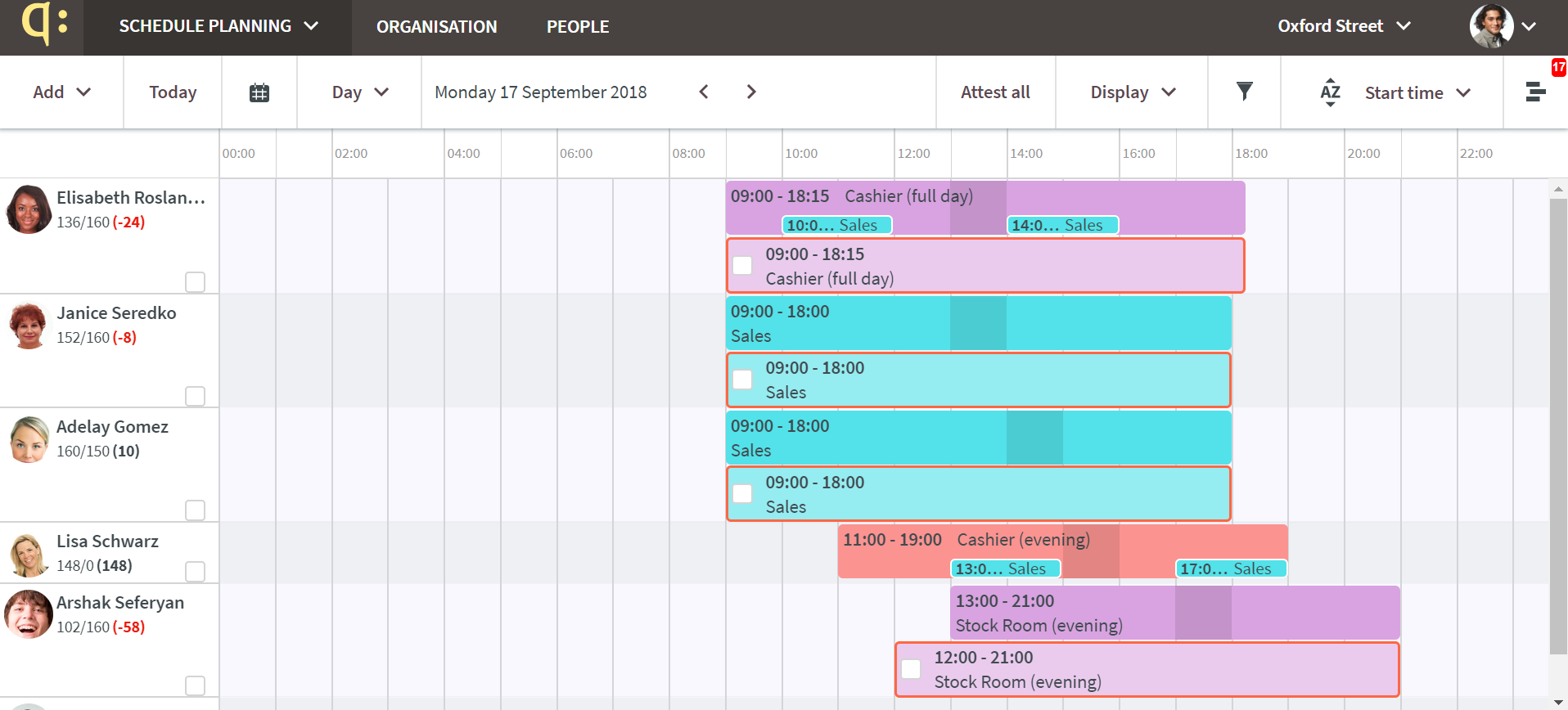
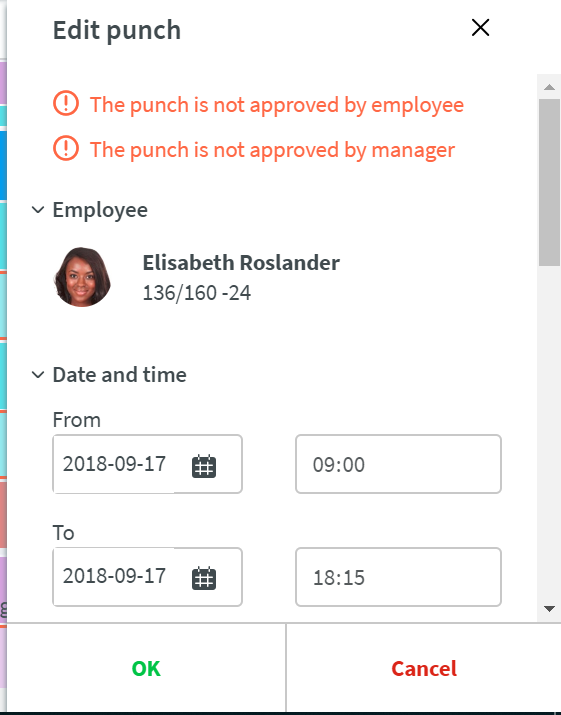
Note that if the warning is corrected, info about it in the side panel will disappear, along with red border around the punch. But if the warning is approved, then the warning will remain, for instance if you want to follow up on overtime.
Filtering of attested items and warnings
In this release we have improved filtering functionality by adding additional filtering to improve the attest process for the user.
Attest
Go to the Schedule view and Display Punches. Click on the filter icon next to Display drop down, and click on Attest. There you can filter punches and absences based on if they are attested or unattested. Note that the Attest All button works in conjunction with the filtering, and will only attest those items that are visible in the view.
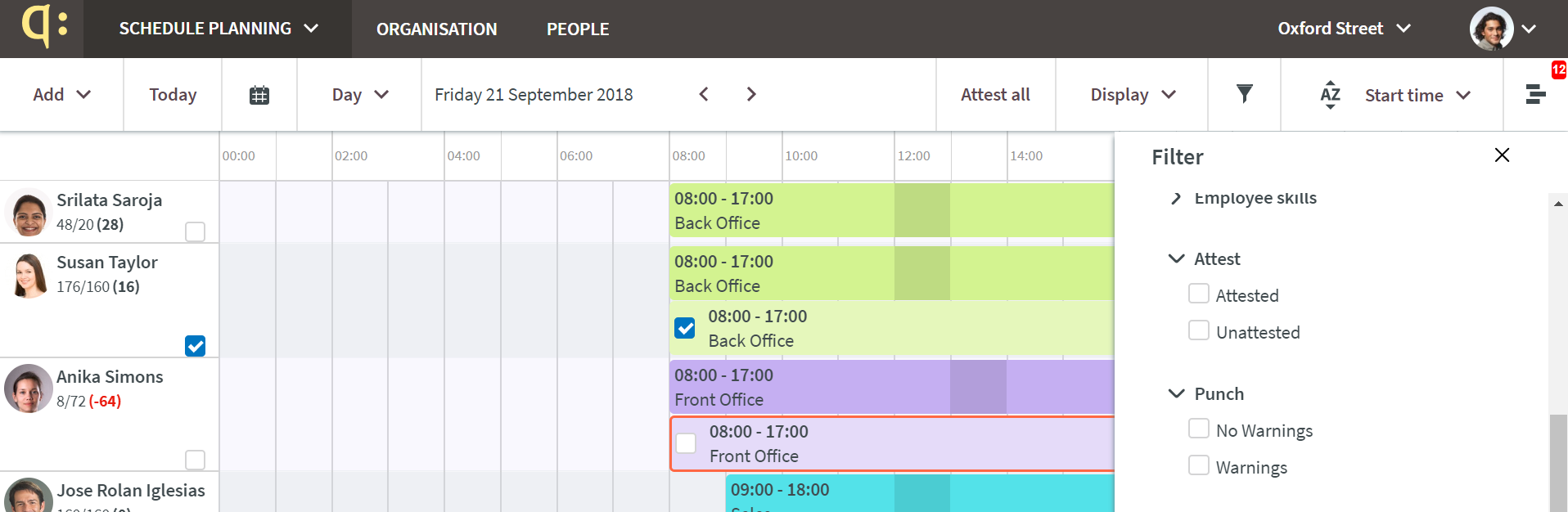
Punches
Filter on punches with or without warnings.
Base schedule
Man employees
It's now possible to man the Base schedule with employees.
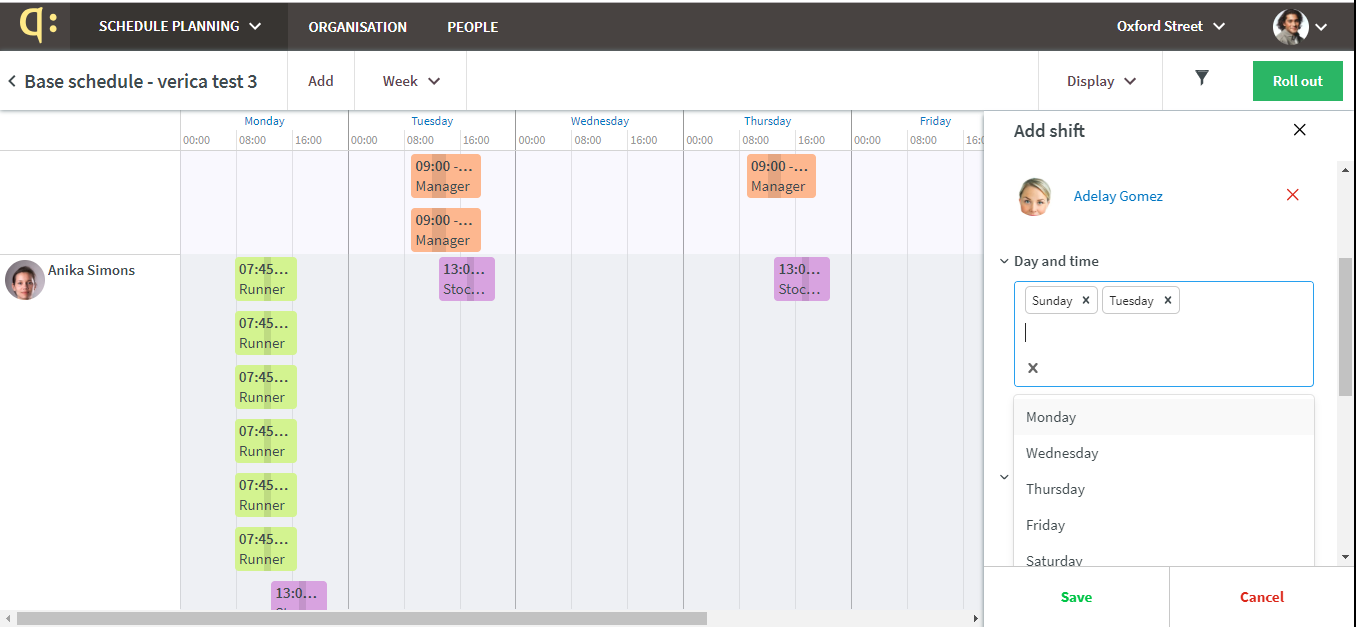
Schedule several days at the time
As of this release you will be able to add multiple shifts in one go. See print above.
Filtering
It's now possible to filter on employees in the Base schedule view.