Version 345
New features
Global time zone is shown on unit card
In order to deliver a better user experience we will with the next release of Quinyx WFM remove the timezone choice from Webpunch. The timezone will be chosen from the unit setting (or inherited from the global setting). You find this information under Settings → Units → Selected unit → Settings
If you feel your global time zone is set wrong please contact your superuser to have them contact Quinyx support and we will help set it correctly.
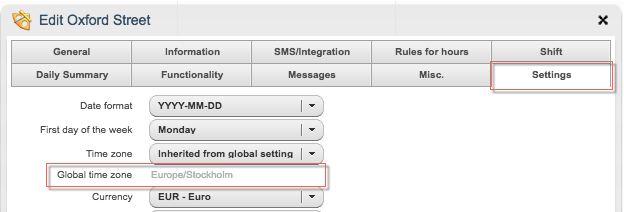
Tooltip in Schedule - Scheduled staff refactored
In Schedule → Scheduled staff → Tool tip we have refactored the code in order for performance and also to fix some corner case issues such as rules on red days not being calculated in the correct way. We have also added visible dates in regards to Selected period, Schedule period and balance period.
A few notes on this tool tip
- Only main agreement calculations are in shown in the tooltip
- Balance period does not take employment rate into account
- The Schedule period and Balance period is counted from the first day of period selection is done. Eg:
- Schedule period is from the first to the last of the month (1/9-30/9 , 1/10-31/10 etc)
- When selecting the period 29/9-28/10 the schedule period chosen will be 1/9-30/9
- When selecting the period 10/10-20/10 the schedule period will be 1/10-31/10
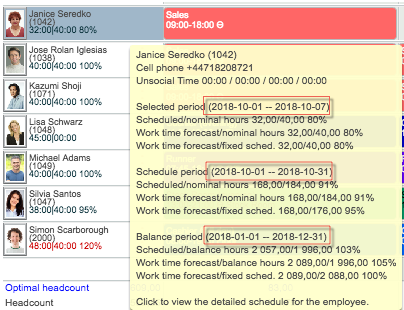
Amendment to auto punch out gives warning
In order to make it more visible that a punch has been created by automatically out we have added borders around those instances and also a new tooltip. If you have ticked parameters under Time → Parameters → Auto punch out requires time change prior to attest you will now get a warning when editing the time punch if the timepunch will become longer than the auto punch out.
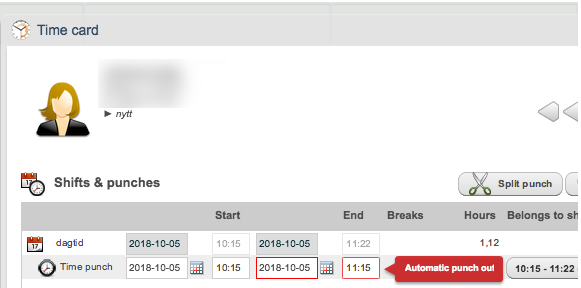
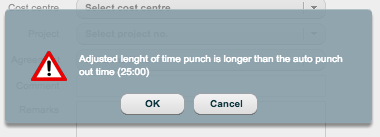
New log for access rights available
We have created a new log for access rights changes that is more detailed than the old version. Settings → Logs → Filter by object → Access rights . The old log is still available and is renamed to Access rights (old)
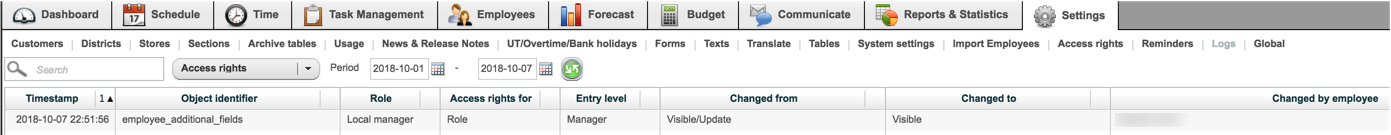
API / Web Service updates
wsdlUpdateEmployeeSkills is updated with the possibility to add a single skill to existing skills without having to send all skills.
wsdlUpdateShifts is updated with the possibility to add description to individual shifts
Read more about Web Services and API in the links below
Bug fixes
- Correction to absence schedules not rounding correctly with some scenarios of part time employments
- Fix to webcal calendar not functioning correctly with some timezones
- District managers now only have access to their units in reports regardless of sharing between districts in set or not.
- Fix to the split shift functionality where a a shift spans over midnight. Also added logic so that a shift spanning over midnight is split by 00:00 and not in half.
- Correction to Tooltip in Schedule -> Fixed schedule: Tooltip now handles count of hours correctly in regards to shifts and "Count as scheduled hours".
- Correction to TimeTracker Memo dates in Timezones outside Europe/Stockholm
- wsdlGetSchedulesV2 now returns sectionName correctly
- wsdlGetForecasts fix to lastmodified date
- Correction to min and max value for salarytype where manual rules affect the same salarytype
- Access right added for shift staffing report
