Version 0157
Release date April 5, 2023
Release summaryShort on time and want a high-level summary? Web app New functionality
Updates and performance improvements
SOAP API / Webservice updates
Bug fixes
|
New functionality
Possibility to withdraw pending schedule approval request
With this release, we have added the possibility for planners to withdraw pending schedule approval requests.
If the planner decides to withdraw the request, all assigned approvers will be notified about that action so that they can stop reviewing the schedule for that period. For the setup with two levels of approval, second-level approvers will receive this notification only if the request was pending for them to review (first-level approval is done). The option to withdraw the request will be available to every manager that has access to the schedule view.
When opening the Schedule approval and publishing modal, the manager will be presented with these options:
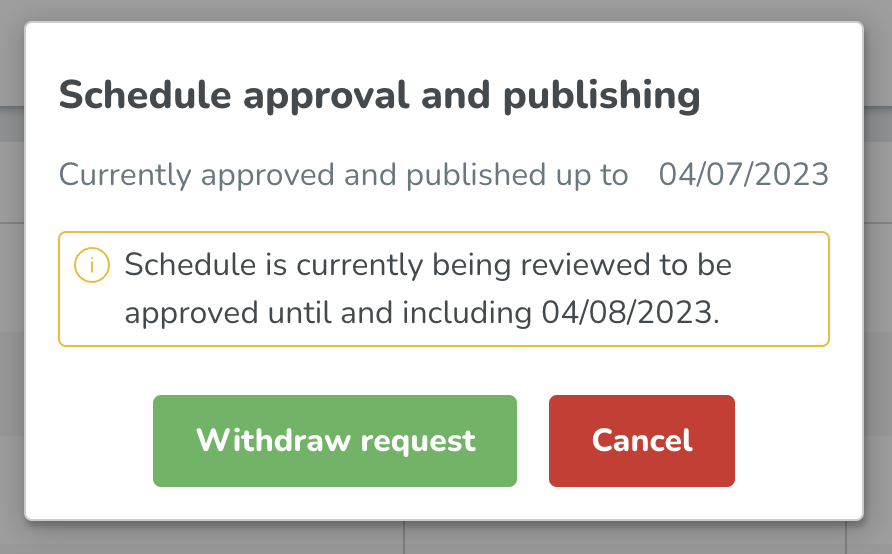
Clicking on Withdraw request, a new modal is opened where the action needs to be confirmed:
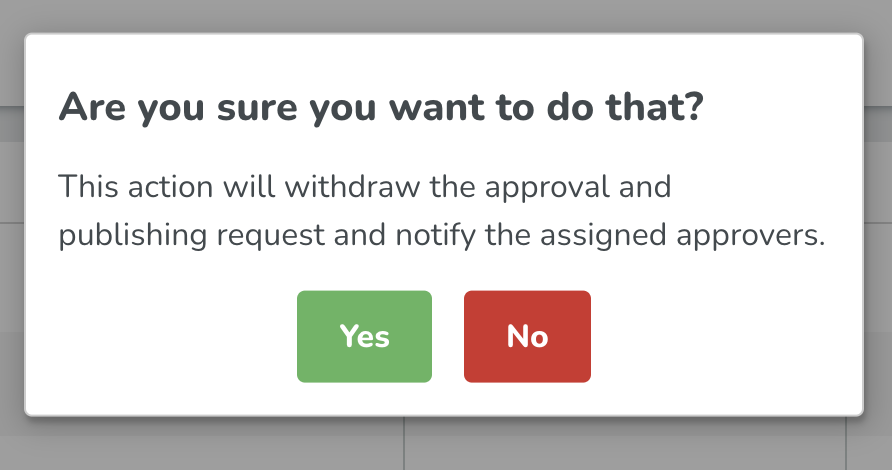
After clicking on Yes, the request is withdrawn and an automated Qmail is sent to approvers about this action:
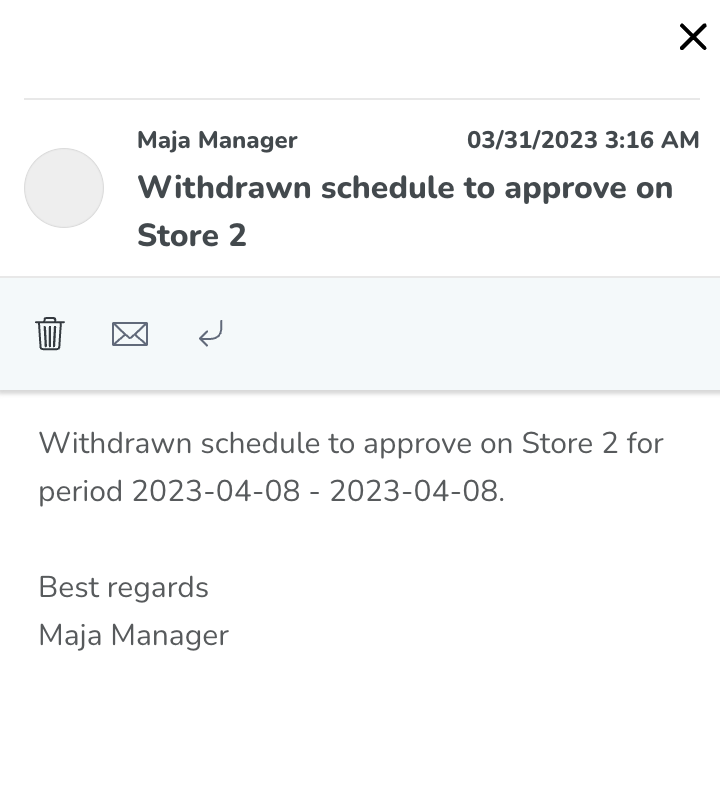
New Time Tracker accrual drivers
Two new accrual drivers are added to the Time Tracker associations.
Each 'absence reason' leave day
The value of the time Tracker is calculated with the number of days when a specific absence reason is used. This allows for a more granular configuration of the accrual driver compared to the existing Each vacation leave day.
It is now possible to configure accrual-based time trackers to deduct 0.5 days from one absence type and 1 day from another absence type, even if both are of the type vacation.
Each 'absence reason' leave hours
The value of the time Tracker is calculated with the number of hours when a specific absence reason is used. This allows for a more granular configuration of the accrual driver compared to the existing Each vacation leave hours.
Updates and performance improvements
Possibility to configure Opening hours on a 15-min granularity
While it previously only was possible to configure Opening Hours (Standard and Special Hours) on an hourly level, it is now possible to set opening hours on a 15-min granularity. You can enter the required values either by typing directly in the field, or by selecting the clock and choosing the correct hours in the drop-down.
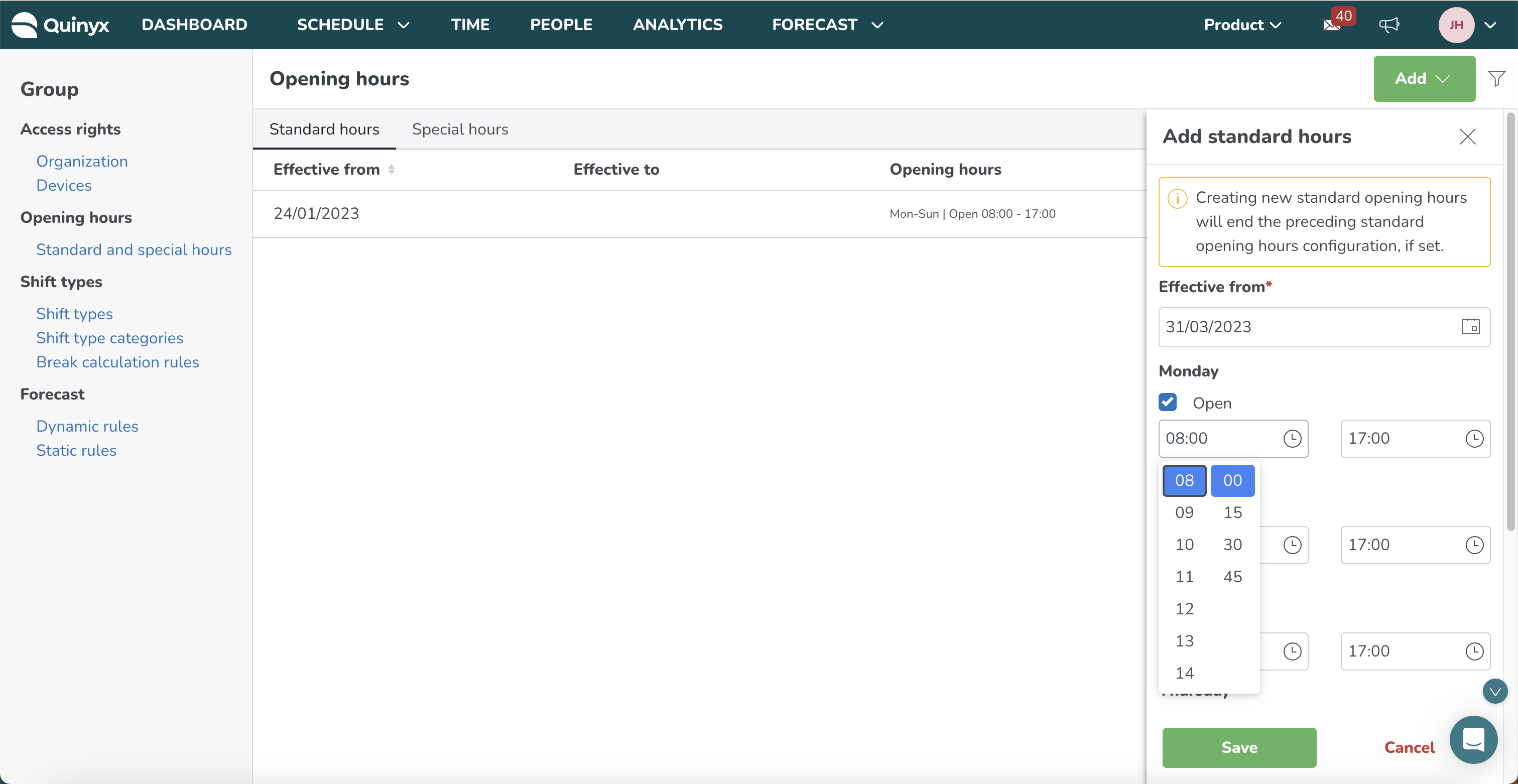
UI improvement for absence schedule configuration
Over the years, functionality related to absence schedules has been reported to us as bugs, whereas they were really by-design functionality. We've now taken some time to improve both our documentation and the user interface for the absence schedule configuration as a means of improving the understanding of the expected behavior of our absence schedules.
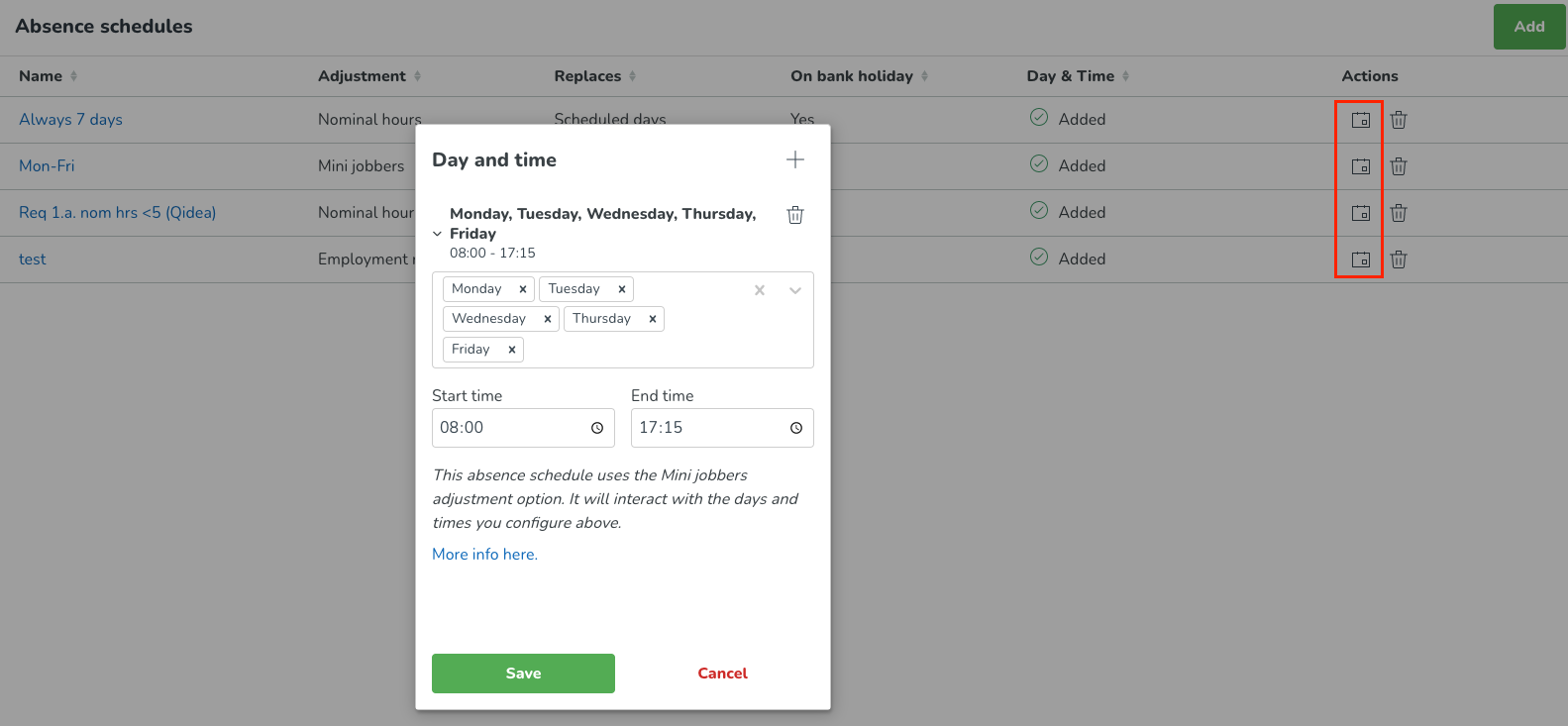
As you can see from the above screenshot, when you go to Account settings > Absence schedules > [calendar icon in the Actions column of any one absence schedule], the Day and time modal now has some new UI elements:
- The time fields have now been named "Start time" and "End time". This is so that they can be properly referenced in the improved documentation on this topic.
- Under the "Start time" and "End time" fields, there's an explanatory text. It reads: "This absence schedule uses the [name of adjustment option of the absence schedule in question] adjustment option. It will interact with the days and times you configure above."
- Below the explanatory text, we've included a link to the user manual article detailing how the day and time fields of this modal interact with the business logic related to each respective adjustment option. Please note that if the article in question doesn't exist in your local language, clicking the "More info here" link will take you to the English version article.
Bug fixes
- Resolved an issue that caused an employee to not be visible in the monthly schedule report.
- Resolved an issue that made it possible to add Egenmelding for employees when they had used all occasions if the manager used a different absence type and then converted it to Egenmelding.
- Resolved an issue with data sometimes being unreadable and not loading in the Forecast tab.
- Resolved an issue with optimal hours not being correctly calculated whenever you had both static and dynamic rules.
- Resolved an issue with Time Trackers and the combination of reduction of Saturdays, and Saturdays being defined as a bank holiday.
- Resolved an issue where a Time Tracker transaction was removed after transferring to payroll.
New HelpDocs articles
- AI Demand Forecasting
- Auto Schedule
- Break rule configuration in Auto Schedule
- Defect handling
- Engagement dashboards
- How to configure time punch rounding
- Labor Optimization - Auto Assign
- Labor rules in Auto Assign
- Labor standard calculation & configuration
- Minimum and maximum requirements within Auto Schedule
- Shift rule configuration in Auto Schedule
- Time Tracker association
- Quinyx WFM Mobile 3.26 release notes
SOAP API / Webservice updates
- No updates in this release
No endpoints are currently deprecated and planned for removal.
Please make sure to forward this information to the party within your company responsible for integrations.

