Version 0146
Release date November 3, 2022
Release summaryShort on time and just want a high-level summary? Web app
SOAP API / Webservice updates
Bug fixes
|
New functionality
Base schedule re-rollout and absences
Quinyx has special logic - called re-rollout logic - for what happens when you roll out one same base schedule for the same period, employees, and base schedule week and weekday. The general rule is that if there has been an edit made to the shifts in base schedule but none to the corresponding base schedule shifts in Schedule, then the re-rollout will update the shifts in Schedule. If, on the other hand, there have been any sort of changes made to the base schedule shifts in Schedule, no update will occur to the latter as a result of the re-rollout.
Up until this release, the above logic has applied for all cases except for the following:
- If the shift in Schedule has been deleted.
- If the shift in Schedule has been converted to an absence shift.
- If the shift in Schedule has received an approved punch.
Due to popular demand, number 2 above has now been addressed. The re-rollout logic, including the above-mentioned improvement, is described in more detail in this article.
Change absence duration when approving absence requests
We've added the possibility to change the absence duration on an absence request in the notification panel.
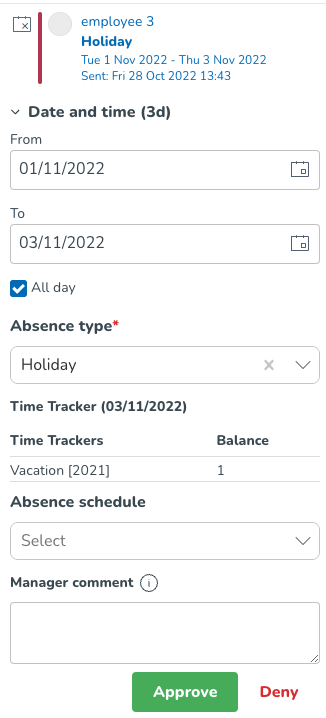
A manager can now update absence duration when approving absence requests. When the absence duration is updated and the absence request is approved, that absence duration will subsequently be visible in the absence duration field of that same absence. If instead, an absence duration is updated on an absence request that's being denied, that change will not be reflected anywhere. The default value of this field will be the absence duration selected by the employee when the absence request was created. When updating the absence duration, Quinyx will check whether the selected period employee has shifts and/or overlapping absences and that will be presented in the notification panel.
This feature is useful because it allows you, as a manager, to update absence duration in cases where there has been a miscommunication with the employee and where absence duration needs to be updated in order to have the correct Time Tracker balance and employee payslip.
Compensation rules based on worked hours
Quinyx WFM has previously had support for compensation rules on bank holidays to create compensation based on average output on salary types during a period before the actual bank holiday.
With this release, we are releasing the first version of compensation rules that now can base the outcome on worked hours or salary types for the same weekday in the selected period before a bank holiday.
This option will, together with eligibility rules, allow for customers within retail in the Netherlands to configure the "8/13 rule for bank holidays".
“8/13 rule for bank holidays”
The “8/13 rule for bank holidays” is intended to be able to compensate employees not working on a bank holiday that is on the same weekday that they usually work on.
In this case, the 8/13 stands for that if the bank holiday is on a Friday you have to have worked at least 8 of the previous 13 Fridays to be eligible for compensation on this bank holiday.
If the employee does work on the actual bank holiday then there is optional to decide if the compensation should be reduced with the worked hours or not.
Webpunch settings
With this release, we've added support for Webpunch settings, found under Account settings > Webpunch > Webpunch settings. With these settings, you can configure exactly which functionalities should be available in your Webpunch interface to ensure that your employees can punch in smoothly.
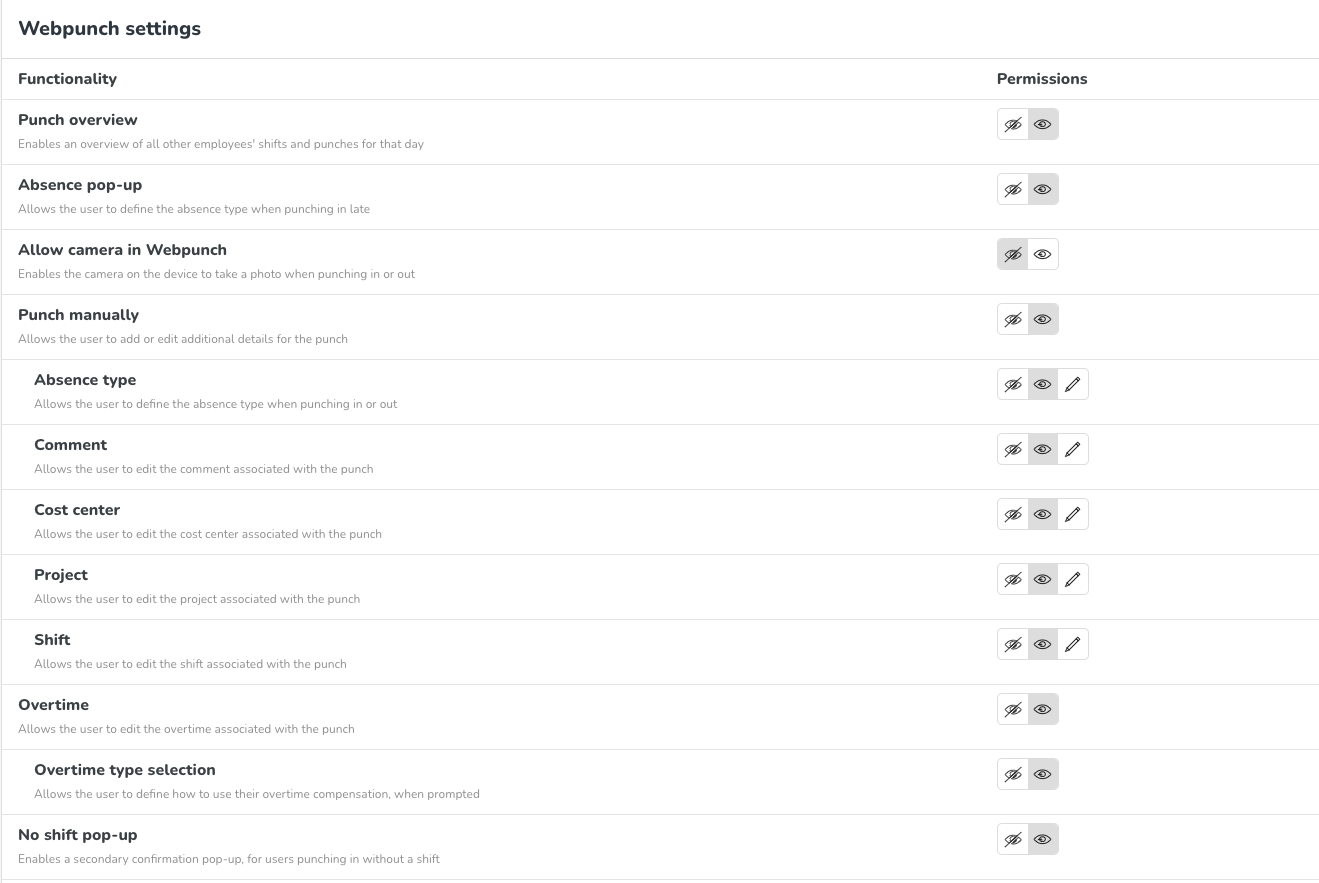
Updates and performance improvements
- wsdlPunch and wsdlUpdateTimePunches now supports splitting punches on tasks.
- On the Forecast page, we have replaced the arrows used to sort the variables in adjust view in display groups with the same drag-and-drop option available on schedule statistics. The reason is to ensure consistency across the application.
- Events added under events management can now be visualized in the forecast graph and table.
Bug fixes
- Resolved an issue that caused a selected shift to disappear behind the Statistics view.
- Resolved an issue that displayed statistics for employees with employee roles in the past whereas the employee section role filter displayed employees with roles today or in the future correctly.
- Resolved an issue related to Daylight Saving Time (DST) where punch generating daily overtime while crossing DST. Read more about DST here.
- Resolved an issue with showing scheduled cost in Base schedule statistics, Base schedule salary cost.
- Resolved an issue with updating salary compensation rules for bank holidays removing set percentages.
- Resolved an issue with what overtime types were shown in the summary per employee report.
- Resolved an issue with grabbing and moving variables not being possible in schedule statistics display groups adjust view when scrolling was required.
- Resolved an issue with forecast data not loading whenever the monthly aggregation had been selected within the Forecast tab.
New HelpDocs articles
SOAP API / Webservice updates
The following endpoints will be updated in the next upcoming sprints. This is necessary for us to do in order to add new functionality for compensation rules (see above). These are configuration endpoints, and our data shows no active integrations running towards them.
New input parameters will be added as well as new response objects.
3.36 wsdlGetSalaryCompensations
3.37 wsdlUpdateSalaryCompensations
3.38 wsdlDeleteSalaryCompensations
Validation of date format added to
- wsdlUpdateEmployees
- wsdlUpdateAgreementsV2
Endpoints being deprecated and removed
No endpoints are currently deprecated and planned for removal.
Please make sure to forward this information to the party within your company responsible for integrations.

