Employee Hub - Sending Reminders
Reminders can be sent on all tasks to prompt recipients to take action. Reminders trigger email notifications as well as notifications within the application itself.
Remind all
Open a task that has already been sent.
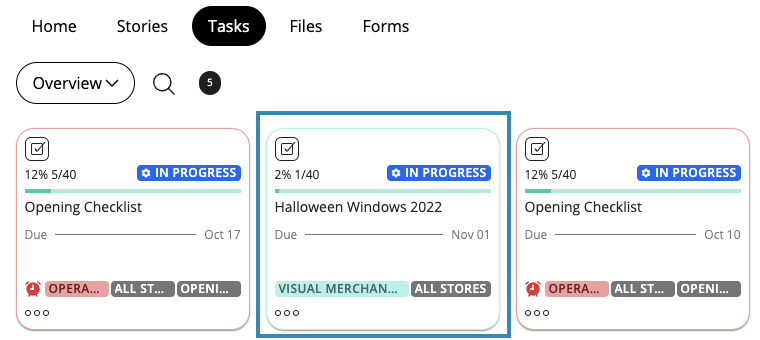
Open the tasks (three dots) menu in the bottom right-hand corner and select Remind All.
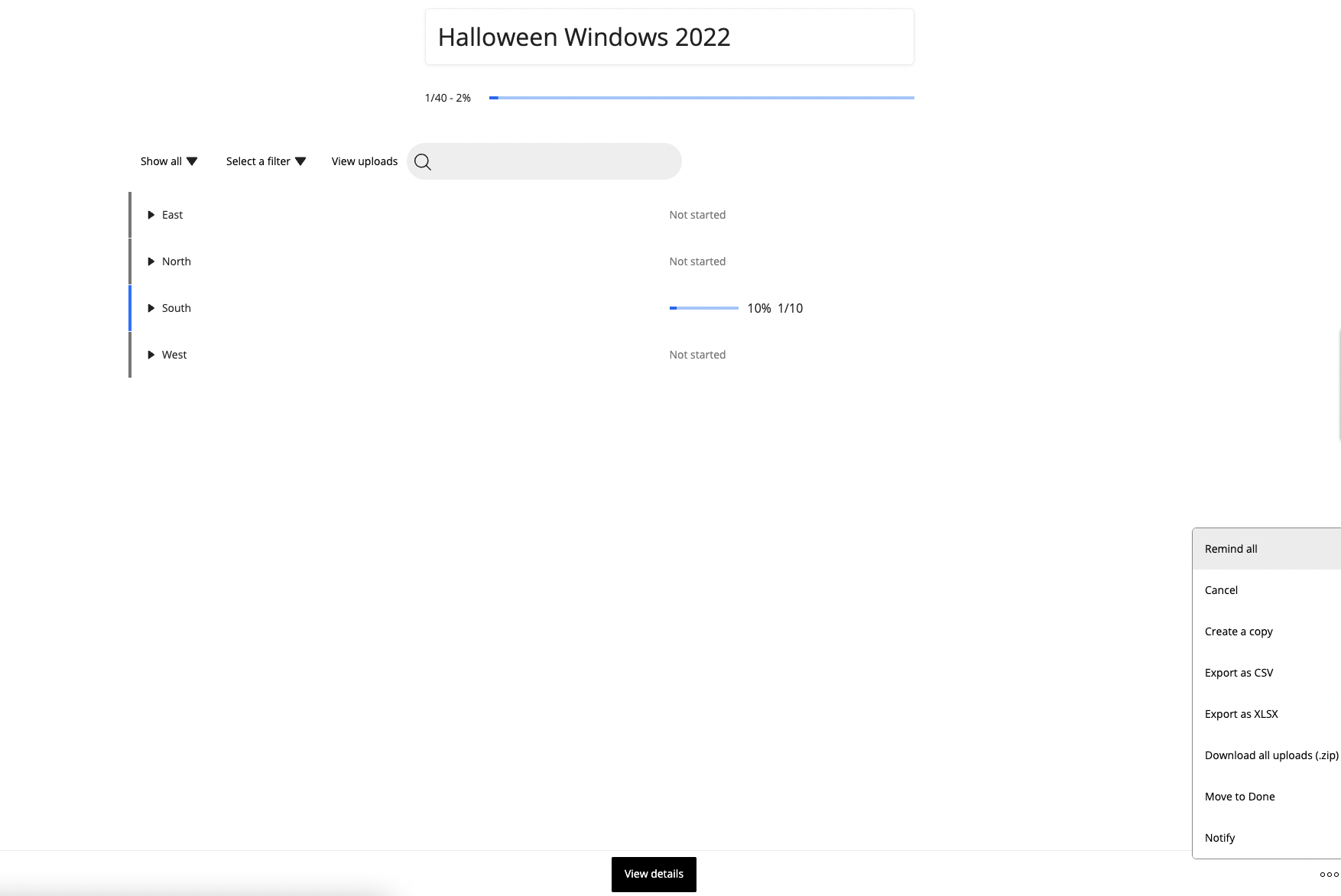
Add a further message if needed and click Send.
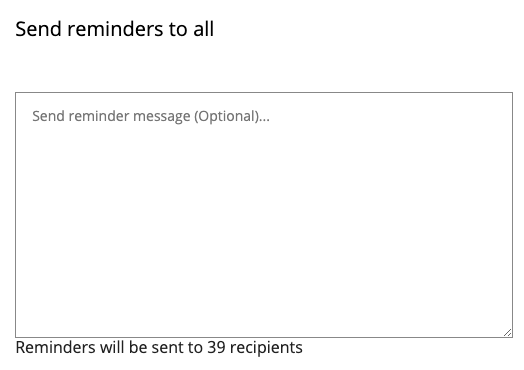
Individual reminders
To remind a specific store, click on the district to which the store belongs. F.ex. East > Store 11 and select the envelope icon.
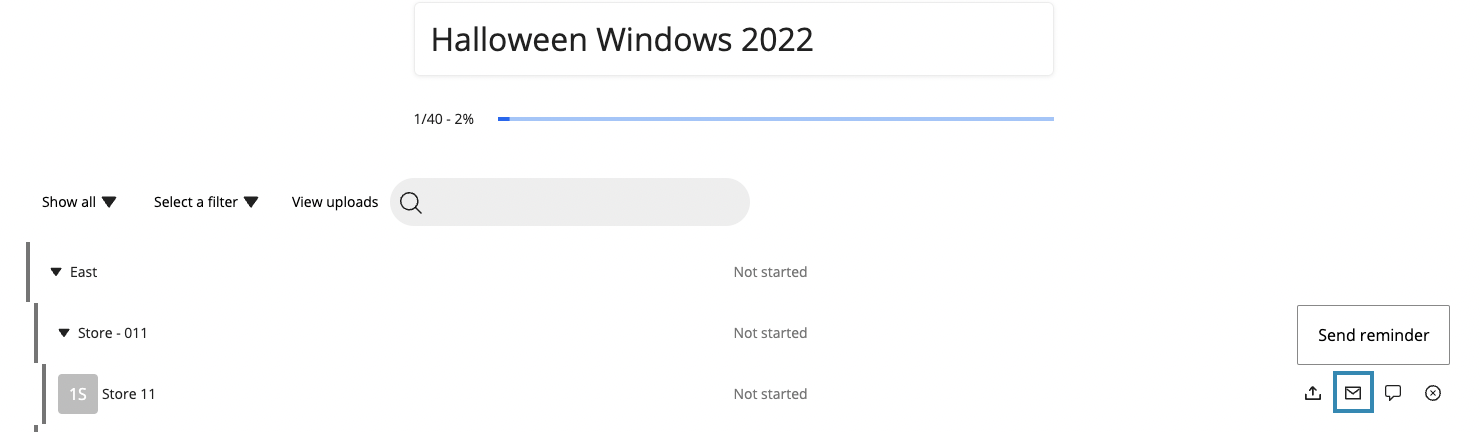
Add a further message if needed and click Send.


