Version 0171
Release date October 18, 2023
Release summaryShort on time and want a high-level summary? Quinyx web app Version 0171 New functionality
Updates and performance improvements
Bug fixes
Important information
Frontline Portal Version 0171 New functionality
Bug fixes
SOAP API / Webservice updates
|
Important information
End of life of the Classic and mobile SSO by March 31, 2024
Quinyx has decided that the support for the old SSO configuration (Classic and Mobile) will be removed during 2024.
New configurations are already available in the Manager Portal, and you'll now only need one configuration for all Quinyx applications. We recommend that customers who are still using the old configuration start planning for setting up the new configuration.
The new configuration provider setup supports either SAML 2 or OPEN ID standards.
- General information: SSO basics
- Azure: SAML single sign on and OPEN ID single sign on
End of life of the Notice of Interest functionality December 2023
Our legacy functionality, Notice of Interest, will be discontinued at the end of December 2023. Therefore, we urge all our customers to use the Availability functionality instead of Notice of Interest as soon as possible. The availability functionality is more user-friendly and supports more use cases than the Notice of Interest functionality.
One function that availability supports is converting an availability item into a shift in the Schedule view of the Quinyx web app. Quinyx also supports sections with availability and multi-selection of both units and sections when creating availability as a user. We've implemented the possibility for users to see, create, edit, and delete their own availability hours in our mobile apps.
Quinyx web app Version 0171
Release date October 18, 2023
New functionality
New report: Detailed breaks and tasks (Beta version)
In Version 0171, we're releasing a report that intends to make break and task information available in a format that helps managers control the payroll outcome. You can access this report under Analytics > Time > Detailed breaks and tasks.
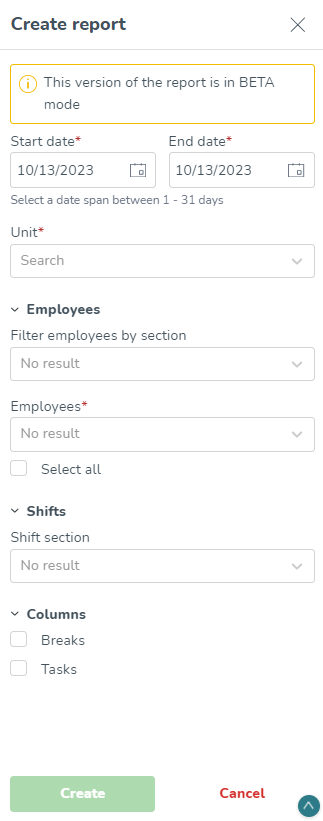
New Standard Display Group: Labor
Following the release of the new Optimal Headcount & Labor Standards (Optimal Headcount and Labor Standards NEW) functionality in sprint 169 we have worked on improving the visualization of labor needs in the Schedule view. This has been captured by introducing a new standard display group: Labor.
The Labor display group will automatically be created whenever an optimal headcount variable is created through the new Optimal Headcount & Labor Standards - NEW functionality (please read more about it here: Optimal Headcount and Labor Standards NEW). The newly created variable will automatically be added to the newly created Labor display group.
In the new Labor display group, you are able to view total optimal headcount, which is a summation of all optimal headcount variables in the unit you’re viewing, as well as optimal headcount per each individual optimal headcount variable. You can also compare optimal headcount to scheduled headcount in total as well as per each optimal headcount variable.
The filtering possibilities and comparison with scheduled headcount is only possible in schedule statistics, not yet in the forecast graph and table.
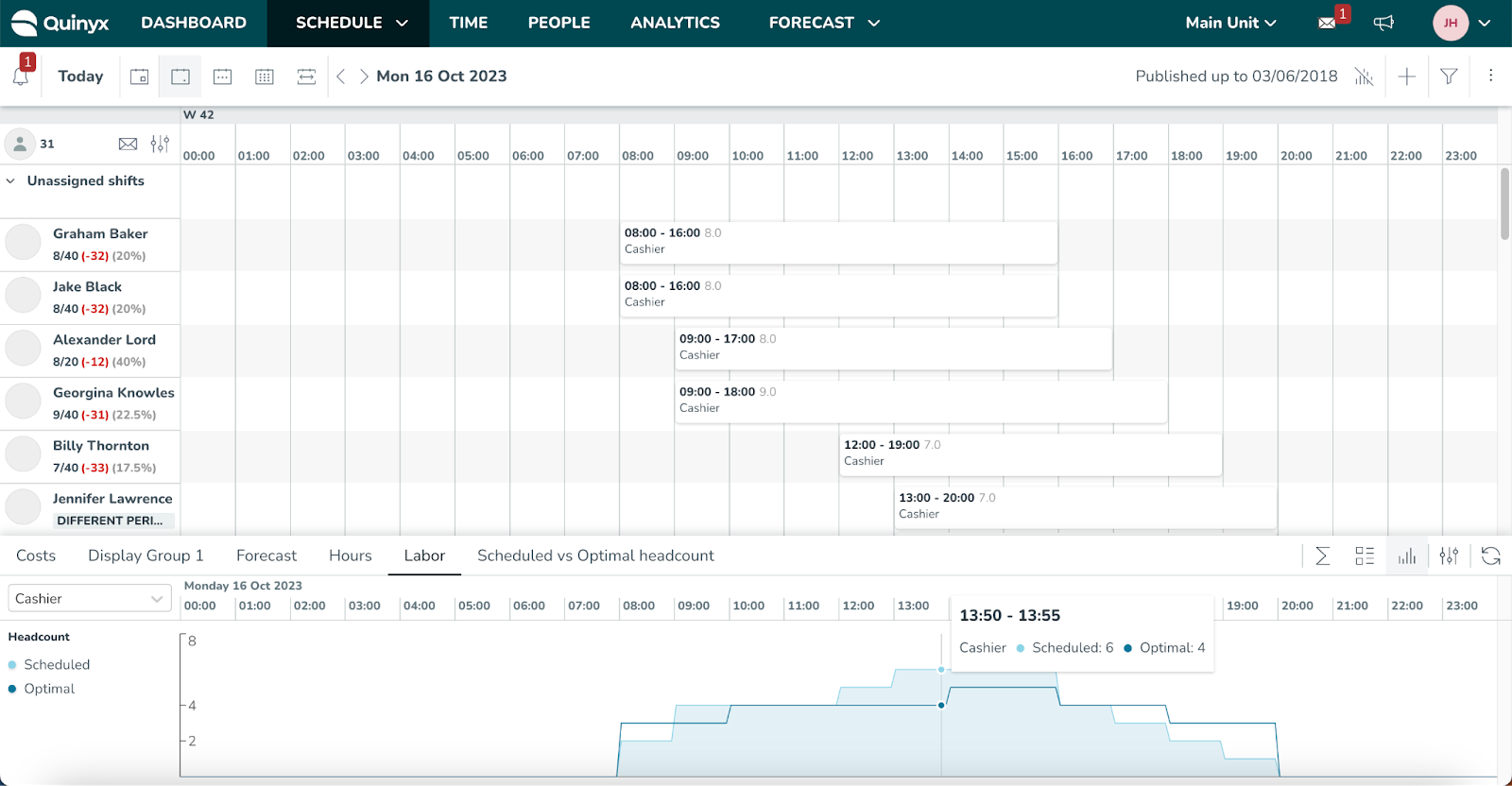
Updates and performance improvements
Approving absence requests
Due to purely technical limitations, when approving absence requests specifically on dates where there is already an existing absence, it has so far only been possible to replace an existing absence if the start or end date of the absence request matches that of the existing absence. This restriction has now been removed.
Debug mode to SSO providers
Our SSO providers, SAML, and OPEN ID now have a setting for activating a debug mode. This mode will present a stack trace if a login fails and that will give important information about what could be the issue and facilitate troubleshooting. Edit your current provider and in Open ID you will find the debug mode in the section Advanced preset values. Press the lock icon in the right corner to edit these settings.
In the SAML provider settings the activation is available in the main form.
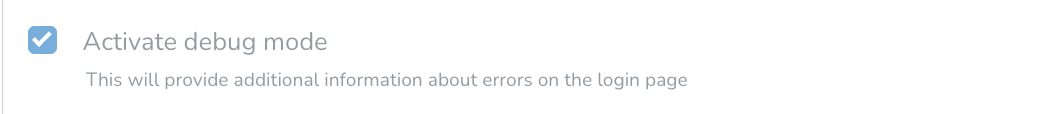
Bug fixes
- Resolved a REST-API issue that prevented absences with manager approval from being attested as expected.
- Resolved an issue that prevented approved absence shifts from showing the correct hours in the Time card when changes to break calculation had been made to the agreement.
- Resolved an issue that caused monthly nominal hours per year in the Schedule view to be based on the number of years employed instead of the current year.
- Resolved an issue that prevented editing part-time absences.
New Quinyx HelpDocs content
New HelpDocs articles
New tutorials
Frontline Portal Version 0171
Release date October 18, 2023
New functionality
Nothing at this time.
Bug fixes
- Resolved an issue that prevented certain hyperlinks from working in the mobile app.
- Resolved an issue that prevented task recipients from having visibility of peers in the task breakdown view.
- Resolved an issue that prevented viewing the audience that a task was sent to and the completion status.
- Resolved an issue that prevented a store user from unassigning themselves from a task and prevented other recipients of that task from starting the task.
New Frontline Portal HelpDocs content
- Frontline Portal - Change language
- Frontline Portal - Comments
- Frontline Portal - Group and role type options for saved audiences
- Frontline Portal - Supported file types
SOAP API / Webservice updates
- No updates in this release.
- No endpoints are currently deprecated and planned for removal.Click here to view the new Quinyx WFM Web Service documentation. You can find even more web services info here.We encourage all of our customers to make use of our APIs to maintain data and to make sure that information is up-to-date. To ensure the scalability of our APIs while growing our customer and user base, we've decided to add restrictions on the usage of our SOAP APIs. These restrictions will be enforced programmatically, which means we will enforce a limit on concurrent calls per customer to 10. You should expect response code 429 if you happen to exceed this limit, and you are recommended to implement a backoff retry mechanism to handle the limit. Note that the limit applies to SOAP only. When moving from SOAP to Rest over the coming years, any limits will be built into the API.
Please make sure to forward this information to the party within your company responsible for integrations.

