Version 0128
We'd love your feedback on Quinyx - $25 Visa or Amazon e-gift card
We would like for you to review our product on G2, the leading software review site where thousands of users write reviews about platforms and tools they use at work.
When users like you write reviews about Quinyx, it helps potential customers and users understand the value our product brings. Thanks to reviews we have received so far, we are named as G2's best HR Software 2022.
We would greatly appreciate your review. It will only take about 5 minutes. And… to thank you for your time, you will receive a Visa or Amazon eGift card worth $25 (or equivalent local currency).
To start the review process, just choose from the options below:
- Write a review and get a $25 Visa eGift card
- Write a review and get a $25 Amazon eGift card
- Write a review, and we'll make a donation to Girls Who Code
- Write a review even if you aren't interested in a gift card or donation
Release date February 23, 2022
New functionality
Additional Fields
With this release, we've added support to manage additional field configurations.
Add, edit, delete
Under Account Settings > People > Additional fields, you can fully configure custom fields that will appear under the Additional fields section of the employee card.
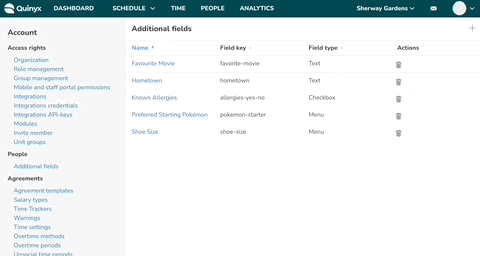
By using additional fields, you can create custom input fields for the employee card to cater to the unique needs of your organization - such as Shoe Size, Favourite Movie or Preferred Pizza Toppings.
Agreement template filter field in Schedule
In Schedule, you’re now able to filter on employees based on whether they have a valid agreement that uses a specific agreement template. This is done using the newly added Agreement template field. Depending on your organization’s Quinyx setup, this will, for instance, allow you to filter on all part-time employees or on whatever criteria your agreement templates are split by.
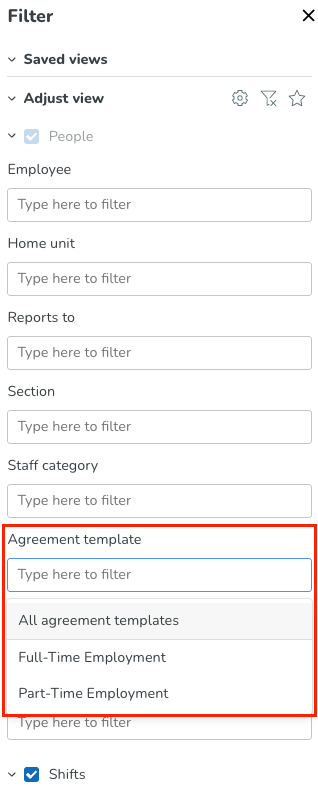
In the field’s drop-down menu, Quinyx only displays the agreement templates used by the active agreement of at least one employee appearing in the currently viewed period. If an employee has multiple active agreements (again, as of any time during the currently viewed period) that in turn use different agreement templates, and then the employee in question will appear as a result of filtering on any of those agreement templates.
As in most other fields, or-logic applies in this field. This means that selecting multiple agreement templates displays only those employees that have at least one valid agreement (in the currently viewed period) using any of the selected agreement templates.
You can use the All agreement templates option in the drop-down to select all options and then remove a subset of agreement templates. This is valuable if, for instance, you wish to only view regular employees and you have 20 agreement templates in your organization, whereof 19 are for the agreements of regular employees and 1 is for the agreements of temp workers.
Attest/Unattest all
We've updated the logic to attest/unattest, both for manager and employee attests.
When choosing to Attest all / Unattest all, manager and employee attests will be affected on punches and absences. The change here is that the employee attest is decoupled into a checkbox that is unchecked by default. This will allow for faster and better granularity when working with attestation and provides managers with more control.
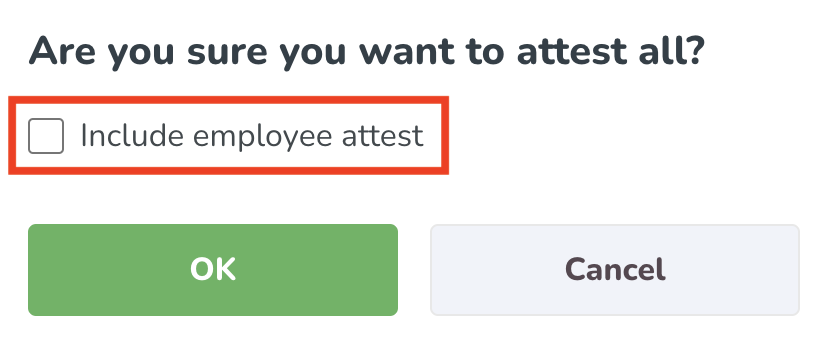
Example: It will not be an option for you, as a manager, to attest all employee checkboxes if your organization doesn't allow managers to attest for employees.
Display groups
We have now released functionality to create display groups that operate in both Schedule Statistics and the Forecast tab. This will allow you to select which variables you want to display grouped together in a single graph. This also enables a better user experience when turning off and on data points.
This must be done by someone with access to Account settings > Variable settings > Manage Display Groups. Here you can define which variables show in schedule and/or forecast.
If you are using an optimal headcount calculation from group static and dynamic rules, you must create the Optimal Headcount variable using Account settings > Variable settings > Add > Optimal Headcount.
You can find more information about how to set up and use display groups here.
Updates and performance improvements
New permissions
We've added new permissions for Access rights > Integration credentials and Access rights > Integration API-keys. Now, it's possible to define whether an account manager should have access to manage the integrations credentials for both REST API or SOAP API.
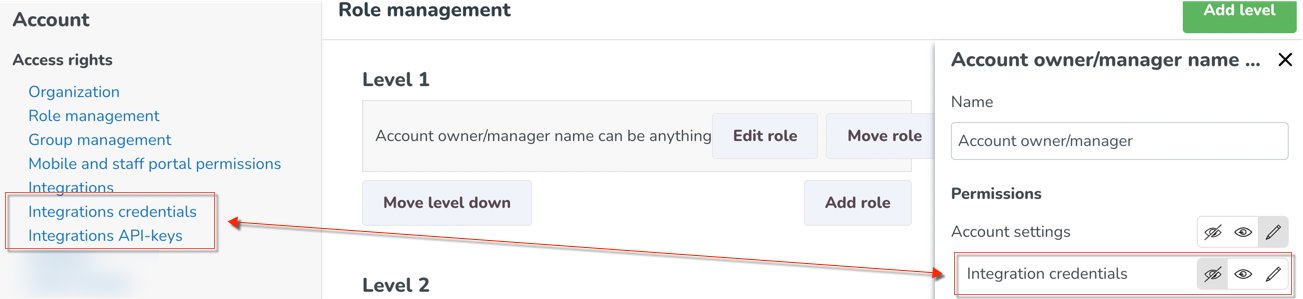
Update to API-key management
The API-key management has been updated with a new interface that also allows for regeneration of API keys. Due to the new length and format of the API key, we have added possibility to copy to clipboard functionality as well.
API-key management is found under Account Settings > Access rights > Integrations API-Keys.
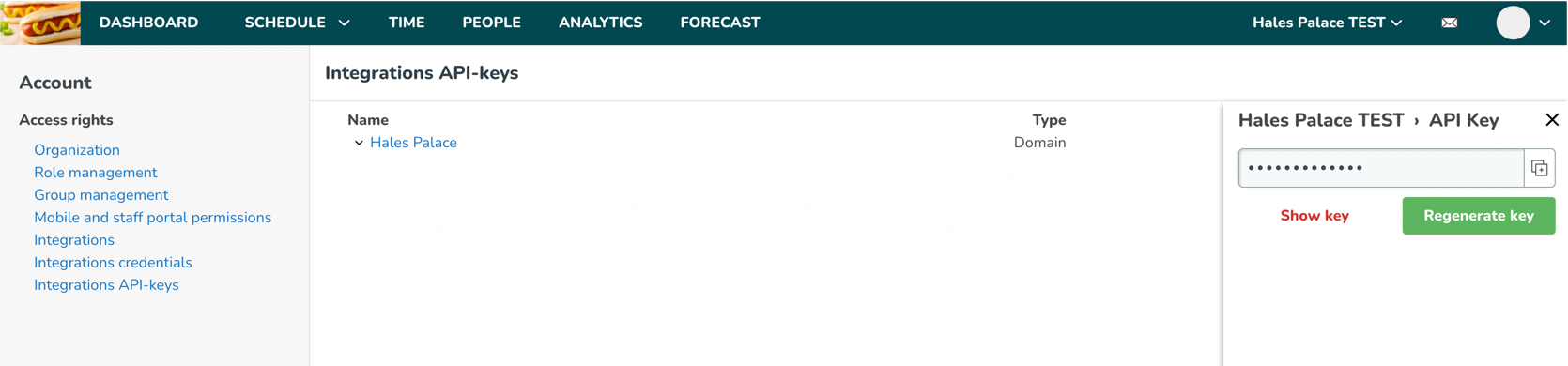
Year filter for Bank Holiday configurations
When configuring bank holidays, you can now filter the list of bank holidays to show only the years you're interested in.
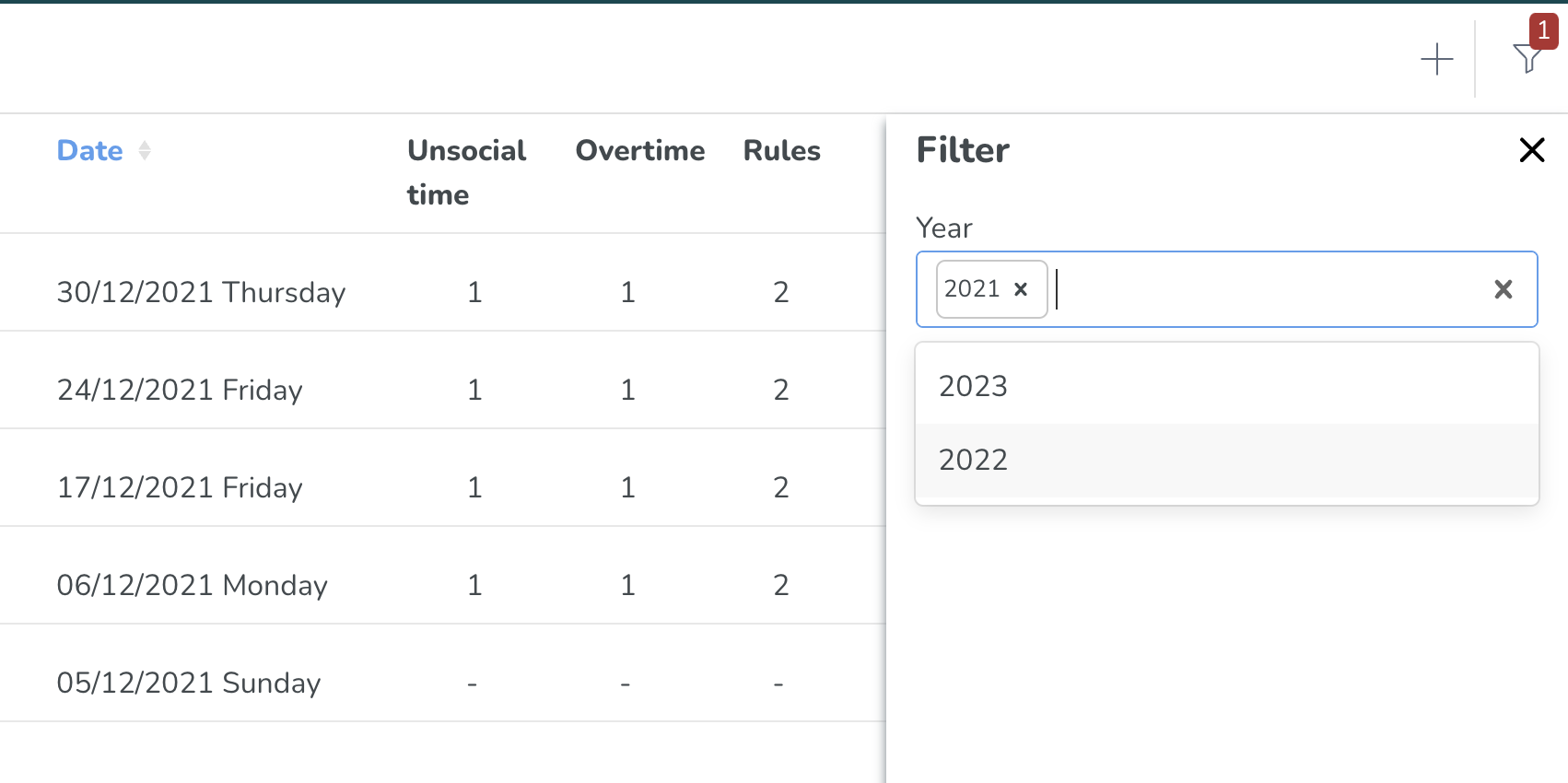
Bug fixes
- Resolved an issue caused an absence schedule to generate absences with underlying shifts on bank holidays despite the Create on bank holidays setting on the absence schedule being unselected.
- Resolved a Base schedule filtering issue that prevented the base schedule hours from displaying correct hours for tasks in the view matching the applied shift type filter.
- Resolved an issue in Schedule that incorrectly displayed certain employees as belonging to sections on which they had no direct role when using the People > Section filter field.
- Resolved a filtering issue that caused statistics not to adjust to changes in the schedule view if using a saved filter created before Filters 2.0 (version 0120).
- Resolved an issue that caused users to have to refresh their browser for the start time option in the Display options > Employee sorting to work as expected when a filter had been applied.
- Resolved an issue that generated an incorrect absence warning if a leave request ended at the same time a punch started.
- Resolved an issue that incorrectly prevented the creation of a special Norwegian absence type (Egenmelding).
- Resolved an issue related to visibility of agreement on Time card.
- Resolved several reported instances regarding punches being connected to the wrong agreement in the Schedule view.
- Resolved several reported instances of incorrect information about scheduled hours (including unassigned shifts) in the Time card.
- Resolved an issue where tasks that didn’t match the selections in the task type, task section, and/or the task status fields displayed with overlay instead of not displaying at all.
- Resolved an issue in regards of the Schedule report output when staff category was connected to a Classic section manager role.
- Resolved an issue regarding bank holidays with the setting Different first hours of overtime hours (OT).
- Resolved an issue that prevented the user from seeing changes made to UT/OT on the punch
- Resolved an issue where the warning for additional hours was behaving erratically, previously not always showing the warning according to the settings made for additional hours.
- Corrected an issue where the “Punch missing” button did not pre-fill data (.e.g project and cost center) as expected
New HelpDocs articles
- Configuring Optimal Headcount - major updates
- Punches FAQ
- Quinyx Product Roadmap
- Variable Settings, Display Groups & Forecast Configurations - major updates
- What should Superusers know?
REST API/Web services updates
None at this time.
SOAP API / Webservice updates
More secure API keys
When an API key is created it will now be more secure than before. The new format will be longer and contain more characters.
Endpoints being deprecated and removed
No endpoints currently deprecated and planned for removal.

