Newsfeed publisher - FAQ
Q: Can a manager always see my articles? What about drafts?
A: Yes, anyone above you in terms of the Quinyx role hierarchy, can see all of your articles. That means a district manager can see all the articles for all the local managers in their group, a superuser can see all the articles of all the district managers, and so forth.
This is just to provide some control over the articles and will allow someone to step in to edit an article if needed while the local manager (the author) is on vacation, for example.
The exception is drafts. Drafts are always private, and can only be seen by the original author.
Q: What if an author of an article leaves the company?
A: If the author of an article leaves the company:
- If someone leaves the company then they, as the original author, will continue to be attributed to the article. When one of these articles needs to be removed or updated, their manager or someone higher in the role hierarchy can make any required changes to the article.
- If someone is deleted from Quinyx, then the article will also be deleted. Like with any affiliated employee data, if an employee is hard deleted from the system, their past shifts and any historical data will be deleted - and the same applies to the newsfeed.
Q: In the article history, why does it say “inactive or deleted author” rather than a name?
A: If a contributor to an article is deleted from the company (and the article is not deleted entirely) then we cannot store/display their name due to GDPR restrictions. Read more about GDPR.
In that case, the original name will be hidden automatically, but we will continue to display the time stamps in the history.
Q: If I use the preset "expirary date" for an article, when exactly will it be unpublished?
A: When setting the expiration date for an article, you have a couple of preset options. Never is the default, but you also have:
- In a week
- In a month
- In a year
If you use one of the presets (In a week/month/year), the article will automatically be unpublished one week/month/year at midnight from the day article is Published.
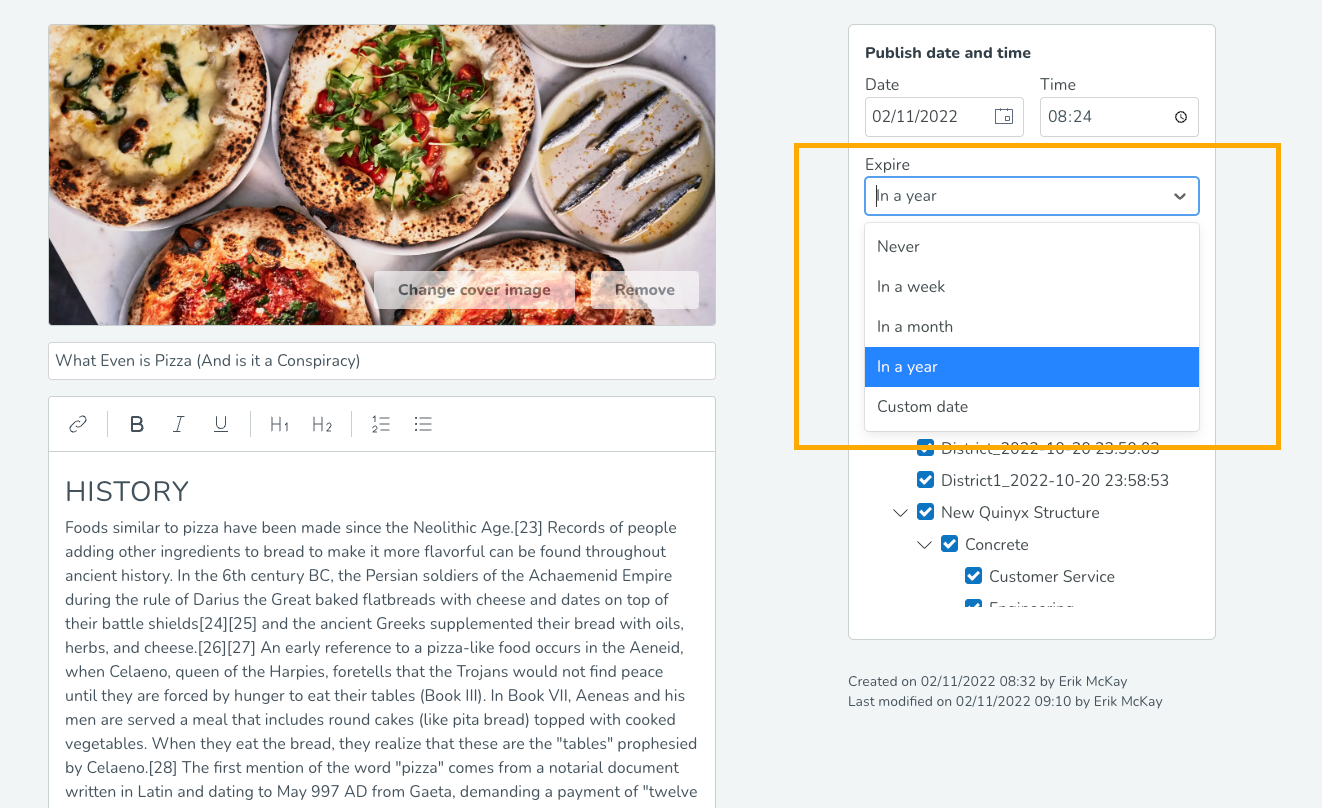
Q: Once an article has expired, will it stay there forever?
A: No. As is standard for most things Quinyx, if an article has expired and has been untouched for three years, it’ll be deleted automatically.
Q: What about my old articles? Are they backward compatible with the Classic solution?
A: No. For the (new) Newsfeed Publisher we had to restructure the database and how we store our articles. Meaning that the few old articles will have to be migrated manually (aka copy and paste) if people still want them.
Old articles will also exist in Classic, so if there is a request for an old article - log a support ticket to dig up the old article.
Q: Do users need to have an employee role to see News in the mobile app?
A: Users must have an Employee role to see news in the mobile app.

