Move a person to a new home unit
From time to time employees will move to a new home unit. For example it could be that they have gotten a new role within your organization, or that they have relocated but still work for the company.
As someone tasked with changing the home unit for an employee, moving a person to a new home unit requires you to have the system role of "Manager" or "Account Manager".
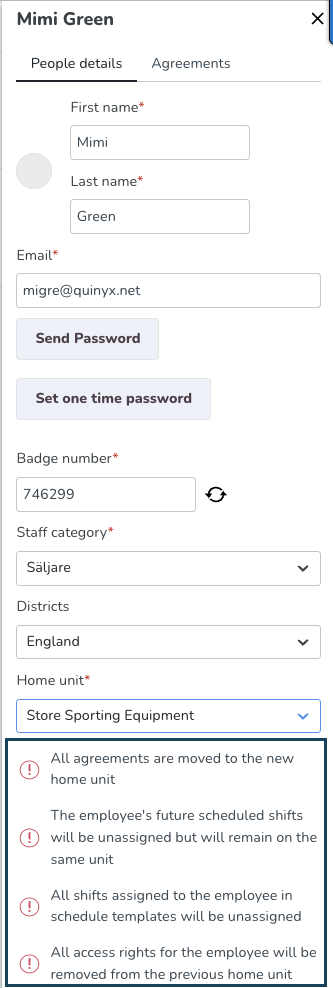
How to move an employee to a new home unit
- Navigate to the People tab.
- Click on the employee you wish to move to a new unit.
- In People details navigate to the Home unit drop-down menu.
- Select the new desired home unit from the drop-down menu. By default, the current home unit will be selected.
- Save.
When you save the following will happen:
- In the person's old home unit:
- The employee's future scheduled shifts will be unassigned but will remain on the same unit. If the employee is using deviation reporting, the punches will be connected in most cases. However, if any of the following properties on the punch have been edited, then the punch will be disconnected from the shift instead of deleted: a) punch start time b) punch end time c) employee attest d) manager attest.
- All shifts assigned to the employee in the base schedules will be unassigned.
- Any access rights for the employee will be removed from the previous home unit.
- In the person's new home unit:
- Absence requests will be moved to the new home unit so that the new manager of the employee in question becomes the one needing to approve them. Already approved absences will remain on the old home unit.
- Any absences starting on today’s date - as of business daybreak - or later are moved to the new home unit. If there’s an ongoing absence, then the part of that absence covering today and the remainder of the absence will be moved to the new home unit. All absence shifts - regardless of them taking place in the past or in the future - will remain on the old unit. The reason for this latter detail is various constraints, such as for instance, that shifts using local shift types can’t be moved from one unit to another.
- All agreements are moved to the new home unit.
- Any role(s) from the previous unit is transferred over to the new home unit.

