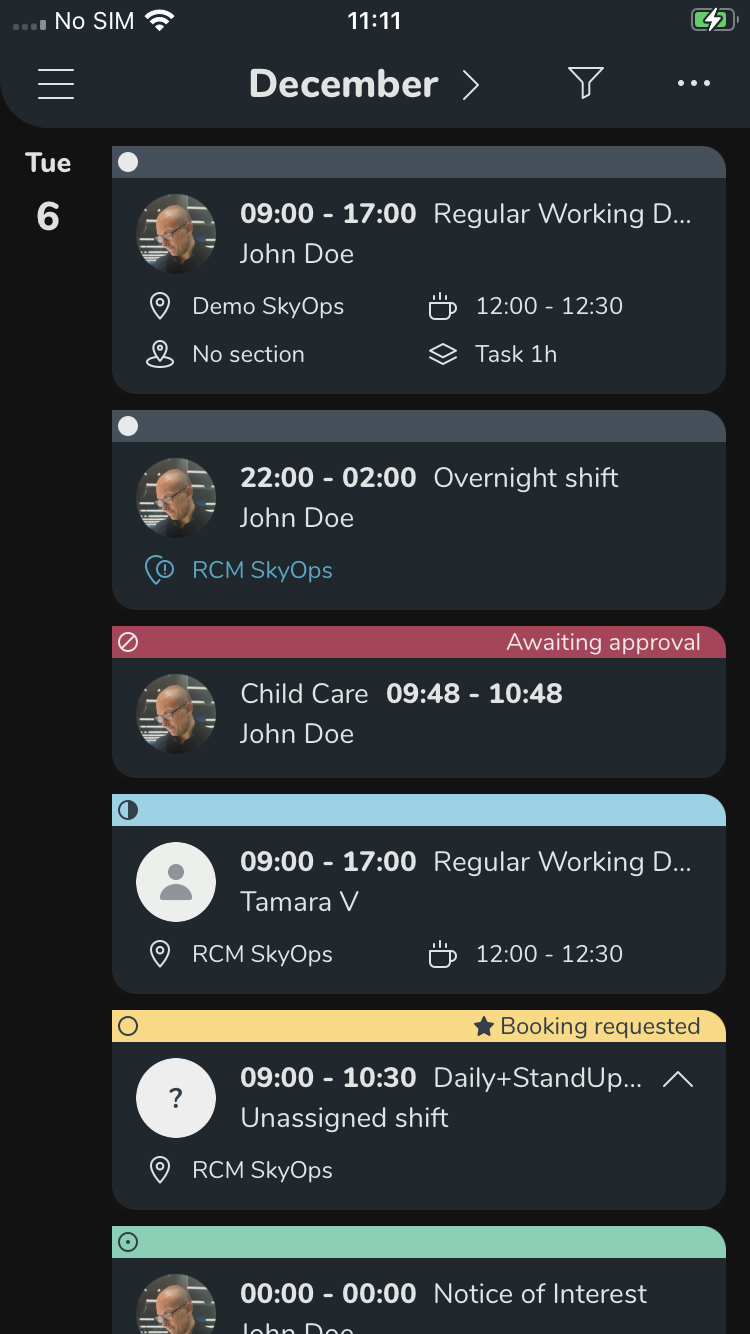Mobile - Dark mode
You can use Quinyx in dark mode in our iOS and Android apps. If you'd like to use Quinyx in dark mode, you must activate it in your phone's system settings, you can't configure dark mode in Quinyx.
What are the advantages of dark mode?
- It’s better for low-light settings and can reduce eye strain.
- Less blue light is emitted from your phone.
- Your phone will use less energy so your phone battery will last longer.
How to activate dark mode
On iPhones and iPads
- Go to Settings > Display & brightness.
- Select Dark mode to turn on dark mode.
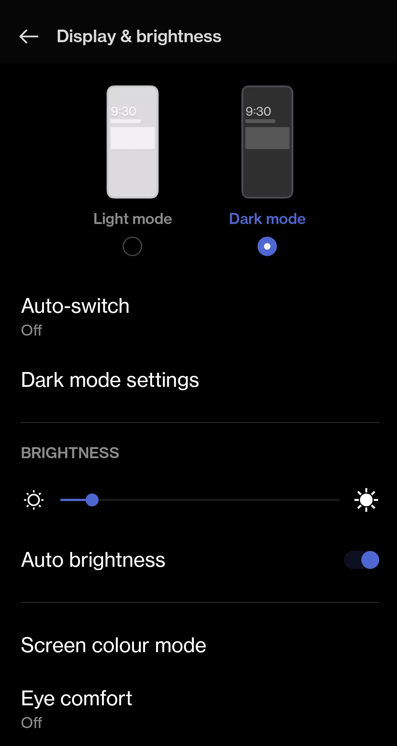
On Android
Configuring dark mode can be slightly different depending on the model of your phone, however, the steps are similar.
- Go to Settings > Display & brightness.
- Toggle dark mode on or off.
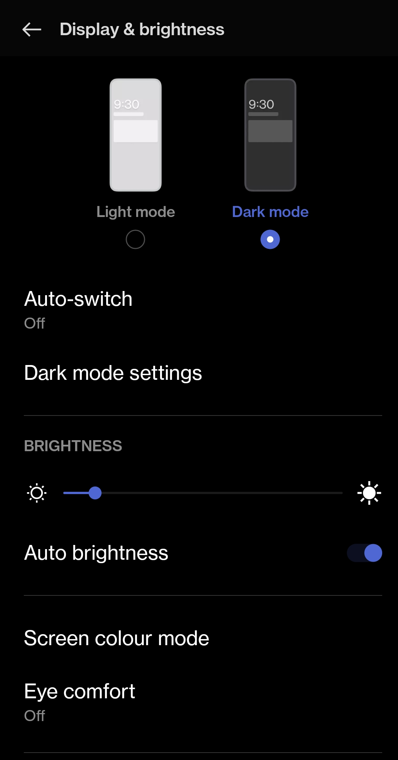 | 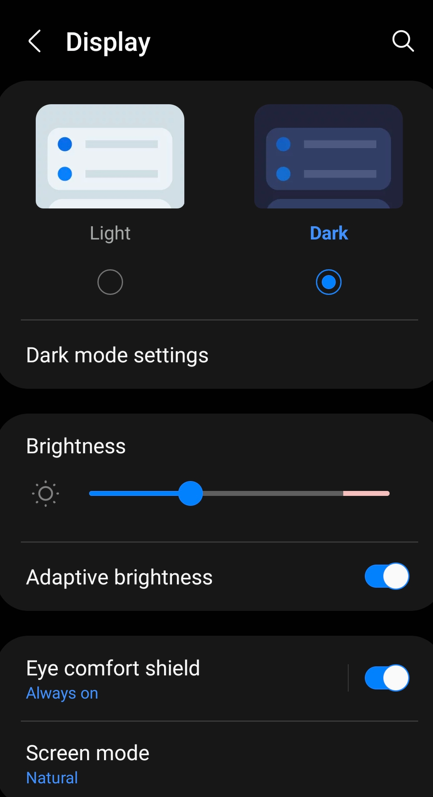 |
Quinyx in dark mode
Once you've configured dark mode on your phone's system settings, Quinyx will be in dark mode the next time you use it.