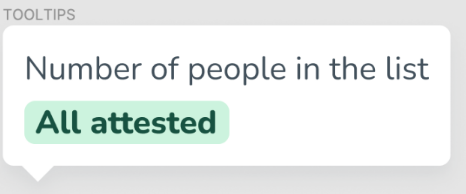Ready for payroll indicator
In Schedule view
Employee "ready for payroll state"
In the Schedule view, a green circle with a checkbox appears around the employee's avatar when all the visible punches and absences for the employee have been attested and they are ready to be transferred to payroll.

The green circle around the avatar will appear if the following three criteria are met for the period currently shown in Schedule:
- There is at least one punch per shift irrespective of filters applied.
- The only exception to the above is if you have a bank holiday rule specifying shifts without matching punches should generate a salary outcome on that bank holiday.
- All punches and absences are attested irrespective of filters applied.
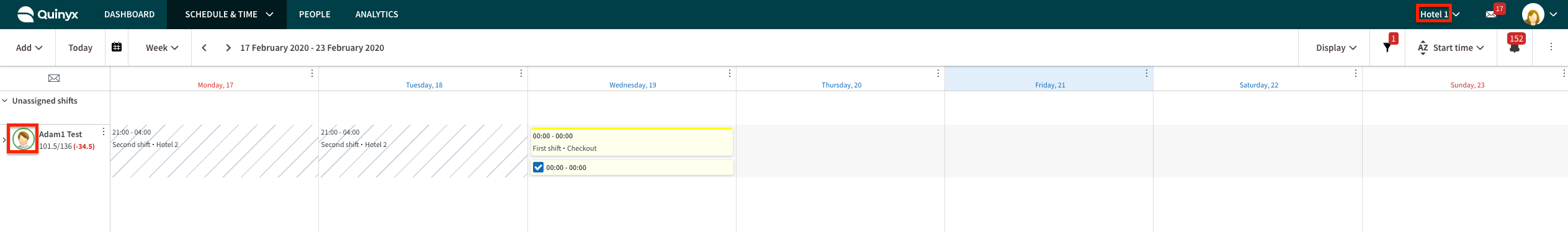
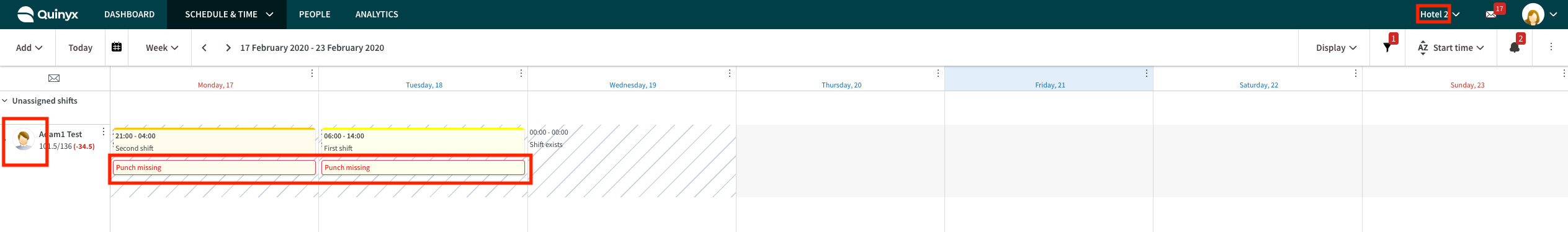
"Ready for payroll" state employee counter
In the schedule view, you can also see a checkbox at the top of the employee list. This checkbox indicates that all employees are ready for payroll.

In addition, there is an added label to the tooltip.