Version 0160
Release date May 17, 2023
Release summaryShort on time and want a high-level summary? Web app New functionality
Updates and performance improvements
SOAP API / Webservice updates
Bug fixes
|
New functionality
Optimization Settings permission
In this release, we've added a new permission called Optimization Settings. This permission has no function at the moment, but it is a prerequisite for a future change.
What will Optimization Settings permission be used for?
We want to separate some of the functionalities in account settings that are configured and maintained by different roles in order to mitigate the risks of accessing data you are not allowed to adjust. Therefore, some of the settings and configurations related to more operational roles (in this case, variable settings and event categories) will be moved to a separate settings page, where access to that page is dependent on the Optimization Settings permission and independent from Account Settings permission.
What can you do with it now?
As mentioned above, the new Optimization Settings permission currently has no function. However, you can already add this permission to the roles that should be able to maintain Variable Settings and Event Categories when the new Optimization Settings are introduced.
Updates and performance improvements
Better scheduling experience with improved warning messages (second release)
We're releasing the second part of the improved warning messages initiative, which has the goal of improving warning messages that are presented to managers when scheduling shifts. We hope that with these improvements, managers will spend less time working in Schedule view because they will have more information about missing skills, exceeding hours, and other types of warnings.
In this release, we've improved warning messages for Exceeding working time without break, Exceeding nominal hours in schedule period, and Time exceeding scheduled time per day.
Inside the warning message, Quinyx will provide information about agreement hours and actual hours that have caused the warning to appear. Actual hours will be always displayed inside the brackets at the end of the warning message.
See the example below of three improved warning messages.
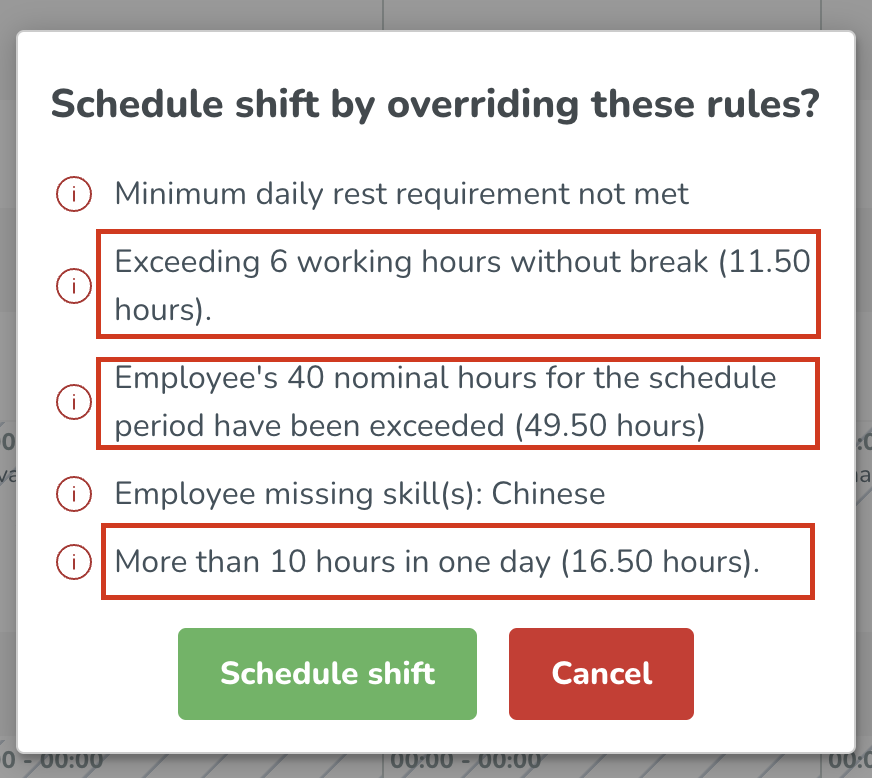
With the previous release, we visually improved how we display all overridable and non-overridable warnings to the manager in Schedule view. Now, with this release, we've made the same improvement in the Base schedule view to make it consistent.
Changes to aggregation calculation of Calculated Variables
We have worked on removing inconsistencies in the way we aggregate data (hourly, daily, weekly, monthly) for Calculated Variables in Schedule Statistics and Forecast. Until this release, the aggregation in Calculated Variables has depended on whether the calculated variable has one or multiple operands aside from their primary input. With a single operand, the granular values were first summed and then used in the calculation afterward to get a daily total. With multiple operands, the calculation was performed on the lowest granular level and is summed only afterward.
Why was this an issue?
Apart from the issue of inconsistencies in the calculation methods, it also resulted in calculated variables that represent, for example, percentage values dependent on multiple operands end up showing for example daily totals based on summation and not on average.
How will it work after this release?
In this release, we are releasing a change to solve this inconsistency by ensuring that the calculation in all cases is performed at every granularity level.
Example 1
- Variable A (aggregation type sum)
- Variable B (aggregation type average)
- Calculated variable C: A/B
- Daily C = daily (sum) A / daily (average) B
The Daily C calculation is performed based on the daily values of the underlying variables.
Example 2
- Variable A (aggregation type sum)Variable B (aggregation type sum)
- Variable C (aggregation type sum)Calculated variable D: A+B-C
- Daily D = daily (sum) A + daily (sum) B - daily (sum) C
The Daily D calculation is performed based on the daily values of the underlying variables.
Example 3
- Variable A (aggregation type sum)Calculated variable B: A+100 (custom input)
- Daily B = daily (sum) A + 100
The Daily B calculation adds the custom input as defined in the calculated variables, not as a sum of the addition of the custom input at the lowest granularity.
Bug fixes
- Resolved an issue that caused agreement selection logic to break when adding a shift on a section belonging to the unit specified on an agreement and instead selected the main agreement instead of the specified agreement.
- Resolved an issue that prevented Max absence days in employer period for Norwegian self-certified sick leave (Egenmelding) from being changed.
- Resolved an issue that caused an incorrect salary type from being deducted from salary type rules instead of the selected correct salary type.
- Resolved an issue that caused algorithm runs that resulted in the status "unknown result" to have a runtime that endlessly increased. Instead when the status of an algorithm run results in the status "unknown results", the runtime will be - instead.
New HelpDocs articles
SOAP API / Webservice updates
- No updates in this release.
- No endpoints are currently deprecated and planned for removal.
Please make sure to forward this information to the party within your company responsible for integrations.

