Version 0165
Release date July 26, 2023
Release summaryShort on time and want a high-level summary? Quinyx web app Version 0165 New functionality
Updates and performance improvements
Bug fixes
Important information
Frontline Portal Version 0165 New functionality
Updates and performance improvements
Bug fixes
SOAP API / Webservice updates
|
Important information
End of life of the Notice of Interest functionality December 2023
We've decided that our legacy functionality called Notice of Interest will be discontinued at the end of December 2023. Therefore, we urge all our customers to use the Availability functionality instead of Notice of Interest as soon as possible. The availability functionality is more user-friendly and supports more use cases than the Notice of Interest functionality.
One function that availability supports is converting an availability item into a shift in the Schedule view of the Quinyx web app. Quinyx also supports sections with availability and multi-selection of both units and sections when creating availability as a user. We've implemented the possibility for users to see, create, edit, and delete their own availability hours in our mobile apps.
Advanced Analytics, scheduled downtime
Just adding a small note to say that on July 24th we have a planned downtime for our Advanced Analytics modules. This is just for a scheduled system upgrade, to ensure the best performance and support for all your analytics needs moving forward.
This does mean, though, that Advanced Analytics will unfortunately not be available that day - though it'll be back up and running again in no time!
Quinyx web app Version 0165
New functionality
Item date range search parameter in the (current) audit logs
Quinyx’ audit logs are a tool for our manager portal users when attempting to troubleshoot issues or resolve conflicts that involve who did (or didn’t) do what at a specific time in our system. It’s common practice to perform a search for past actions based on the date a schedule item takes place on the Schedule (including if the schedule item has been subsequently deleted). In order to enable that, this release comes with an addition of Item start date and Item end date fields respectively:
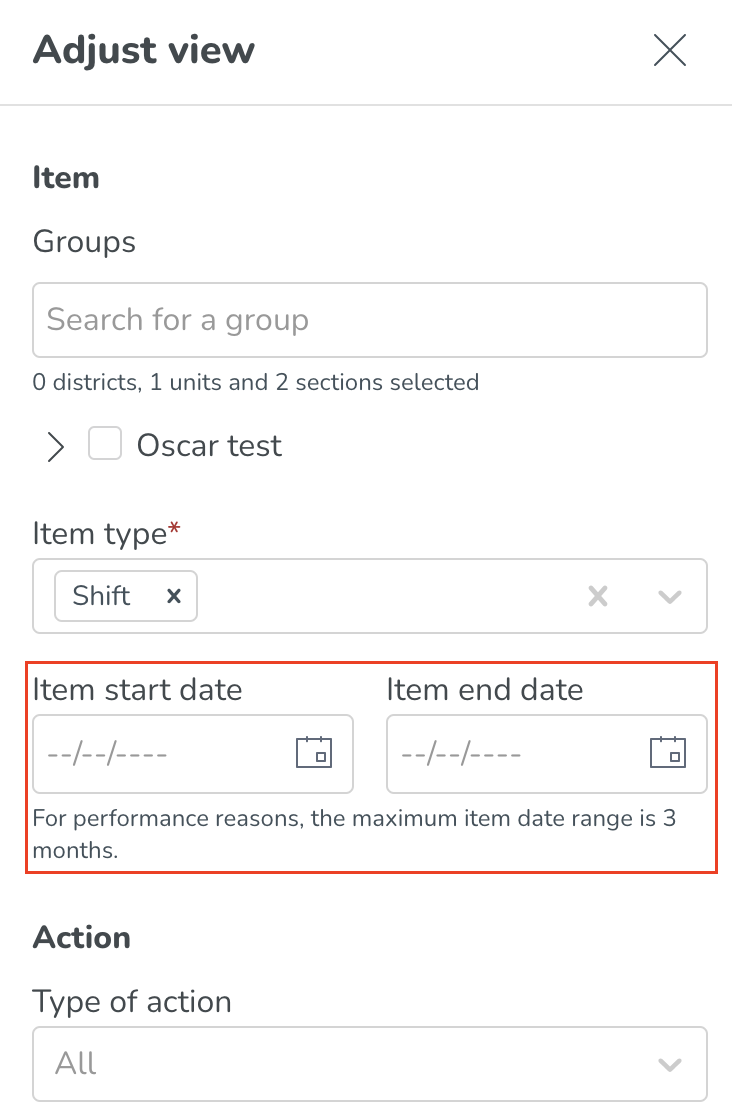
A few details about these fields and how they work:
- The Item start date and Item end date fields respectively will only apply to relevant item types, which is why the two date fields only display upon selecting item type.
- Item dates do apply to shifts, which is why these fields will display if you select Shift in the Item type field.
- These dates allow you to set the start and end date of the period within which the item(s) you’re searching for start.
- Note that this also applies to deleted items; the Item start date and Item end date fields also allow you to search for items that took place in a certain date range when deleted.
- As an example, if the shift you’re aiming to locate in the audit logs starts on April 1, 2023 at 8pm and end on April 2, 2023 at 3am, it would be returned in a 2023-04-01 (item start date) - 2023-04-01 (item end date) search, but not in a 2023-04-02 (item start date) - 2023-04-02 (item end date) search.
- There are no default values for these two date fields.
- Selecting a value in any one of the fields auto-populates the other field with the same value.
- If upon selecting a value in any one of the fields you edit any of them in a non-consistent manner - i.e. so that the item end date is prior to the item start date - Quinyx will auto-populate the other field to the same value as the one you just populated.
- The Item start date and Item end date fields are optional fields.
- For performance reasons, the maximum period you’re able to specify using the Item start date and Item end date is three months.
- The search carried out considers the business daybreak of the group the schedule item takes place on. This reflects what schedule items you as a manager portal user are able to see in the daily view in Schedule.
- As an example, if a shift starts on April 3, 2023 at 2 am and ends on April 3 at 10 am on the Drottninggatan unit, then if the business daybreak of Drottninggatan is 1 am, said shift would be returned in a 2023-04-03 (item start date) - 2023-04-03 (item end date) search. However, if the business daybreak was rather 3 am, then it would not be returned in that same search.
- The search using the Item start date and Item end date fields considers the time zone used when displaying the schedule in Schedule in Quinyx. This is so that, using a rationale similar to that of the business daybreak logic described above, the audit log results reflect what you as a manager portal user see when viewing a certain day in Schedule.
Updates and performance improvements
None at this time.
Bug fixes
- Resolved an issue that caused some warning filters on base schedule rollout to not work consistently which resulted in confusion about the accuracy of the schedule.
- Resolved an issue that caused shift types to not be fetched when creating a base schedule.
- Resolved an issue that made it impossible to add shifts with Counts as scheduled hours unticked from the mobile apps when total nominal hours were exceeded.
- Resolved an issue in the schedule view where selecting the Employee has filter field caused statistics to populate even in cases where the schedule view displayed no corresponding schedule items.
- Resolved an issue that caused an open punch on a shift to automatically close when an absence during the said shift was added, which caused the open punch to close with an end time that corresponded to the absence start time.
- Resolved an issue that involved various users not being able to select a value in the Item type field in the current audit logs and - as said field is mandatory - thereby being prevented from using the current audit logs.
New HelpDocs articles
- None at this time.
Frontline Portal Version 0165
New functionality
Add recipients from multiple saved audiences.
You can now add recipients from multiple saved audiences.
- From the audience splash page select Create new.
- From the audience viewer page, select Add from saved audiences.
- You will be taken to a new sidebar with a list of Saved Audiences. Select multiple saved audiences using the checkboxes and press Confirm.
Select Confirm recipients and the toast will confirm recipients have been added to the audience.
Bug fixes
- Resolved an issue that caused downloading attachments to fail.
- Resolved an issue that prevented all files in a folder from being visible.
- Resolved an issue that prevented uploading more than one attachment individually in Tasks and Stories.
- Resolved an issue that prevented folders from being deleted and displayed the error “Folder must be empty to delete it”.
- Resolved an issue that caused all groups to be selected instead of all stores when selecting the Select all checkbox.
New Frontline Portal HelpDocs articles
- None at this time.
SOAP API / Webservice updates
- No updates in this release.
- No endpoints are currently deprecated and planned for removal.
Update of SOAP Web Services in the Version 0164
- This is an announcement that with Version 0164, introduced new fields in SOAP Web Services. Affected SOAP Web Services were wsdlGetSchedulesV3 and wsdlGetAgreementsV2. Each affected Web Service got 1 new field.
Click here to view the new Quinyx WFM Web Service documentation. You can find even more web services info here.We encourage all of our customers to make use of our APIs to maintain data and to make sure that information is up-to-date. To ensure the scalability of our APIs while growing our customer and user base, we've decided to add restrictions on the usage of our SOAP APIs. These restrictions will be enforced programmatically, which means we will enforce a limit on concurrent calls per customer to 10. You should expect response code 429 if you happen to exceed this limit, and you are recommended to implement a backoff retry mechanism to handle the limit. Note that the limit applies to SOAP only. When moving from SOAP to Rest over the coming years, any limits will be built into the API.
Please make sure to forward this information to the party within your company responsible for integrations.

