Version 0161
Release date June 7, 2023
Release summaryShort on time and want a high-level summary? Web app New functionality
Updates and performance improvements
Bug fixes
SOAP API / Webservice updates
|
Announcements
We are currently working on adding an additional settings page called Optimization Settings. The access to this settings page is based on the new Optimization Setting s permissions added last sprint. The reason behind this additional settings page is to allow our users to better control the type of data different roles in the organization are allowed to maintain. As such, users who should be able to edit functionality in account settings will not by default be able to edit functionality in optimization settings.
The functionality that we, for now, are moving from account settings to the new Optimization Settings page is Variable Settings and Event Categories. We plan to release the new optimization settings page in one of the upcoming sprints. Stay tuned!
New functionality
Audit logs
As many of you know, we've been re-working the logging abilities of Quinyx as a system. We're now - finally! - happy to announce the release of the new audit logs for shifts. The new functionality is described in this article.
Fairness Rules within Auto Assign
One request we have gotten from customers is to be able to account for fairness in the schedules created by the Quinyx Auto Assign solution, as fairness is an important aspect of a good schedule next to labor rules and business rules. Therefore, we have now added three fairness rules that can be considered in your schedule when using Auto Assign. In this context, fairness is considered between employees in a schedule.
1. Equal relative contract fulfillment: we have added a rule that aims to ensure that when there are not enough shifts to fulfill all contract hours, we will aim for a relative contract fulfillment. E.g. we prefer to ensure that multiple employees fulfill 80% of their contract hours, rather than some employees fulfilling 100% while others fulfill 60%
2. Equal shift type distribution: we have added a rule that aims to equally distribute specific shift types across available employees. E.g. we prefer to ensure that a specific shift type that is physically more constraining is equally distributed.
3. Rotate shifts of a specific type: we have added a rule that aims to ensure that specific types of shifts are rotated and equally distributed across employees. E.g. we prefer to ensure that night shifts are distributed and rotated across available employees.
These fairness rules are only available within our Auto Assign solution (within Labour Optimization) and need support from Quinyx to incorporate in our Auto Assign rule considerations.
Updates and performance improvements
Manual scheduling warning for absence accrual (as a manager)
One of the most frequent pieces of feedback we receive from our users is the wish for Quinyx to prevent users from taking action resulting in the exceeding of maximum and/or minimum accrual, i.e. TimeTracker values. With this release, we're enabling this for absence accrual. The purpose of this improvement is to ensure that you as an employer or manager, don't assign more absences to your employees than they're entitled to according to their employee agreement.
Configuration requirements
Note, however, that your company's Quinyx account needs to be configured as follows for you to be able to make use of this feature:
- First and foremost, you need to ensure that your absence Time Trackers make use of Time Tracker associations to agreement templates as opposed to being connected to salary types. TimeTrackers connected to salary types is not - nor will they in the future - trigger the warning in question for technical feasibility reasons. If you want assistance in re-configuring your TimeTrackers to use the above-mentioned Time Tracker associations, please reach out to your Quinyx contact or to our Support department.
- The TimeTracker association in question is made using any of the accrual drivers called Each vacation leave day or Each vacation leave hour and the absence type used is set to absence reason type vacation.
- In a future release coming soon, the warning in question will also work with the Each 'absence type' leave day and Each 'absence type' leave hours, which don't necessitate the absence reason type to be vacation. This enables you to get the warning using various absence types. Therefore, we recommend you use the Each 'absence type' leave day and Each 'absence type' leave hours rather than Each vacation leave day or Each vacation leave hour respectively in your setup.
- The Display warnings checkbox needs to be ticked on the corresponding Time Tracker in Account Settings > Time Trackers:
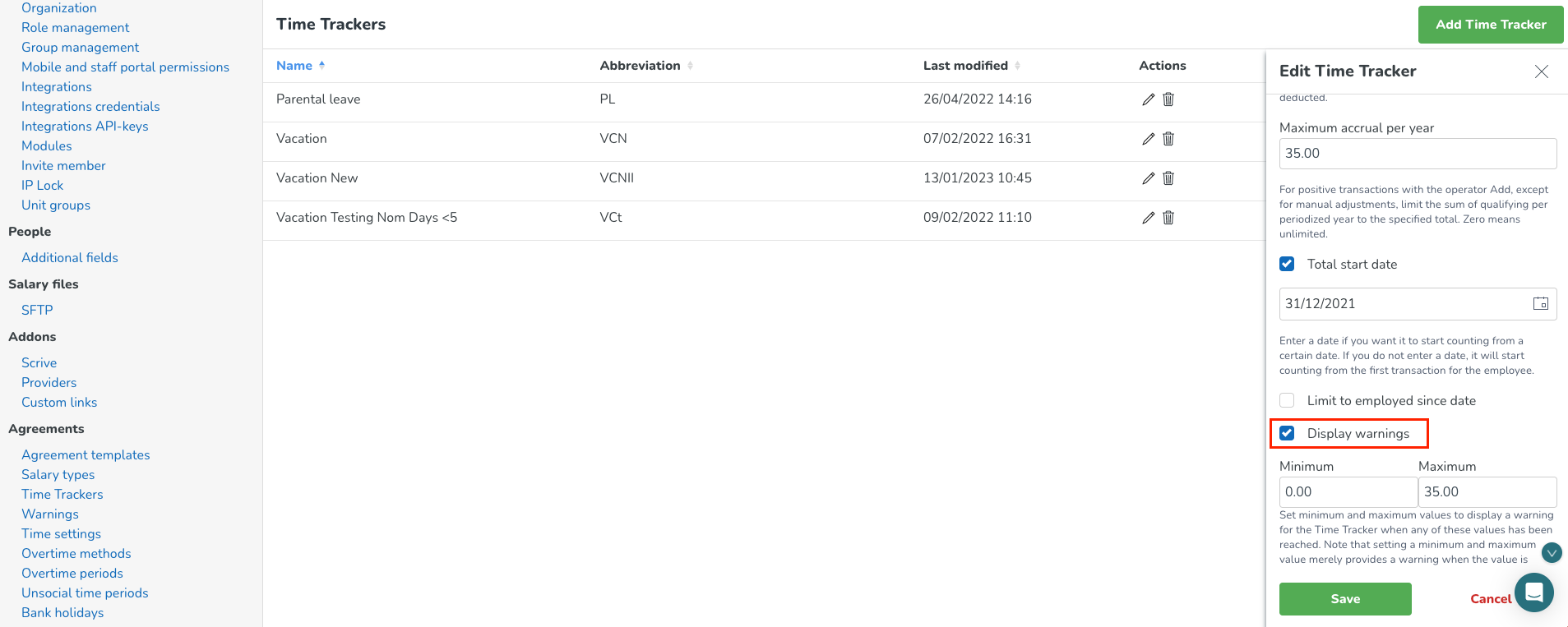
- Note that whether or not the absence shift’s settings Count as scheduled hours and Count as worked hours settings are ticked, or unticked is not considered by the warning in question.
Functionality
Assuming the above criteria are met, the user in the manager portal will receive a warning indicating the exceeding of the given Time Tracker when attempting to create an absence, and will be blocked from proceeding:
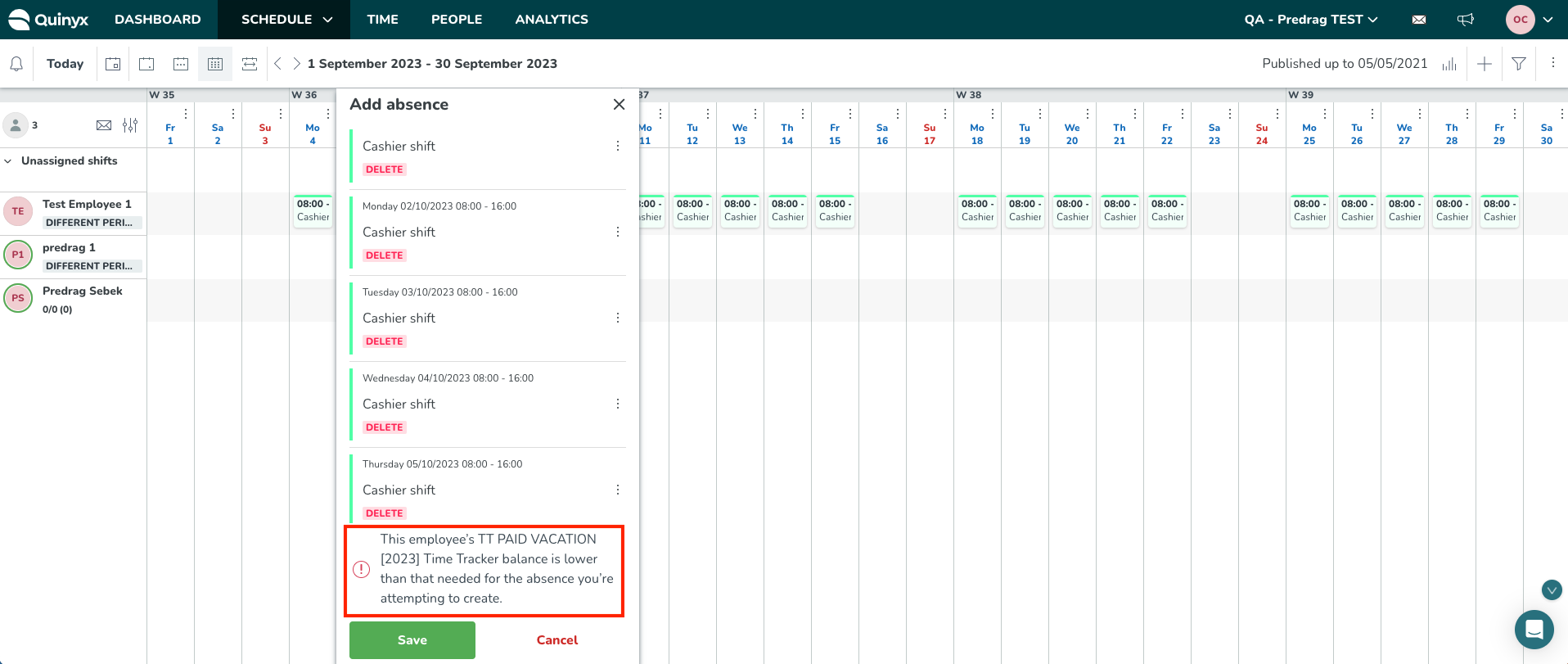
Until this release, this warning was already displayed to employees when attempting to send an absence request in the Mobile app, but now it also displays to managers in the manager portal when attempting to approve an absence request, create an absence, or edit an existing absence. The warning applies regardless of whether or not an absence schedule is used. In a future release coming soon, this warning will also apply when rolling out a base schedule over an existing absence.
Temporary inconsistencies
Please be aware that at the time of writing, there are a few inconsistencies regarding this warning. These inconsistencies have been occurring for employees when applying for absences in the Mobile app for some time, but we’re now aiming to fix them both in the Mobile app and in the manager portal:
- If the Each vacation hour leave accrual driver is used for a given absence, and the balance is currently in the positive, but the absence in question brings the balance into the negative, the warning doesn’t display when it should. (However, if you add a non all-day absence when the balance is currently in the negative, this bug doesn’t occur.)
- If the All day checkbox on the absence is unticked and the balance is currently in the positive, but the absence in question brings the balance into the negative, the warning doesn’t display when it should. (However, if you add a non all-day absence when the balance is currently in the negative, this bug doesn’t occur.)
- If an absence request is created and/or approved and that absence request is located between two existing absences in time.
- If the Next occurrence of Time Tracker setting is used, the warning doesn’t display when it should.
- If the Each vacation hour leave accrual driver is used for a given absence and the Time Tracker association is configured to use the Don’t accrue on selected days of the week setting, the Time Tracker isn’t accruing on more days than specified in said setting, which means the warning in question is displaying when it should.
If you experience any of the above bugs, there’s no need to report them to our Support department / in the Support portal since we’re already working on resolving them. Note also that the above bugs all entail that users don’t get the warning when they should, but in no case do they get the warning when they shouldn’t.
Better scheduling experience with improved warning messages (third release)
We're releasing the third part of the initiative, which has the goal of improving warning messages that are presented to managers when scheduling shifts. We hope that with these improvements, managers will spend less time working in the Schedule view because they will have more information about missing skills, exceeding hours, and other types of warnings. This initiative will be released in several consecutive releases.
With this release, we have improved warning messages for Exceeding maximum hours per week, Minimum daily rest and Minimum weekly rest.
As of this release, inside the warning message, Quinyx will provide information about agreement hours and actual hours that have caused the warning to appear. Actual hours will be always displayed inside the brackets at the end of the warning message.
Here are examples of the improved messages:
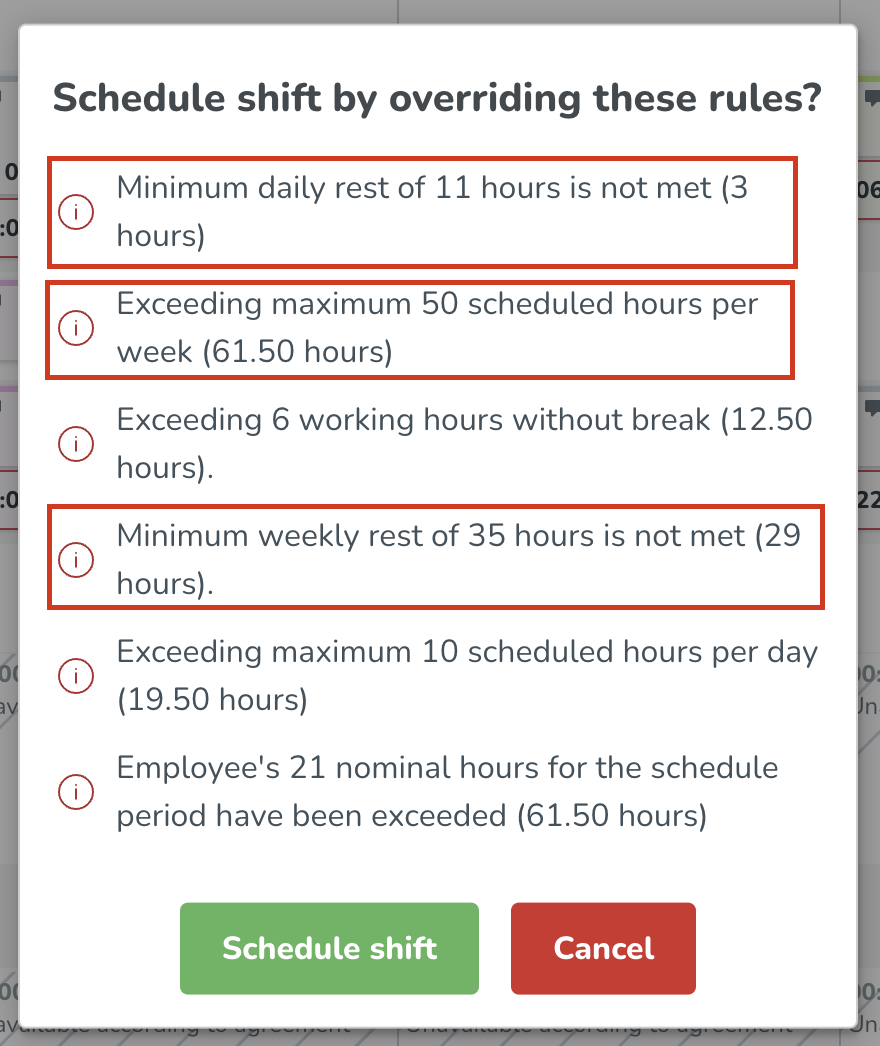
Bug fixes
- Resolved an issue that incorrectly generated a Punch missing error message on a free day shift.
- Resolved an issue related to manual salary type addition and reduction for bank holidays.
New HelpDocs articles
SOAP API / Webservice updates
- No updates in this release.
- No endpoints are currently deprecated and planned for removal.
Please make sure to forward this information to the party within your company responsible for integrations.

