Version 0149
Release date December 15, 2022
Release summaryShort on time and want a high-level summary? Web app
SOAP API / Webservice updates
Bug fixes
|
New functionality
Beta release new OT functionality
We will be releasing a beta version of a new overtime functionality. With that said, we are still testing the functionality together with a couple of selected customers, and defects can be expected. Therefore, we advise against using this functionality, unless you have been in contact with the Quinyx product team, until a more refined version is released. This is expected in Q1 2023.
The visual change in Quinyx is a checkbox in the Overtime settings. For more information, please keep up with the future release notes.
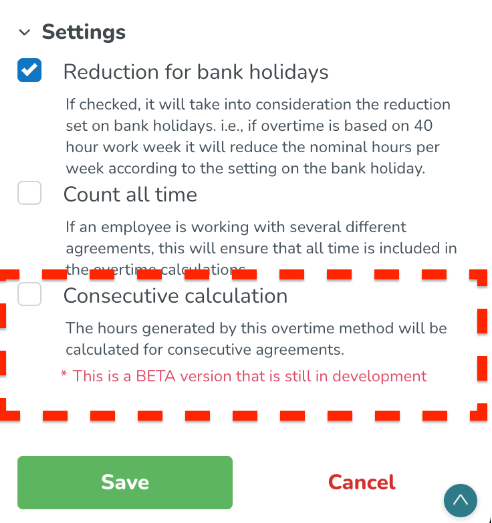
New Meal break support
To support a more flexible way of working with meal breaks, we've added functionality in this first release to help employees take their rightful meal breaks, and we've improved the manager's control of their employees' break time. You can find full documentation and detailed configuration information here.
Newsfeed Publisher 1.1
With this release, we've included a number of improvements to the Newsfeed Publisher based on user feedback to ensure better performance and a more streamlined creation flow, and we have created new tools to allow authors to push additional readership to their articles.
Push notification trigger
First and foremost - the push notification trigger. With it, authors now have the option when creating an article to trigger a push notification when the article first goes live. This means that each and every one of the recipients that the article is shared with will get a push notification simultaneously with the publication of the article.
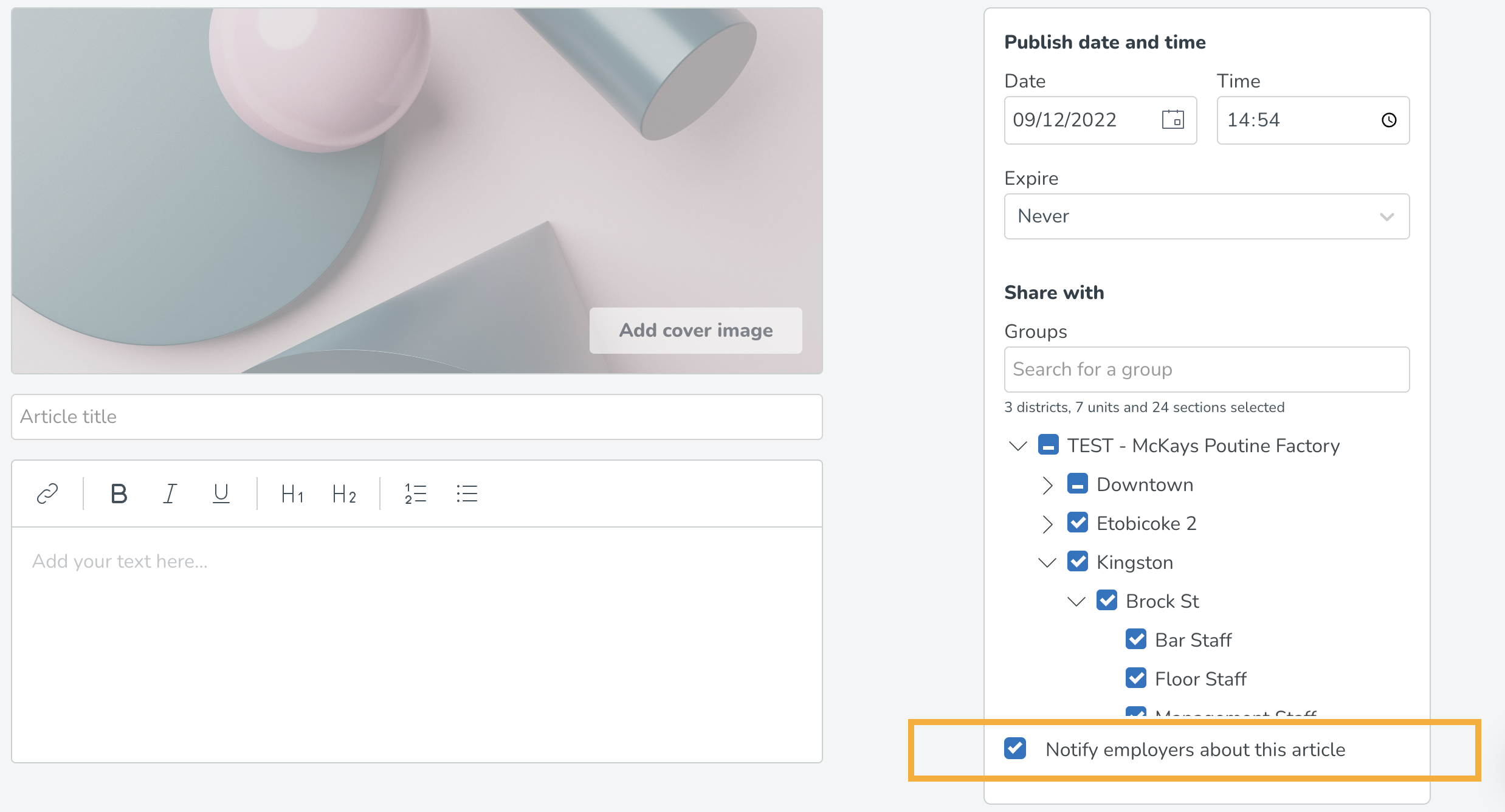
Quality of life improvements
Along with the push notification trigger, we've also included a few quality-of-life improvements to ensure a smooth user experience.
- Improved cover image flow when creating a new article, squashing some bugs with the image preview.
- Performance enhancements to improve the speed and response rate when creating and managing articles.
- Links of all types (regardless of formatting) are now clickable when viewed in the mobile app.
Roll out of base schedules' unassigned shifts
Before this release, in the Base schedule, the unassigned shifts of a base schedule would only roll out if you rolled out all employees of said base schedule. If instead, you only rolled out a subset of employees, the unassigned shifts would not be rolled out.
With time, we learned that this made for problems, especially when there are multiple managers working in one and the same base schedule because they share the same employees in the same section or unit. These managers would all roll out their subset of employees - but this would mean that the unassigned shifts of said base schedule would never be rolled out.
As of this release, and as a means of resolving that issue, you’re able to roll out unassigned shifts individually.
Whether or not the unassigned shifts are rolled out when you roll out a base schedule will depend on your selections in the Shift > Status filter field in the base schedule:
- If you select “Assigned”, unassigned shifts will not roll out.
- If you don’t make any selection in this field, both assigned and unassigned shifts will roll out.
- If you select “Unassigned”, unassigned shifts will roll out. Note that no employees will be rolled out when you’ve specifically filtered on unassigned.
What’s more, you’ll now see the last roll-out information for unassigned shifts in the roll-out panel, just the same way you see them for employees.
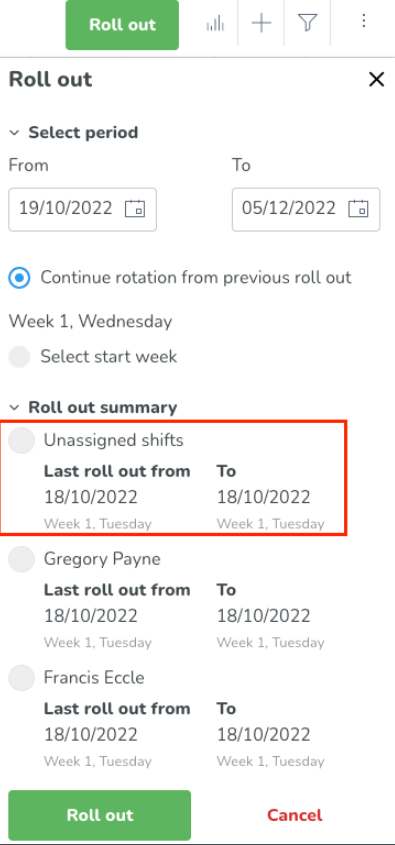
Last, but not least, you get a warning if you try to filter on other shift fields and roll out. The reason for this is that the majority of user feedback we’ve received on this topic points in the direction that you want to roll out a pattern of some kind and that accidentally rolling out only shifts of a certain shift type would go against that logic. Therefore, the following warning displays if you first filter on, for instance, shift type and then click the roll-out button.
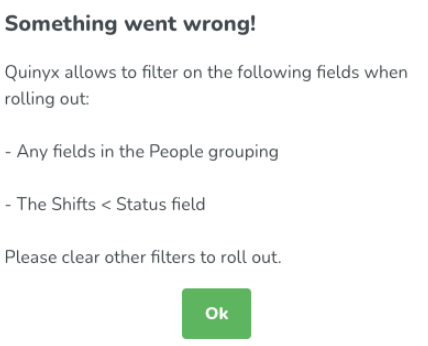
Updates and performance improvements
SSO provider updates
With this release, customers that have set up SSO in the Quinyx manager portal can directly use these providers when the mobile app is updated. Old and unused providers can be removed by Quinyx Support.
Customers with old SSO setups need to configure new providers according to these instructions.
When we are ready to close down Classic SSO, we will communicate this date separately and in a clear way.
Special Day Integration Support
We've added backend support for Special Days. This means that customers can now manage special days via their backend setup and integrations.
Bug fixes
- Resolved an issue with availability not being added to the schedule if a certain button was pressed while having the language set to Nederlands.
- Resolved an issue in the base schedule where copying shifts for a certain week span would incorrectly create shifts for the wrong weeks.
- Resolved an issue with downloading PDF forms.
- Resolved an issue with notifications not being sent out for an article when the expiry date was set as "Never".
- Resolved an issue with events not being possible to add in events management for all roles with the right access rights.
- Resolved an issue with salary approval where not approving the replacement for a salary type gave it an incorrect value.
- Resolved an issue with salary outcome causing a salary type rule to generate an incorrect value.
New HelpDocs articles
SOAP API / Webservice updates
Endpoints being deprecated and removed
No endpoints are currently deprecated and planned for removal.
Please make sure to forward this information to the party within your company responsible for integrations.

