Reports FAQ
Q: Where can I find reports?
A: Under the Analytics tab.
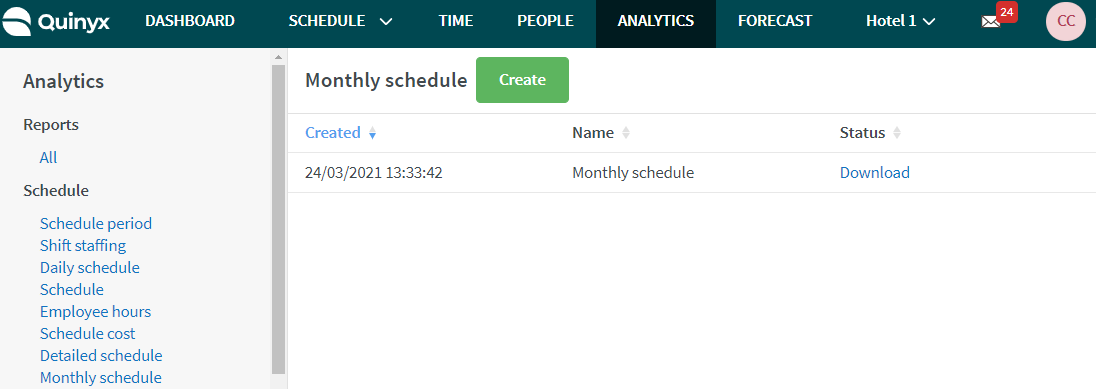
Q: Can an Absence report generate the remaining annual leave/annual leave of an employee for the entire company for the previous year?
A: No, when you generate an Absence report, you are only pulling data for the current group(Unit or Section) you are located in. So you can't generate the report for the entire company.
Q: What to do if I can't create a report for a selected group?
A: If you are having problems creating a report for a selected group, try changing the selected group to any unit.
Q: Is there a report that shows when the system auto-punches out for a shift?
A: No, but this information will be available in the future using the Audit logs for punches. Read more about audit logs here.
Q: Is there a report that shows the transactions for multiple time trackers?
A: No, there isn't currently a report that will show multiple Time Tracker transactions; however using the Time Tracker report in Analytics will allow you to view single Time Tracker transactions.
Q: Is there a report in analytics that has both expected salary cost and actual salary cost per day?
A: Yes, you can use the Punched hours report to get the scheduled total cost, which represents the cost of all scheduled shifts(expected cost), and the punched total cost, which represents the total cost for all punched hours(actual cost). You can then set the start and end period to the same date to get the desired result.
Q: Is there any report that shows comments on punches?
A: No, there is currently no report that shows the comments made on punches.
Q: Is there a report that shows an overview of all holidays?
A: No, there is no report that shows an overview of holidays currently.
Q: Is there a limit to the number of employees or a time limit to load when pulling the custom report?
A: Yes. There are multiple limits. The first one is when selecting employees for the report. The more units you select, the longer you will have to wait. It could be minutes.
Secondly, there is a limit to the amount of time a report can generate up to 5 min. This means that if the report takes too long, it could fail. The Custom report is not intended to extract all the data from Quinyx in a single run, as some customers tried to do in the past. For that, there are paid reports by the Analytics team. This is rather intended for unit-by-unit reporting.

