Search people
When you use the search bar in People, you can use any of the search criteria below:
- Name
- Badge number
- Phone number
- Mobile number
When you search for any of the above items, the result will be highlighted in yellow in the People list.
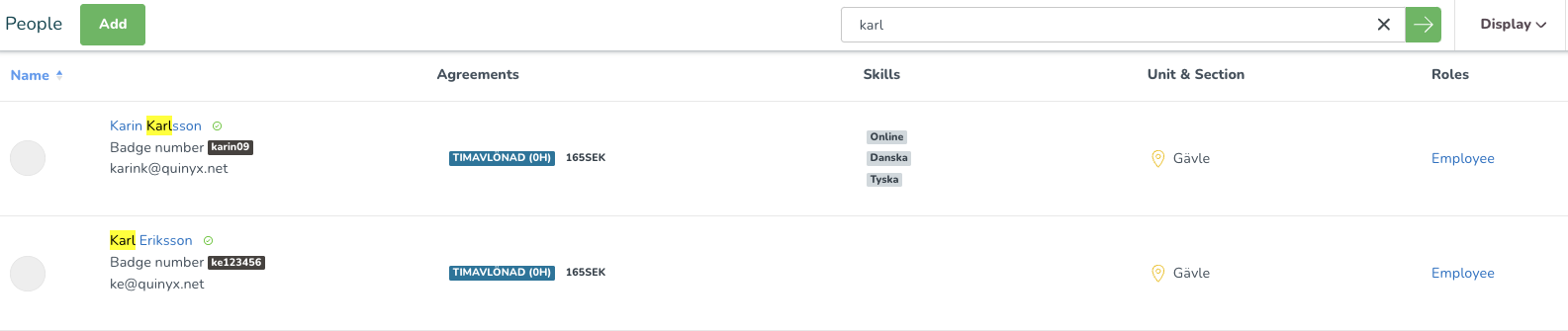
Search within the domain
Everyone who has a role on the domain level can navigate to the People page for the entire domain. When you open the group selector, you'll now see the name of your domain at the top.
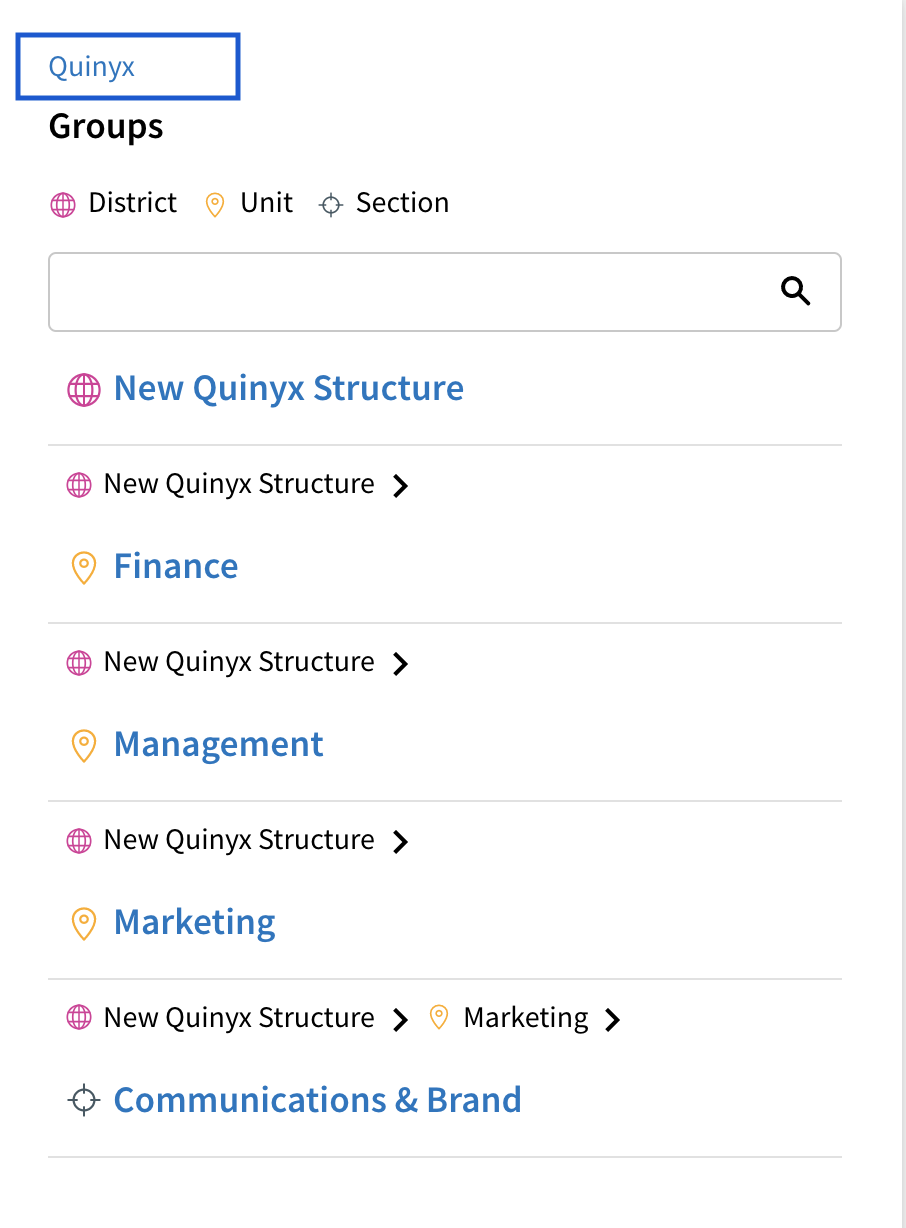
Click on the domain name, and the People page for your domain will open. You can use any of the search criteria listed above to find employees within the entire domain. If you have a large number of employees, a loading indicator will be shown until the page is loaded and the same indicator will show next to the search bar while searching for employees.
Do note we don’t support Schedule or Base schedule or other features on domain-level, so even if you’re able to navigate there, don’t expect to witness functioning behaviour there until further notice.

