Version 0114
Release date August 11, 2021
New functionality
Absence schedules
With this release, we've added support to view and manage absence schedule configurations.
Add, edit, and delete absence schedules
In Account settings > Absence management > Absence schedule, you can fully configure different absence schedules:
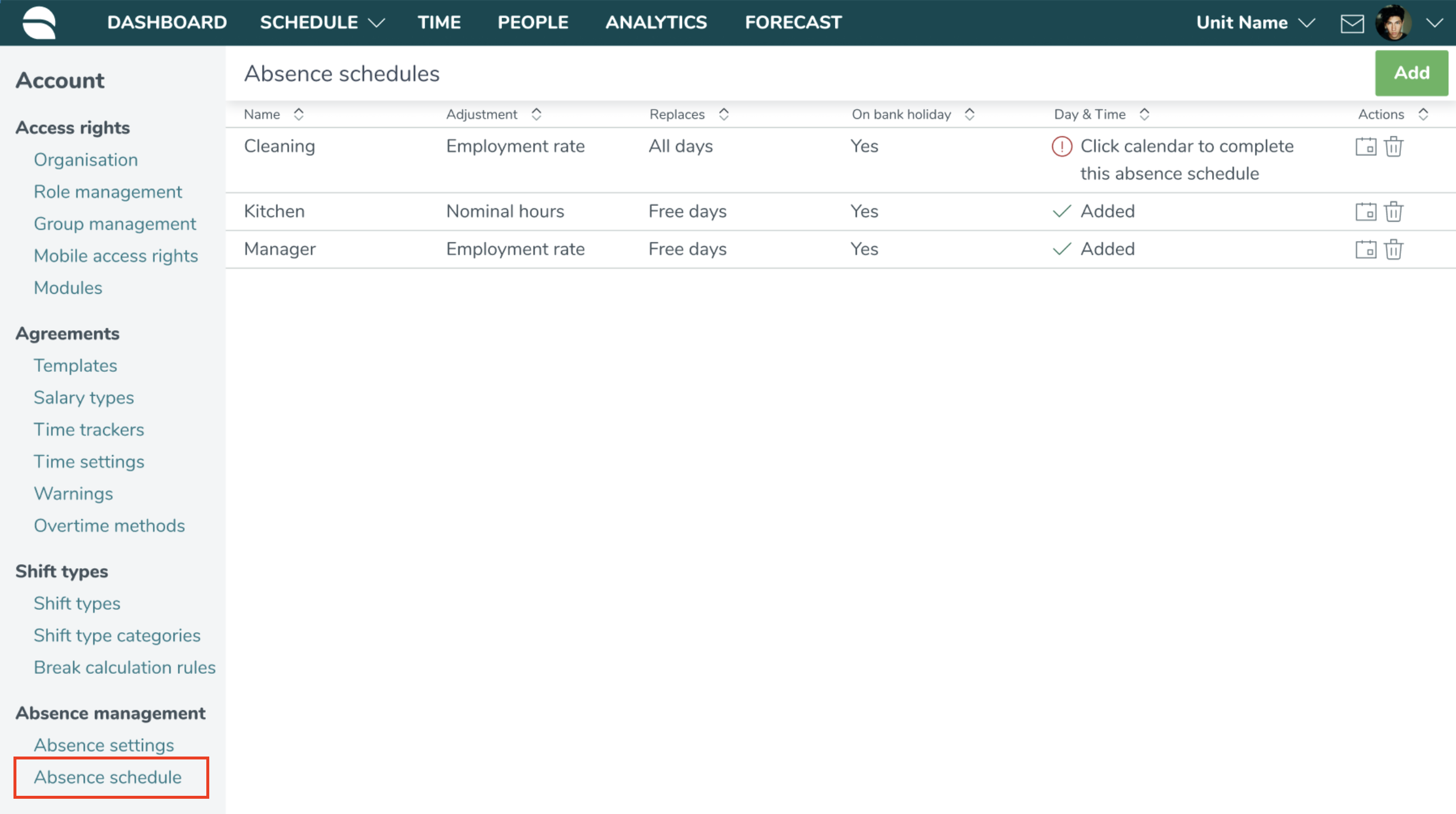
Design updates in Schedule
With this release, we've made some design updates and changed the look and feel for Notice of Interest (NOI) and leave requests in the Schedule view to better match the design in our mobile app.
Notice of interest
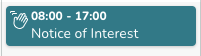
Leave request

Show pictures from Webpunch
We are adding support for showing pictures taken on punch in and punch out inside the Schedule view
Picture taken on punch in
Click on the punch to open the edit punch panel. If a picture was taken on punch in, you will now see that picture below the punch (from section):
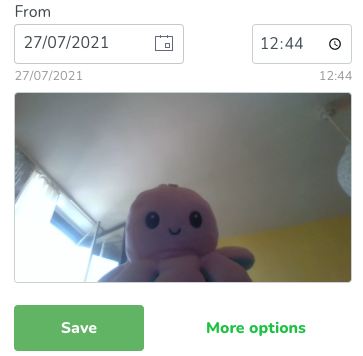
Picture taken on punch out
Click on the punch to open the edit punch panel. If a picture was taken on punch out, you will now see that picture below the punch (to section):
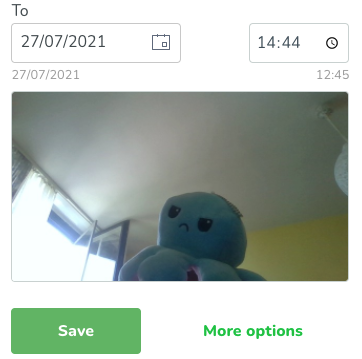
See picture in larger size
If you want to see the picture in a larger size, just click on the picture, and you will see a larger version of it:
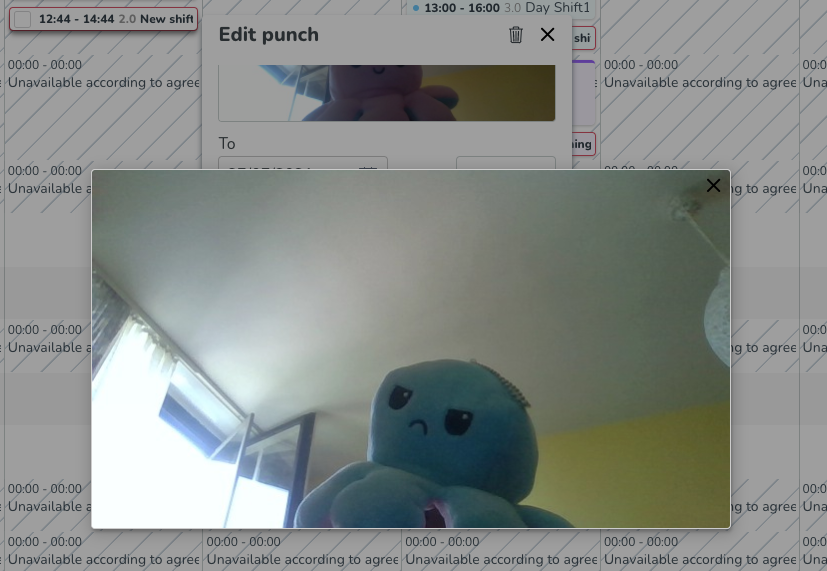
Advanced edit punch
The pictures will also be visible if you click on more options on the punch and open the Advanced edit punch panel:
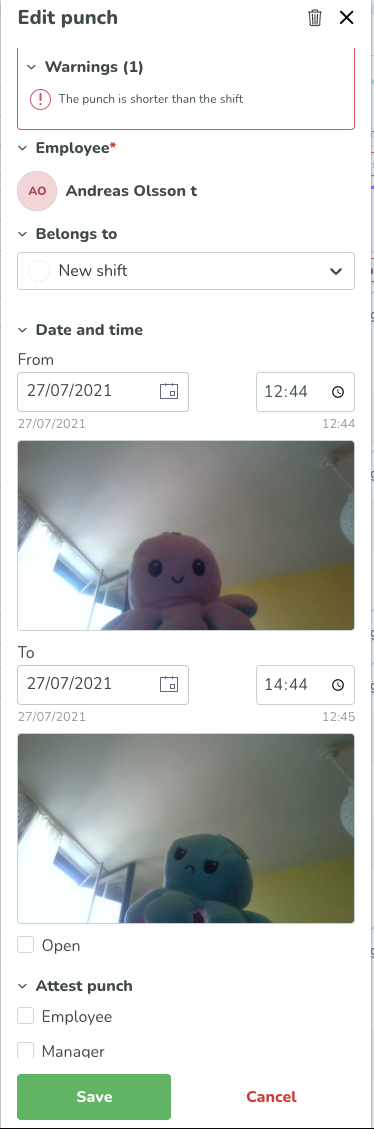
For more information about the Webpunch feature for taking pictures please contact our Support team.
Updates and performance improvements
None at this time.
Bug fixes
- Resolved a Time cost report issue that caused the wrong punch connection to a project.
- Resolved a Payroll report issue to hide NOI shifts.
- Resolved an issue with the Payroll report that caused worked hours to not be included with salary types from Agreement template.
- Correction to Punched hours report to show Time Tracker transactions on the business date depending on day break.
- Resolved a Time Tracker issue that caused it to add the incorrect value due to the Agreement template rule “Days scheduled to work (historically)”
- Resolved a Schedule issue that caused the amount of scheduled hours under an employee’s avatar to not be updated and loaded in the view when a shift was moved to another employee.
- Resolved a Schedule issue that allowed managers to change the date of an absence during a locked period.
- Resolved an employee metrics issue that displayed the incorrect number of hours when schedule period and by agreement were selected in display options.
- Resolved a Base schedule issue that caused the Schedule view to not be inherited as selected.
- Resolved an issue that caused the selected period in employee metrics to display 0 nominal hours when selecting a view where the first date is on the start date of the agreement.
- Resolved an issue with reminder for leave occurrences that didn't work for leave reasons belonging to a day count group.
- Resolved an issue with hour limitation on leave type that affected all leave salary types.
New HelpDocs articles
- Add, edit, and delete absence schedules
- Create absence schedule
- Create mobile app and staff portal access rights
REST API / Web service updates
None at this time.
SOAP API / Web service updates
None at this time.
Endpoints being deprecated and removed
The following SOAP API endpoints will be discontinued and removed from Quinyx WFM August 2021. They are already now replaced with REST API endpoints for Quinyx Forecast or obsolete. Read more about Quinyx Forecast and the improved functionality here and about the new REST APIs here.
6.2 wsdlGetForecasts
6.3 wsdlUpdateForecasts
6.5 wsdlGetMonthlyView
6.6 wsdlUpdateForecastV2
6.8 wsdlUpdateForecastsV3
6.4 wsdlGetSalesData
6.9 wsdlGetSalesDataV2
6.7 wsdlGetOptimalStaffing
4.6 wsdlUpdateAdminGroupRelationships <- not applicable for Quinyx WFM
