Version 0098
Release date December 29, 2020
Upcoming release dates
To ensure the best possible support for our customers for releases to RC and Production over the Christmas and New Year's holidays, we've made the following changes to the release calendar:
- Core-391/Neo-98 release to RC moved from December 24 to December 21, 2020
- Core-391/Neo-98 release to Production moved from December 30 to December 29, 2020
- Core-392/Neo-99 release to RC from January 7 to January 4, 2021
- Core-392/Neo-99 release to Production untouched and stays as planned January 13, 2021
New functionality
Time
Staff category filter
We’ve added the option to filter on staff category to the Adjust view panel in the Time tab. This enables you to transfer to payroll by staff category. If this field is blank, then all staff categories are selected, i.e. no filtering on staff category is applied. If you select multiple staff categories in this field, Quinyx will fetch payroll items for all employees that have any of the selected staff categories. The drop-down of this field contains all staff categories defined on your organization’s Quinyx account.
The field appears below the Reports to field and above the Payroll file field:
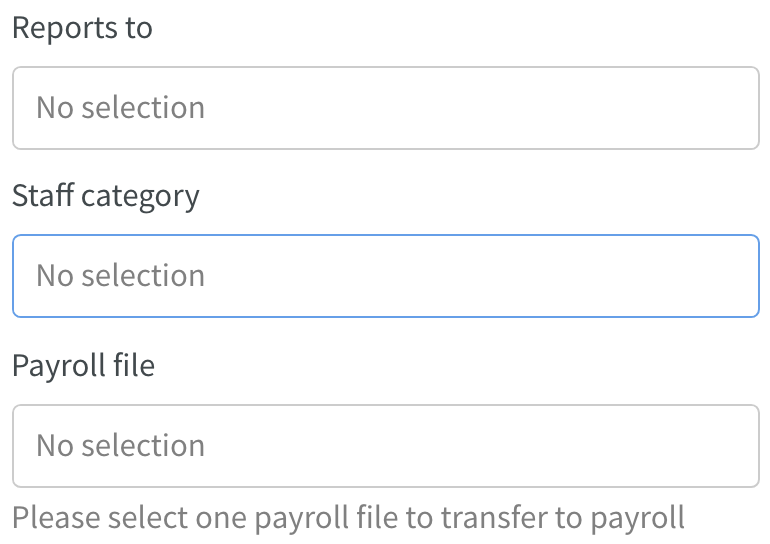
Updates and performance improvements
- We added two new permissions for the mobile app: Split punch and Modify agreements.
- We added a field for Country code under advanced unit settings.
- Time zones contains a full searchable list of time zones. Read more about editing units here.
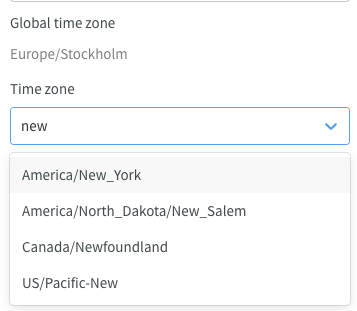
Schedule
Shift overlapping with absence
We're continuing to release functionality related to absence management. In the previous release, version 0097, we added support so you can have a shift overlapping with an absence. As of this release, we are adding support for overlapping shift with absences when you choose the move/copy entire row (see image below) AND when copy/move a shift with quick action.
Move multiple shifts with batch operation where there is already an absence
- Employee A has a full time absence with absence shifts.
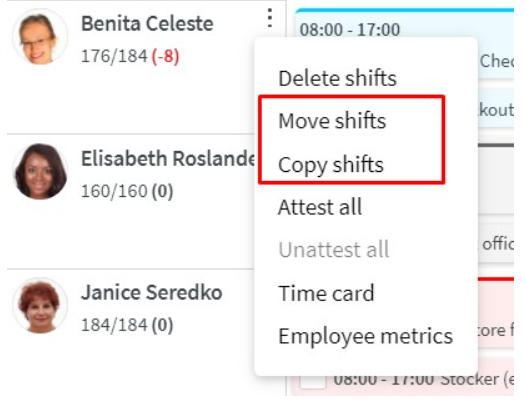
- Copy/move shifts from Employee B to employee A.
- IF there is already an absence shift and if agreement setting “allow override on overlapping shifts” = ON, then the shift, absence/absence shift will overlap. IF Agreement setting “allow override on overlapping shifts” = OFF, then if won’t be possible to add the shift.
- IF there is no absence shift (only absence), then the shift and the absence will overlap.
If you want the shift to split the absence, it’s also possible, but then you need to choose that option on the actual shift after the absence and shift is overlapping.
Decide if you want to replace/overlap shift and absence on quick action
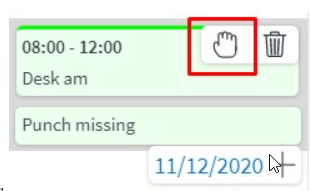
When you copy or move a shift using the “quick action functionality” and you choose to copy or move the shift to a place where there is already an absence/absence shift, then, if the setting allows, you'll will be able to select if the shift should overlap or split the absence.
Sections on global shift types
In the release notes for version 0095, we informed you about a planned clean up of data that caused issues with attestation (attaching sections to global shift types). We've now fixed it to the point where you can add a punch w/o issues, but editing an already existing punch with a global shift type will result in an error. In order to resolve this issue, you'll need to select a valid section on the shift.
Employee basic information in schedule and base schedule
We've added basic information about the employee in schedule and base schedule. Click on the employee's profile picture in the schedule and base schedule view, and you'll be able to see the following information:
- Employee metrics
- Badge number
- First and last name
- Nominal/scheduled hours
- Phone number
- Email address
- Home district
- Home unit
All of the actions found under the three dots can also be found in the pop up.
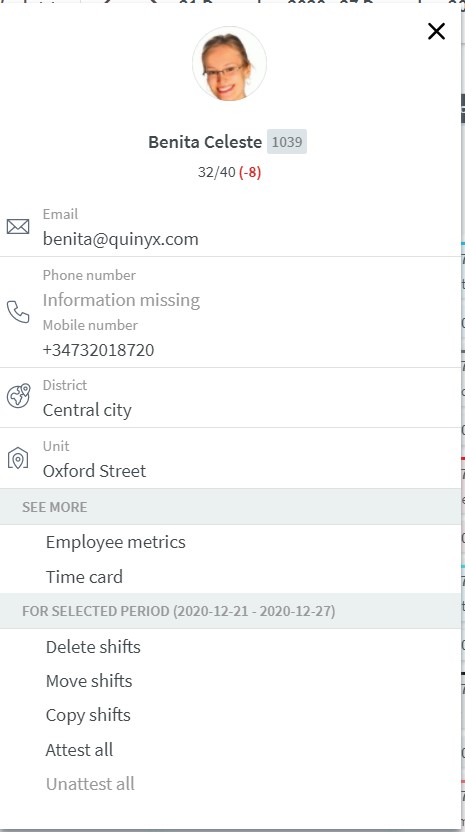
Bug fixes
- The shift type column now displays correctly when the Salary details report is generated from Neo.
- Resolved a forecast overview issue that caused the account panel to be hidden behind the adjust view panel.
- Resolved a schedule issue that caused absence shifts' advanced settings not to be taken into account in the employee metrics.
- Resolved a schedule issue that caused shift notifications to be sent to employees for an unpublished period.
- Resolved a schedule issue that caused the "Unattest all" option to remain enabled in the employee information panel when there was no attested punch present in the row.
- Resolved an absence issue, where it's possible to change end date, absence type, delete, and attest despite the end date not being within a locked time period.
- Correction to Time Tracker minimum/maximum value restrictions not enforced.
API / Web service updates
Please see Classic version 391 release notes for more information about API and Web services updates.

