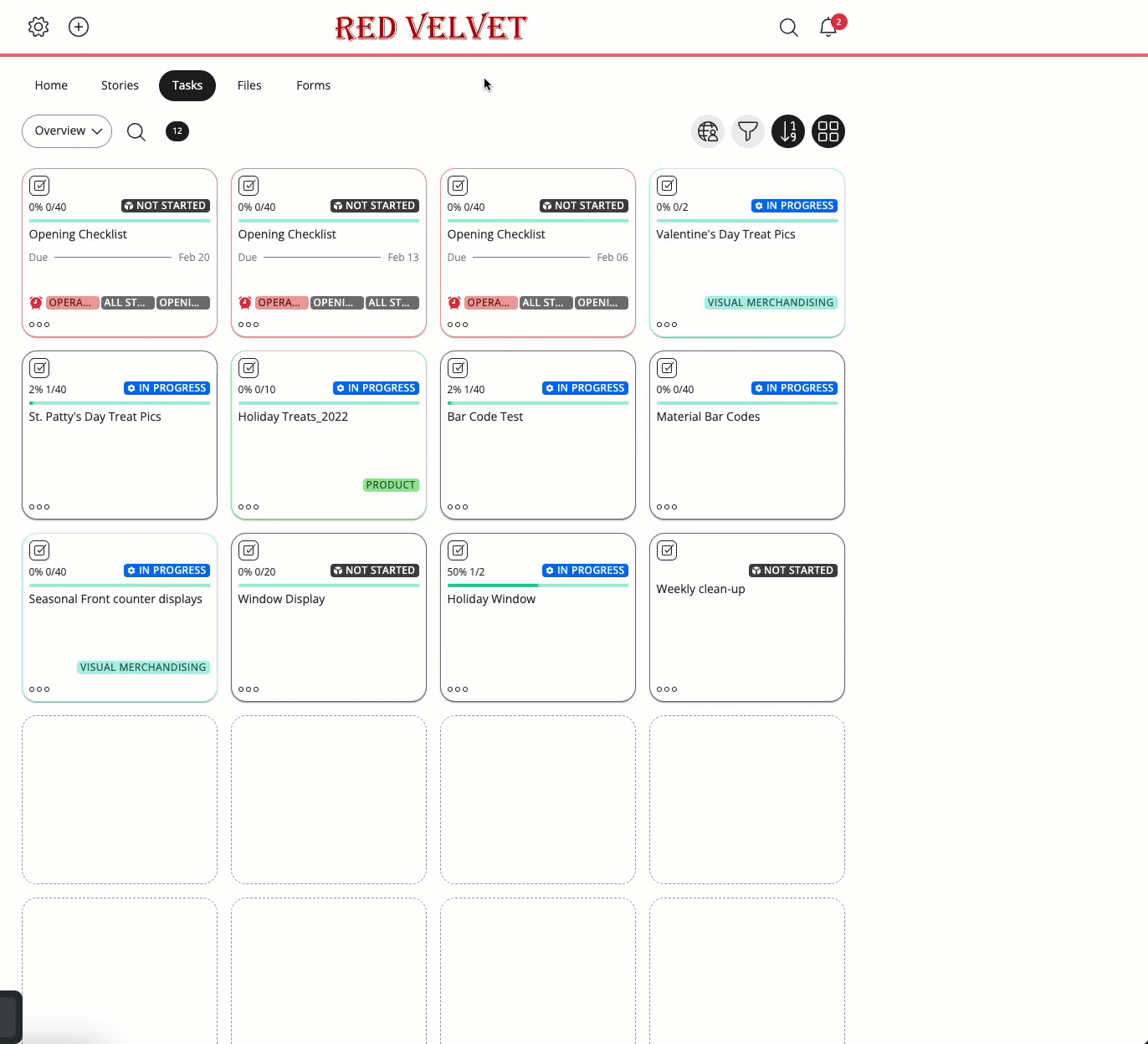Employee Hub - Task notifications
When you have new tasks awaiting your action, you'll see a red dot in the upper right-hand corner of the task. These notifications will include a new task assigned to you or your store, a new chat message that has been sent to you, approval feedback, or a prompt to remind you about a task that's not been completed yet.
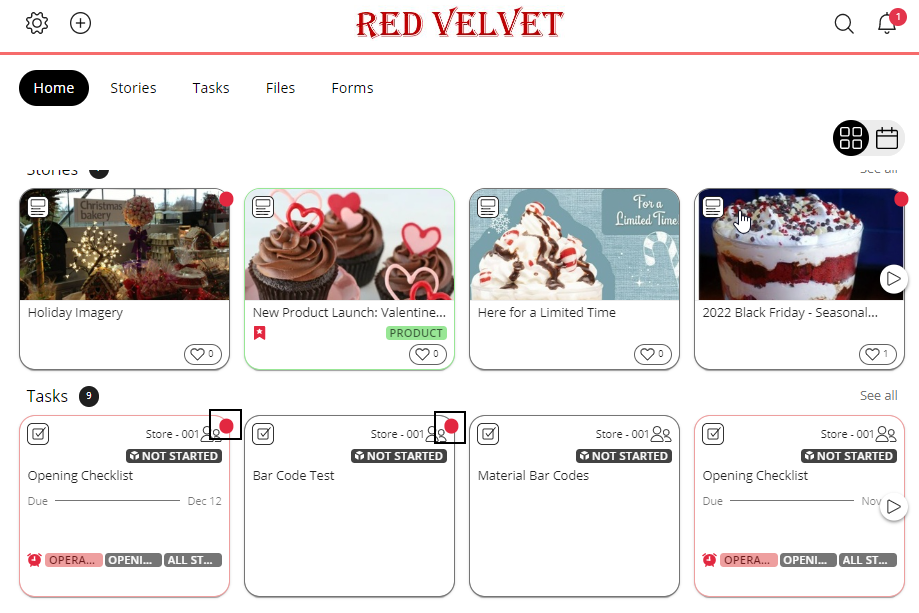
In addition, you can find any notifications by pressing the notification bell in the top-right corner. Pressing the bell icon will bring you to any items awaiting your action.