Version 0137
Release date June 29, 2022
Training material
We’ve created new training videos that are available in HelpDocs. The videos cover:
- Configuration & Settings
- Schedule & Time Management
New functionality
Possibility to run the AI Demand Forecasting directly from Quinyx instead of from our AI Optimization (Pythia) user interface
We have added an option in the Forecast tab where users can manually run the AI Demand Forecast directly from Quinyx instead of having to visit the AI Optimization (Pythia) pages separately to run the Demand Forecasting for a specific period.
Additionally, information will be provided when your algorithm runs have started and whether they have successfully completed. This needs to be activated by Quinyx and will only be enabled for customers who have purchased the AI Demand Forecasting module.
Deriving Auto Schedule and Auto Assign runIDs per algorithm run
We have added an option to derive specific algorithm runID:s for the Auto Schedule and Auto Assign runs. The runIDs are important for Quinyx support to be able to troubleshoot issues within the specific algorithm runs. Whenever you have an issue with the Auto Schedule or Auto Assign results and you share the specific issue with Quinyx support, also include this runID in your support message such that we easier can find the issue you describe. The runID can be derived by selecting the timeframe and copying the runID from the side panel.
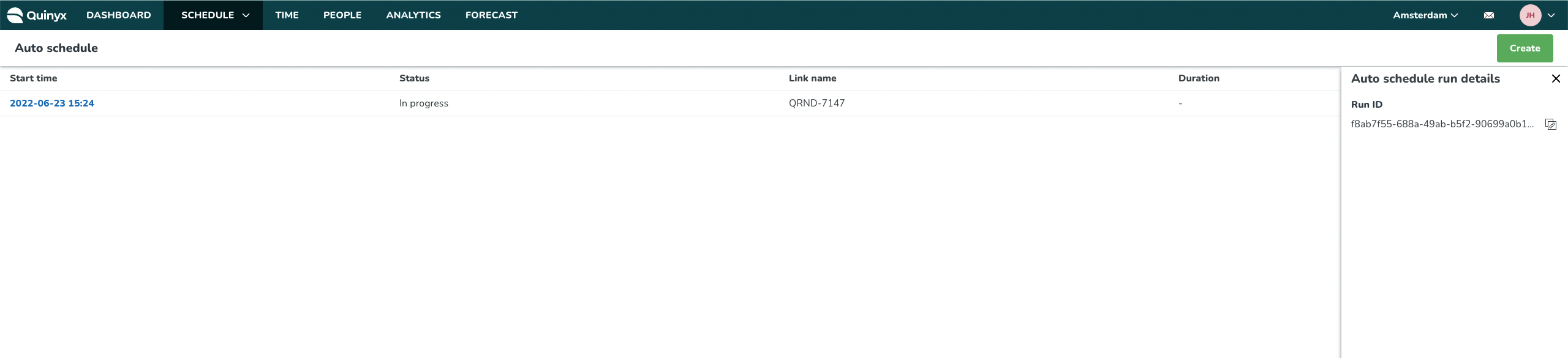
Updates and performance improvements
- We changed the style of some schedule items icons. This will allow for a better overview when looking at the Schedule view for longer time periods, especially when a schedule item has more than one icon.
- Also, for better visual consistency schedule items now have the same font style and size.
- The punched hours report will for employees with less than 5 workdays per week defined on their agreement/agreement template not show data in the following columns: Nominal, Diff+, Diff- and Diff Nominal.
In the Nominal column it will show “-” and Diff+, Diff- and Diff Nominal will be empty.
Bug fixes
- Resolved an issue where the Payroll report from Analytics didn't retrieve transactions of terminated employees with payroll items.
- Resolved an issue where time punches connected to tasks that crossed business daybreak appeared on two dates.
- Resolved an issue where time punches were generated twice on the current and following day of a shift in the weekly and monthly Schedule view.
- Resolved an issue related to daybreak and salary calculation for leave (karens).
New HelpDocs articles
SOAP API / Webservice updates
New validations for wsdlUpdateEmployees
When creating or updating an employee through the SOAP API, validation is added for non supported characters in the following places : givenName, familyName, staffCat, address1, address2, zip, city, country, locale, loginId, cardNo, info, legalGuardianName.
If you try to update one or more of these settings including characters [(\|\]\/~+@!%^&*={};:?><')] you will receive a validation error.
For the phoneNo, cellPhone, nextPhone only possible characters are space numbers 0-9, dot ., plus +, dashes - and /
Endpoints being deprecated and removed
No endpoints are currently deprecated and planned for removal.
Please make sure to forward this information to the party within your company responsible for integrations.

