SOAP Web Services Intro
Getting started
To get started with Quinyx Web Services, there are a few things you will need to know. Quinyx Web Services is a NuSOAP based collection of web service methods enabling external systems to import and export data to the Quinyx WFM database.
API Documentation
Full documentation can be found here.
Environments
Release Candidate
Release candidate (RC) is our customer environment (Release Candidate) where you as a customer can access your data in a sandbox environment. It will contain your customer data from the production environment up until last month. The data in this environment gets updated at the start of each month and will overwrite all changes made in the RC environment.
Production
This is the production environment which is reached through:
Important information about integrations
Restrictions
- Concurrent call per customer in Quinyx: 10
For testing and development purposes the Web Services can be accessed via the following URL:
For live application (production) purposes the Web Services can be accessed via the following URL (use only for live transactions):
Opening these links in a web browser allows inspection of the methods.
API key
Most, if not all, of the web service methods require you to provide an API key. The API key is a unique string used to identify which unit the call is made for. A unit is an organizational entity in Quinyx WFM such as a store or restaurant. Some methods allow fetching of data for the whole organization, in which case you are required to provide the main unit’s API key. The main unit is the organization's root unit (first unit), most often set up as the headquarters or central office.
API-Keys are accessible through Account settings -> Integrations API-keys -> selected Unit/Section (main unit API-key is found under the main unit).
API keys are case sensitive and you should treat them as very very sensitive security items.
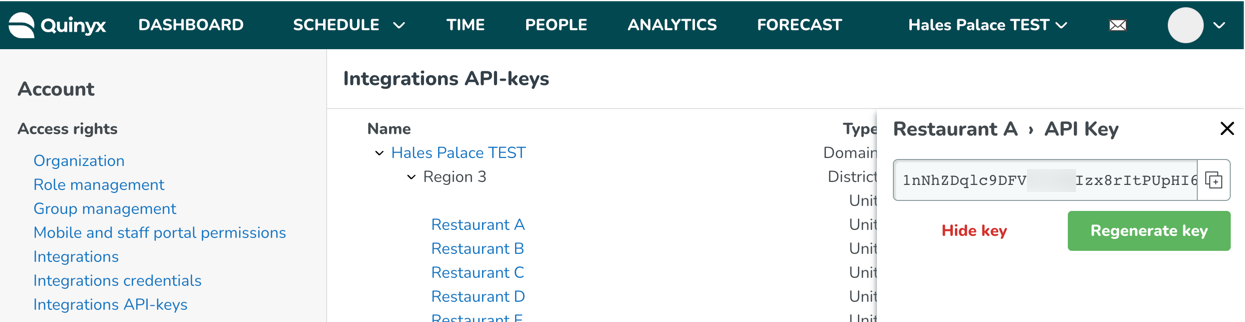
IP address lockout (Whitelisting)
We recommend organizations to limit from which IP addresses Quinyx Web Services can be accessed for your data in order to import or export data for their units. If you are repeatedly receiving HTTP Error 401 Unauthorized in your testing, please check with your Quinyx application administrator if an IP lockout has been imposed.
Programs for testing
For testing and troubleshooting, we suggest using SoapUI or Postman, our example queries and responses are from SoapUI. If in contact with Quinyx always attach the request and response in .txt or similar format.
TLS
All communication with Quinyx products is encrypted using TLS. To ensure all communication stays secure and your customer-data is protected Quinyx does not support any TLS protocol below version 1.2.
You can use our website https://check.quinyx.com to verify your browser
Ciphers and TLS-versions will be applied.
Quinyx API-Calls and web: TLS 1.2 with the following ciphers:
ECDHE-ECDSA-AES128-GCM-SHA256
ECDHE-RSA-AES128-GCM-SHA256
ECDHE-ECDSA-AES128-SHA256
ECDHE-RSA-AES128-SHA256
ECDHE-ECDSA-AES128-SHA
ECDHE-RSA-AES128-SHA
ECDHE-ECDSA-AES256-GCM-SHA384
ECDHE-RSA-AES256-GCM-SHA384
ECDHE-ECDSA-AES256-SHA384
ECDHE-RSA-AES256-SHA384
ECDHE-RSA-AES256-SHA
ECDHE-ECDSA-AES256-SHA
Quinyx Images and assets: TLS 1.2 with the following ciphers:
ECDHE-RSA-AES128-GCM-SHA256
ECDHE-RSA-AES128-SHA256
ECDHE-RSA-AES256-GCM-SHA384
ECDHE-RSA-AES256-SHA384
AES128-GCM-SHA256
AES256-GCM-SHA384
AES128-SHA256

