Static rules
Static rules is one option in creating a staffing guide or "optimal staffing" within Quinyx. Static rules is configured per unit and will be applied regardless if dynamic rules are in effect or forecast data exists
- From group settings
- Go to Forecast > Static rules
- Click Add
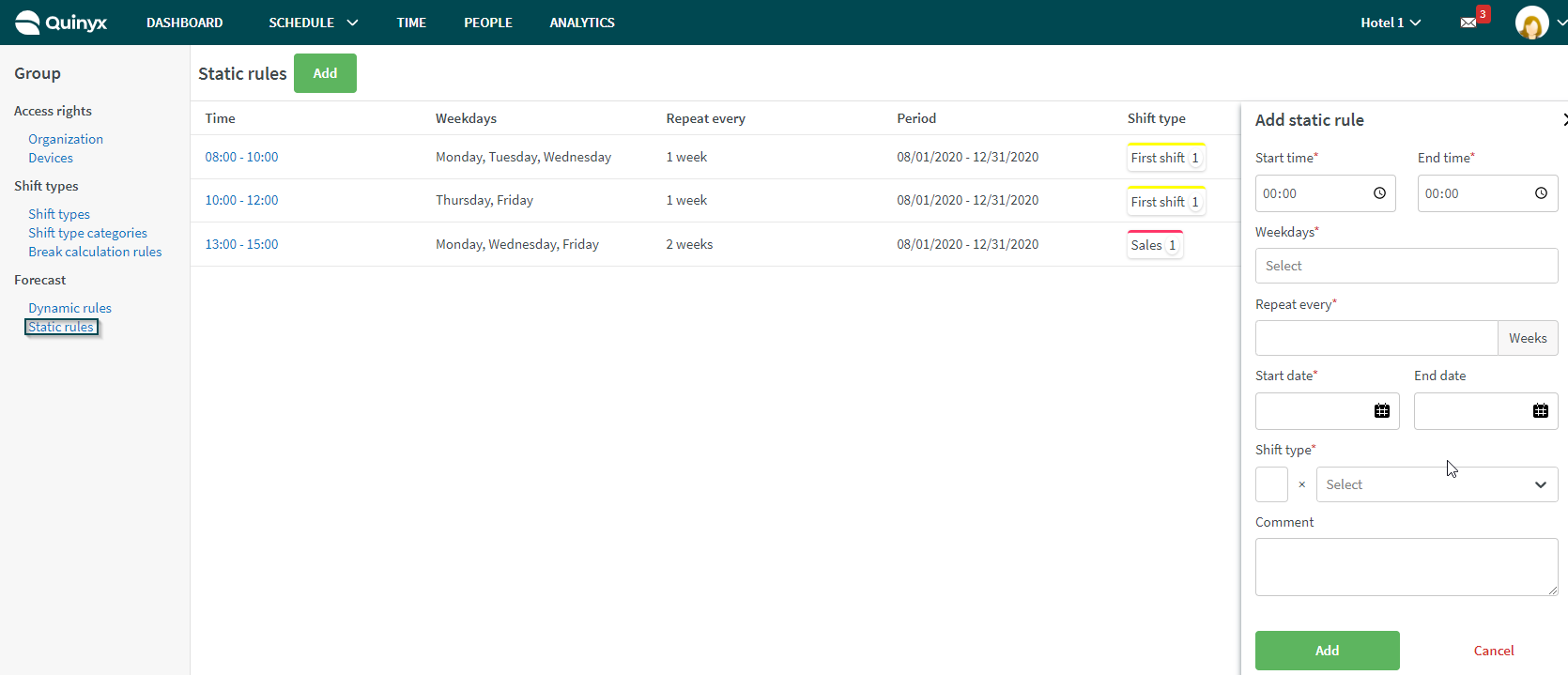
Start time | Choose what start time of the day the rule should be applied on. For a full day add 00:00 as start time and 23:59 as end time. |
End time | Connected with the setting above. Choose what end time of the day the rule should be applied on. For a full day add 00:00 as start time and 23:59 as end time. |
Weekdays | Choose what weekdays this rule should apply on. You can select multiple weekdays as well as single ones depending if your rules demands different settings for different days of the week. |
Repeats every | Choose how often this should repeat. 1 = every week, 2 = every other week, etc. |
Start date | Select a from date in regards to from when this rule should be applied. |
End date | Select a to date in regards to when this rule should be applied until. |
Shift type | Choose what shift types you want to associate with the rule. E.g., what is the need in regards of shifts connected to the rule. In order to use functionality such as schedule optimization this is important to set correctly. You may only add one shift type per rule you are creating. |
API's for Static Rules
APIs are also available for dynamic rule configuration:
- GET /static-rules - Lists static rules
- POST /static-rules - Create new static rule.
- PUT /static-rules - Updates a static rule.
- DELETE /static-rules/{externalStaticRuleId} Deletes a static rule.
More information can be found at these links:

