Employee Hub settings
Advanced settings allows you to better configure and optimize your Employee Hub setup. Under Account Settings > Advanced Settings > Employee Hub you can configure:
Employee Hub settings | What it does |
Categories | Allows Employee Hub users/ Quinyx users to create “Categories” to better organize, tag, and manage their content across your Employee Hub setup. 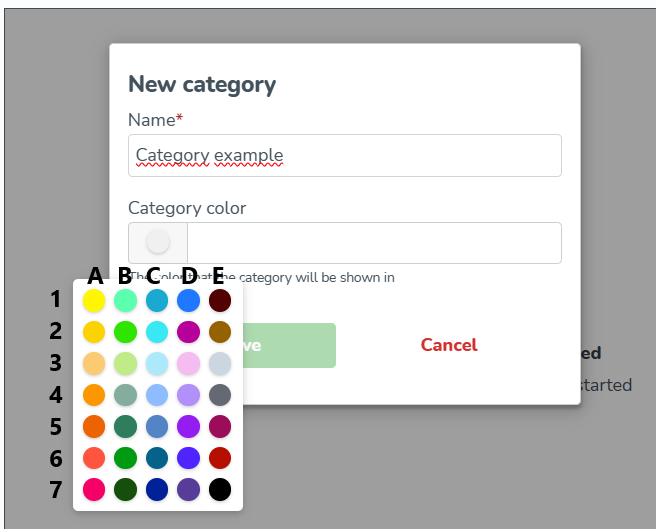 |
Collaboration groups | Allows Employee Hub users/ Quinyx users to create "Collaboration groups" for the Employee Hub. This will create a hierarchy within the Employee Hub that is connected to the employees within the Quinyx WFM. Click here to read more about Collaboration groups. |
Group type label management | Allows Employee Hub users/ Quinyx users to create "Group type labels" to later assign to Collaboration groups. This functionality will add further flexibility for filtering collaboration groups in the Employee Hub. Click here to read more about Group type label management. |

