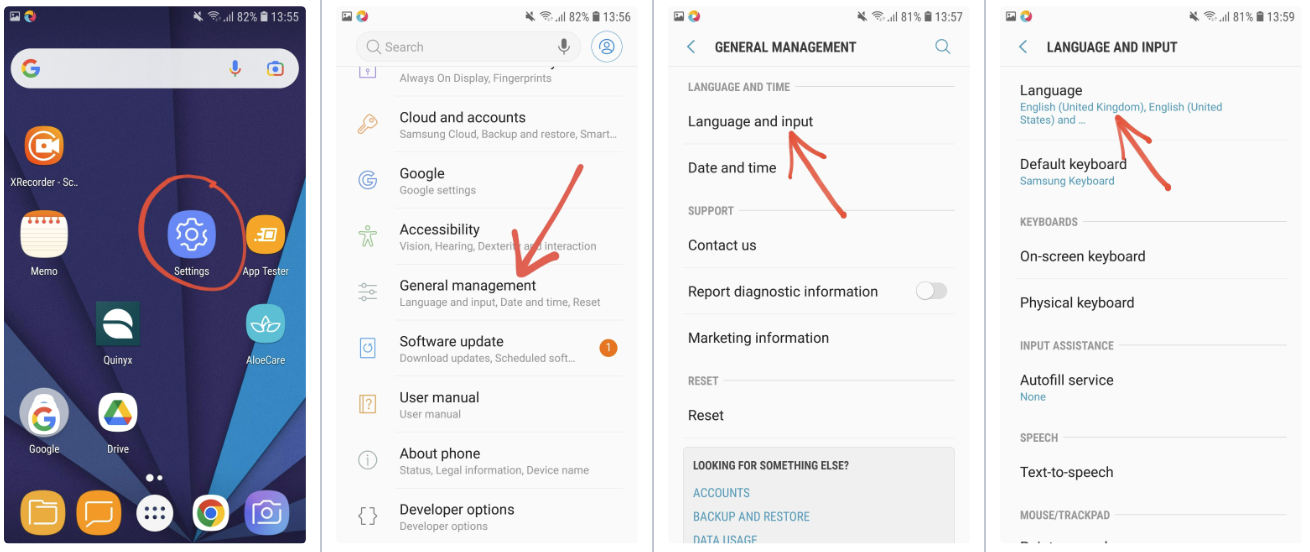Mobile - first day of the week configuration
As per ISO 8601, the first day of the week in most countries is Monday. Although, some countries on the North American continent, such as Canada or the US have their first day of the week as Sunday. On the other hand, some Asian countries such as Iran have their first day of the week set as Saturday.
The aim of this article is to help mobile users who want to set up a specific day as the first (starting) day of the week in their mobile schedule. Please note that after having set this up, it will apply to the Schedule, the Schedule calendar, and Availability in the mobile app.
This setting is connected to your actual phone, so users from the same customer/unit/sections may not have the same days set as the first day of the week. Additionally, how to set the first day of the week on your phone is different on Android and iPhone (iOS).
iPhone (iOS)
On iPhone (iOS) this setting is configurable in two places. Either you can set this up in Settings > General > Language & region > First Day of Week.
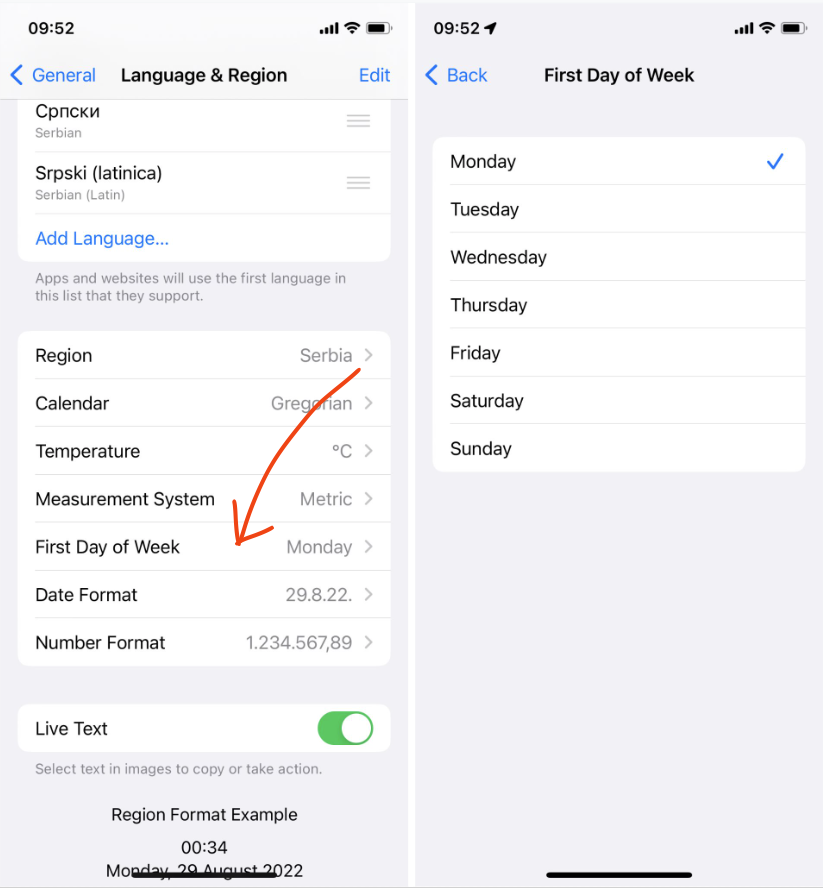
Alternatively, you can set it with the currently set region. To set up a region on iPhone, the user must first go to Settings > General > Language & region > Region.
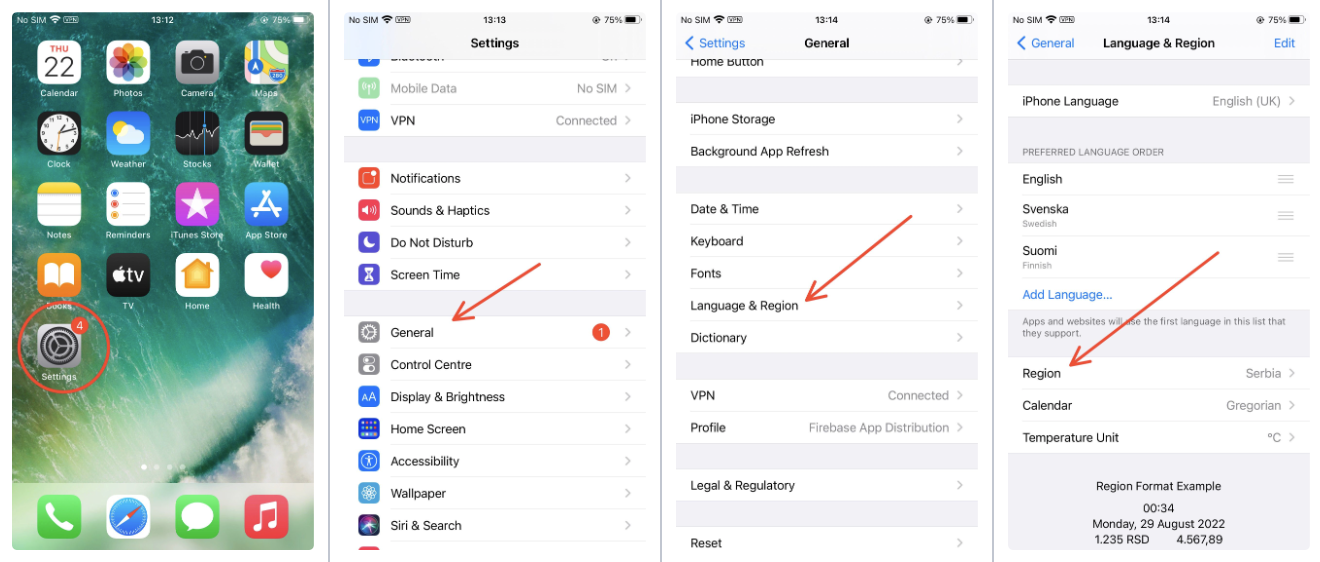
Android
On Android, this setting is changed by changing the phone language. To change phone language on Android you must go to Settings > General management > Language and input > Language.