Add, edit, and delete absence schedules
Sometimes an absence is entered well into the future before there's a shift for the period. In such cases, no salary-based shift is created during the absence This means the employee will not receive any leave compensation. To counteract this, we have support for the absence schedule which, simply explained, comprises weekly templates which can be selected in the absence dialogue to create salary-based replacement shifts during the absence.
In Account settings > Absence management > Absence schedule, you can fully configure your different absence schedules:
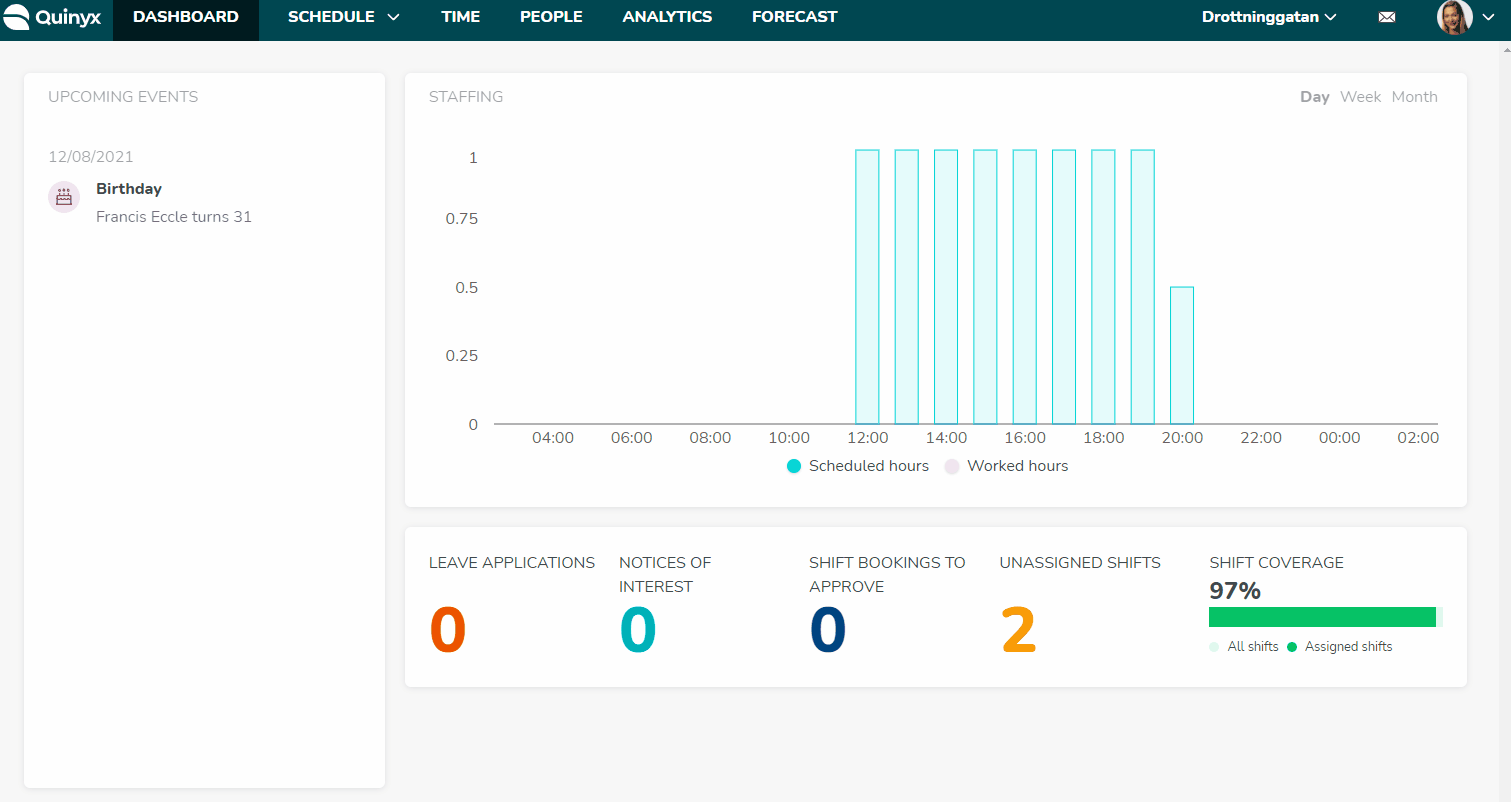
In the Date and Time column, there is a visual prompt to indicate that additional action is needed. You just need to click the calendar icon to finish up your configuration by adding the associated date and time.
User stories
As an account manager with write access on account settings:
- I can navigate to a page where I can see all the existing absence schedules.
- I can edit all existing absence schedules.
- I can add a new absence schedule.
- I can delete an existing absence schedule.
As an account manager with read access on account settings:
- I can navigate to a page where I can see all the existing absence schedules.
- I can see the settings for each individual absence schedule.
- I can edit an existing absence schedule.
- I can delete an existing absence schedule.

