Version 0176
Release date December 27, 2023
Release summaryShort on time and want a high-level summary? Quinyx web app Version 0176 New functionality
Updates and performance improvements
Bug fixes
Important information
Frontline Portal Version 0176 Updates and performance improvements
Bug fixes
SOAP API / Webservice updates
|
Important information
Update! Notice of Interest functionality
After careful consideration, and recognizing that the approaching end of the year and holiday season pose challenges for our customers to meet the initial timeline, we have chosen not to proceed with the previously communicated plan to end the Notice of Interest (NOI) functionality in December 2023.
Instead, we have decided to extend the end-of-life date for NOI to the end of Q1 2024, specifically until March 31, 2024.
During this extended period, we encourage all our customers to transition to using the Availability functionality. Availability is a more user-friendly feature that caters to a broader range of use cases compared to Notice of Interest. Some noteworthy capabilities of the Availability functionality include the ability to convert an availability item into a shift in the Schedule view of the Quinyx web app. Additionally, Quinyx supports sections with availability and multi-selection of both units and sections when creating availability as a user. Users can see, create, edit, and delete their own availability hours using our mobile apps.
We appreciate your understanding and cooperation during this transition period. If you have any questions or need further assistance, please do not hesitate to reach out to our support team.
End of life of the Classic and mobile SSO by March 31, 2024
Quinyx has decided that the support for the old SSO configuration (Classic and Mobile) will be removed during 2024.
New configurations are already available in the Manager Portal, and you'll now only need one configuration for all Quinyx applications. We recommend that customers still using the old configuration start planning to set up the new configuration.
The new configuration provider setup supports either SAML 2 or OPEN ID standards.
- General information: SSO basics
- Azure: SAML single sign on and OPEN ID single sign on
Quinyx web app Version 0176
Release date December 27, 2023
New functionality
Advanced settings > Category management
With this release, we've added new functionality for Frontline Portal users to create “categories” to better organize, tag, and manage content across your Frontline Portal setup.
Note that, as before, this is currently only available to System Administrators via Quinyx > Account settings > Advanced settings > Frontline Portal settings > Categories. So if you’d like help setting up Categories for the Front Line Portal, please reach out!
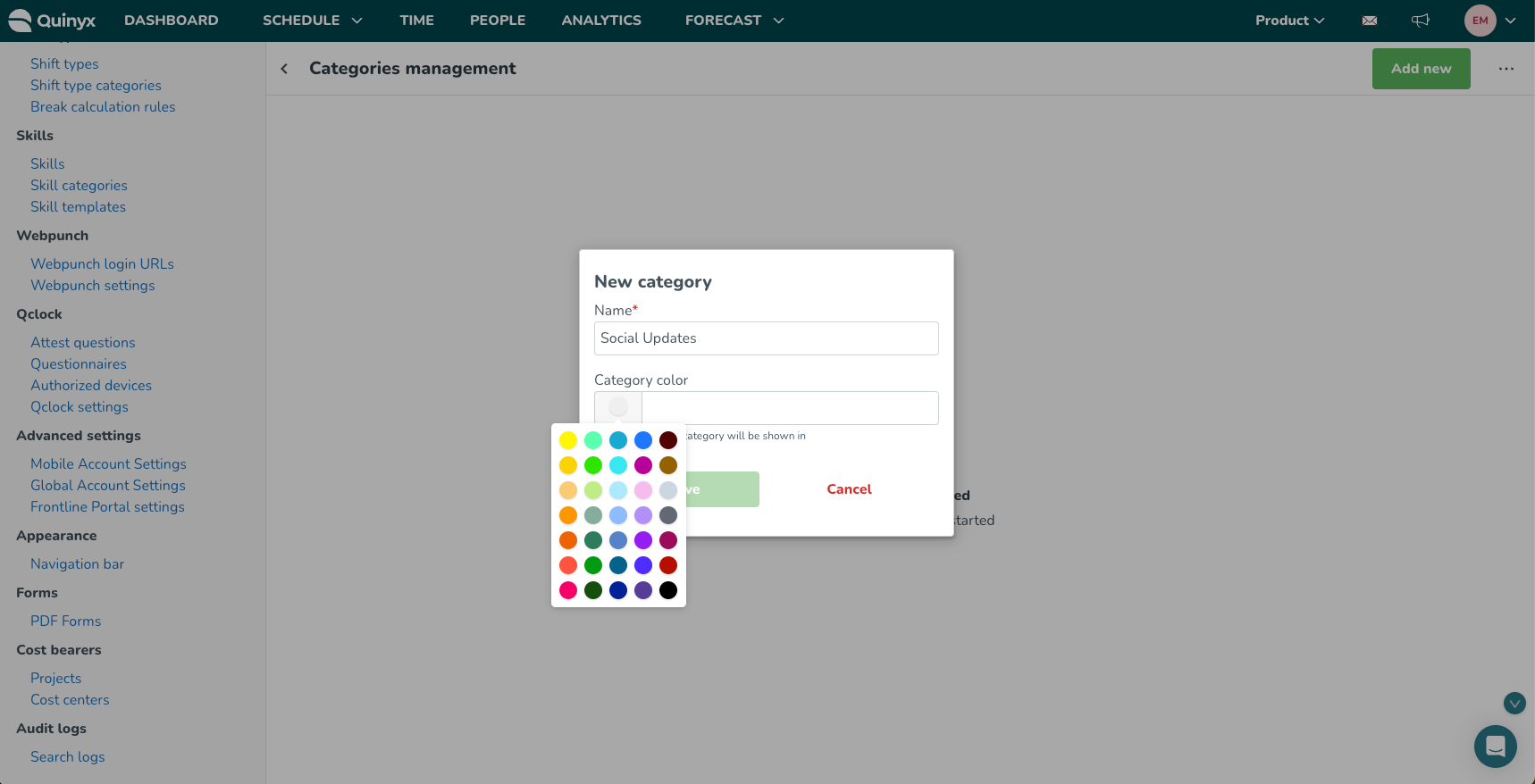
Audit logs for shift assignment on away unit requests
We're excited to announce that in this release, managers now have the added ability to search for a new item within our new audit logs framework. This is called "Shift assignment on away unit." This latest addition completes our suite of shift request audit logs, offering managers enhanced insights and clarity. Now, understanding and investigating the origins of shift changes, particularly those linked to connected shift requests, becomes more intuitive and efficient.
Searching for shift assignment on away unit requests audit logs inside the Adjust view panel follows the same logic as described in this article Audit logs (current) with the addition of the new “Item type” called “Shift assignment on away unit”.
Navigating the logs search results in our audit logs table follows the same logic as described in this article Audit logs (current) with the following adjustments:
- “Shift assignment on away unit” is a separate item which means it will have its own separate row inside the audit logs table.
- Inside the “Timestamp” column, Quinyx displays the date and time when a given action in Quinyx was carried out.
- Inside the “Groups affected” column, Quinyx displays the units and sections that were affected by the action in question. With this item, there are always 2 units affected - the employee’s home unit where the request needs to be handled, and the shift unit where the request and the shift were created.
- Inside the “Item type” column, Quinyx displays a new item type named “Shift assignment on away unit”.
- Inside the “Item” column, Quinyx displays the details of the shift for which the shift assignment was created. Shift details include [Start date] [Start time] [End time] [Shift type name].
- Inside the “Action” column, Quinyx displays actions taken on a shift assignment on an away unit, and they fall into the following types: create, approve, deny, and delete.
- Inside the “Action made by” column, Quinyx displays who has carried out the action in question.
- Inside the “Action made for” column, Quinyx displays who was affected by the action in question.
- This item has two additional properties assigned, which will be presented inside the expandable sub-tables. The purpose of these properties is to better explain the carried actions by providing information about:
- Shift unit (on which group the shift was created together with the request).
- Employee home unit (on which unit the request is actually handled).
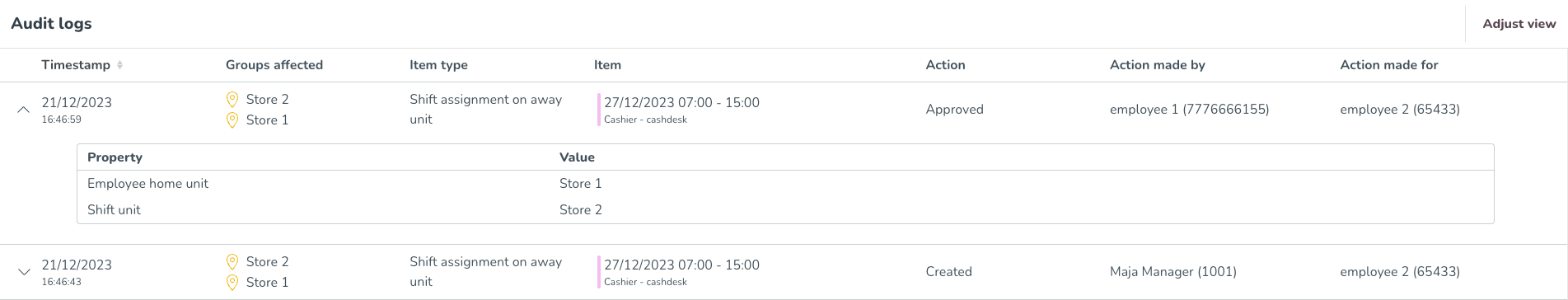
For consistency reasons, we have also made a small naming update inside the Schedule > Notifications panel. “Shifts to approve” has been renamed “Shift assignment on away unit” to represent the same naming convention we've used inside the audit logs framework. Example:
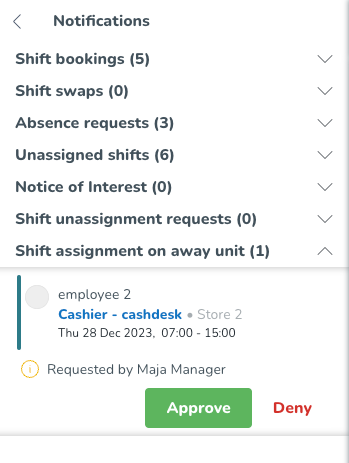
Copy bank holidays across years
Over the previous few releases, we’ve been adding new functionality to Bank Holidays to make it easier to effectively manage your holidays, while also trying to reduce the manual work required to do so.
First, there was the holiday import, where you could easily import a list of holidays based on your preferred timeframe and region. Then the improved sharing actions, which allowed you to better copy + share configurations across holidays and agreement templates.
With this release, we also wanted to reduce the amount of work required to manage your bank holidays year-to-year, so we’re happy to introduce a new bulk copy action where you can:
- Click the new Copy action at the top of the Bank holiday overview;
- Select which year you want to copy from and the year(s) you want to copy to
- Define which holidays you’d like to copy (any conflicts will be highlighted in red);
- And then, with one more click, like magic, they’re there!
There will still be some work required to maintain holidays year-to-year, for example, when a holiday lands on deviating days. But now, you won’t have to “start from scratch” with your Bank Holiday set up each and every year, and you can instead focus on maintaining and optimizing your holidays for your setup!
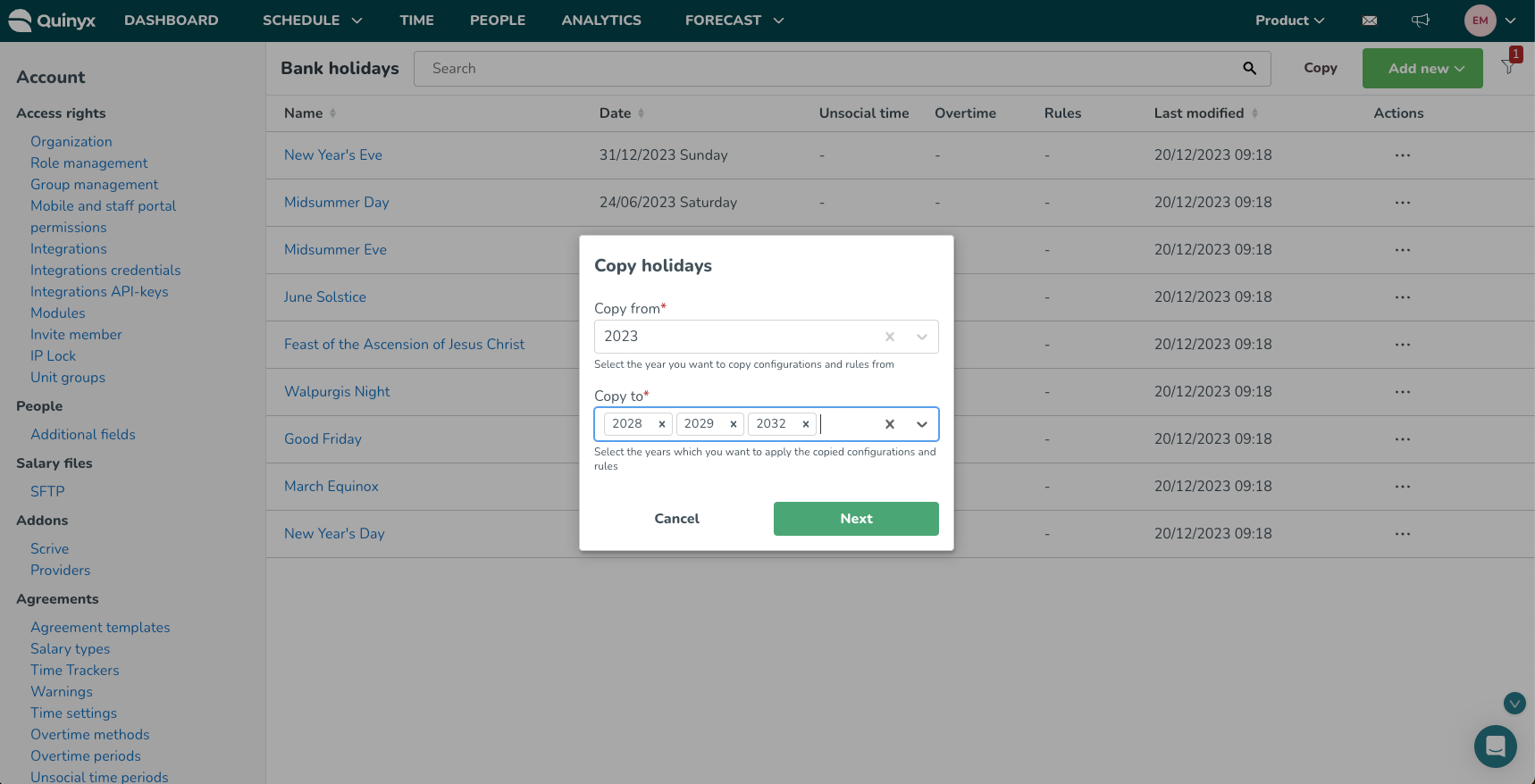
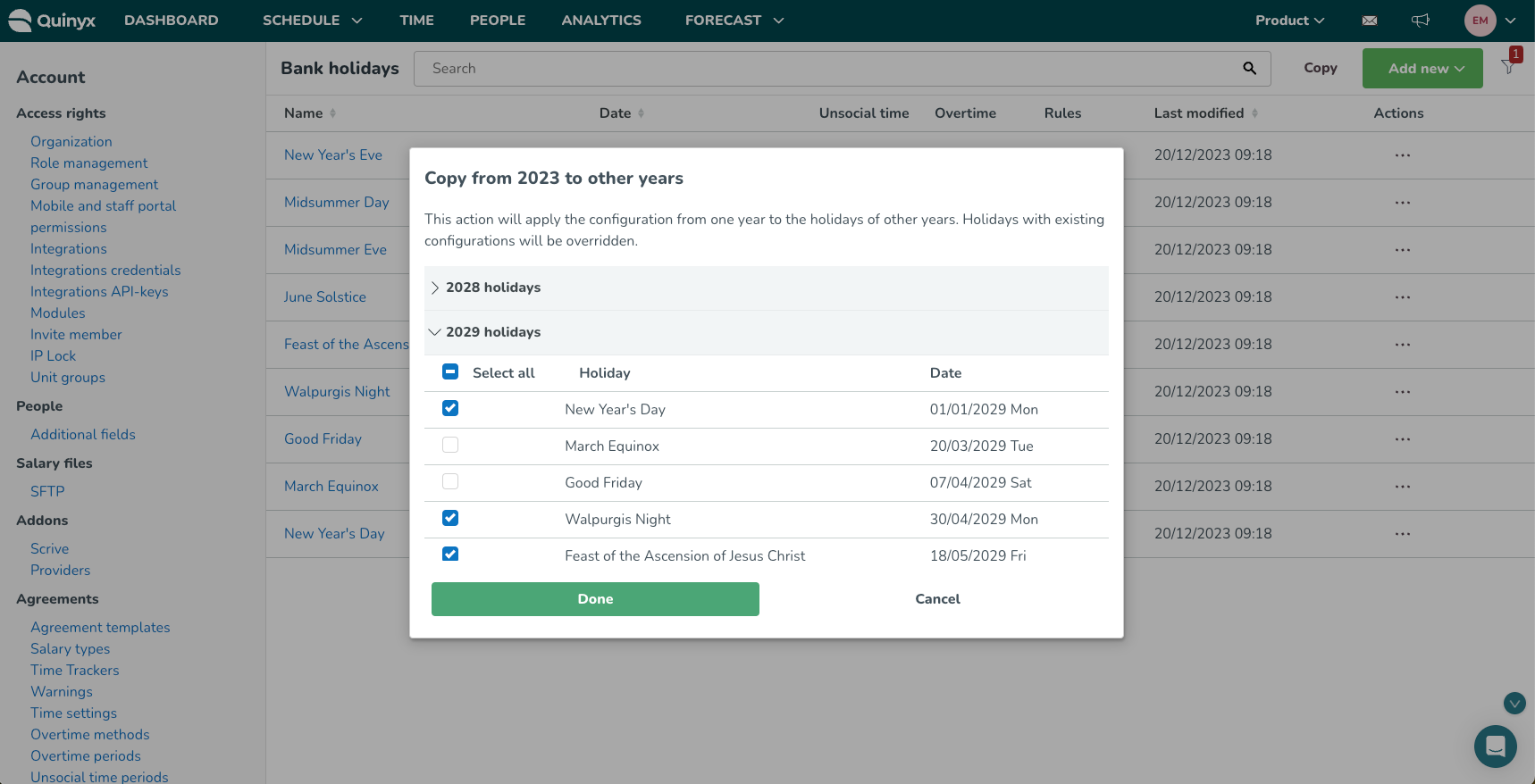
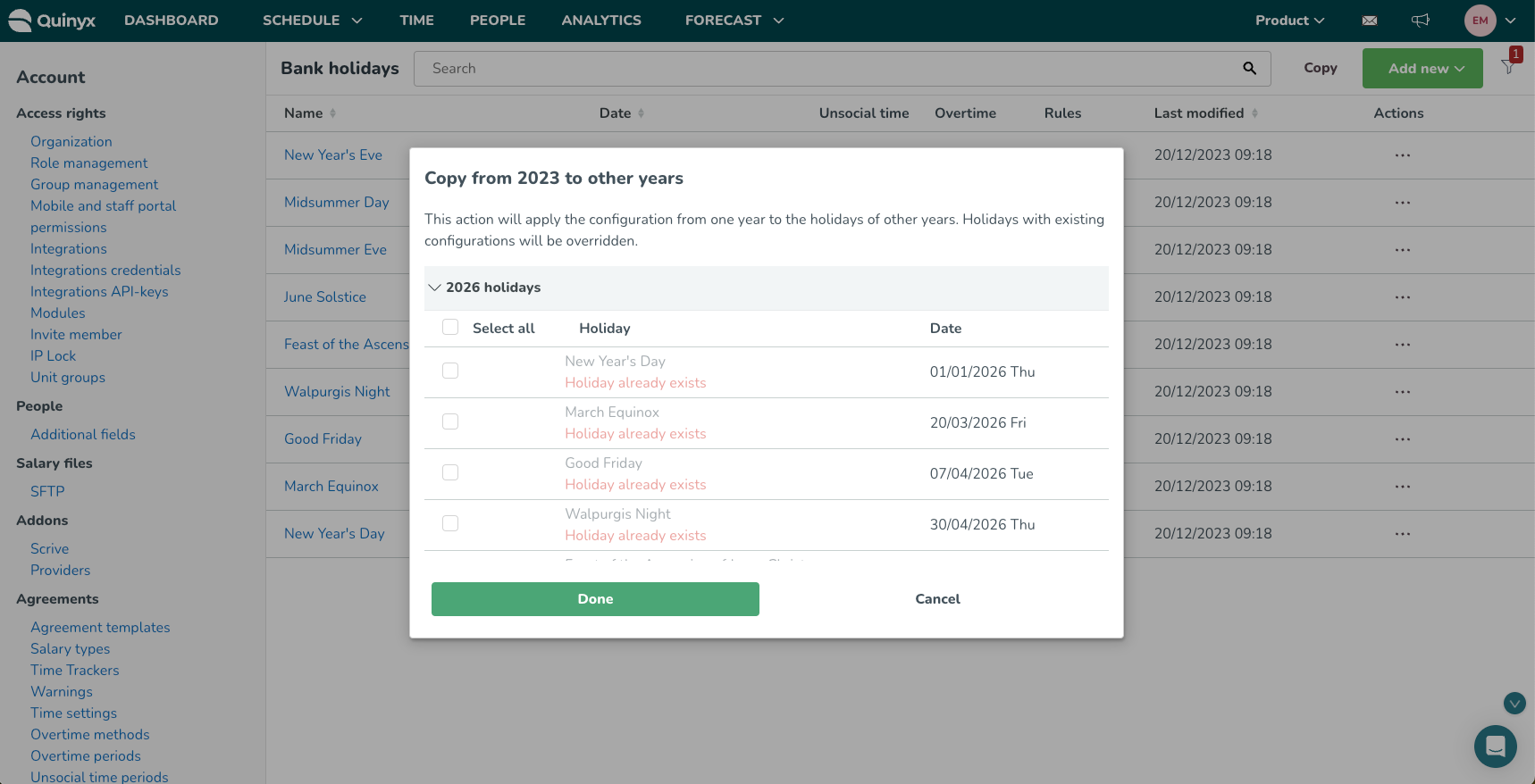
Updates and performance improvements
None at this time.
Bug fixes
- Resolved an issue in Base schedule that would give warnings for conflicting days despite no present rules specifying these days.
- Resolved an issue in Base schedule that caused the warning "Rollout failed" to be displayed when attempting to roll out a shift for a specific date.
- Resolved an issue in the Schedule notification panel that made it impossible to reassign a shift to terminated employees even if the shift was scheduled before the employee's last day.
New Quinyx HelpDocs content
HelpDocs articles
- Audit logs - shifts - currently in English only
- Audit logs - shift bookings - currently in English only
- Audit logs - shift swaps - currently in English only
- Audit logs - shift unassignments - currently in English only
- Data privacy in AI
- Generate overtime on absence day setting
Interactive tutorials
Frontline Portal Version 0176
Release date December 27, 2023
New functionality
- None at this time.
Updates and performance improvements
- None at this time.
Bug fixes
- None in this release.
New Frontline Portal HelpDocs content
HelpDocs articles
Interactive tutorials
SOAP API / Webservice updates
wsdlUpdateAgreementsV2 - Update to Agreement Unit Logic
When creating or updating an agreement for an employee via the wsdlUpdateAgreementsV2 API request, the behavior of the apiKey has been updated to match the behavior of wsdlUpdateEmployees.
Where previously - the expected behaviour was not to update the unit when updating existing agreements using wsdlUpdateAgreementsV2.
Now - when updating existing agreements using wsdlUpdateAgreementsV2 the agreement will automatically be moved to the unit specified in the parameter apiKey.
apiKey, you can find more information here.- No endpoints are currently deprecated and planned for removal.Click here to view the new Quinyx WFM Web Service documentation. You can find even more web services info here.We encourage all of our customers to make use of our APIs to maintain data and to make sure that information is up-to-date. To ensure the scalability of our APIs while growing our customer and user base, we've decided to add restrictions on the usage of our SOAP APIs. These restrictions will be enforced programmatically, which means we will enforce a limit on concurrent calls per customer to 10. You should expect response code 429 if you happen to exceed this limit, and you are recommended to implement a backoff retry mechanism to handle the limit. Note that the limit applies to SOAP only. When moving from SOAP to Rest over the coming years, any limits will be built into the API.
Please make sure to forward this information to the party within your company responsible for integrations.

