Opening hours - standard and special hours
Opening hours are the configuration of the opening/operating hours within specific units, and they define the period during which demand is incurred.
Opening hours can be configured either directly within Quinyx or within Pythia (Quinyx AI Optimization), and these opening hours are currently only used by the Quinyx Demand Forecasting solution to ensure that demand is only forecasted within the actual opening hours of the unit or section.
Opening hour Configuration in Quinyx
Opening hours should be configured either in Quinyx or in Pythia (AI Optimization), but not in both. In Quinyx you can configure Opening hours in Group Settings > Opening hours > Standard and special hours on unit/section level.
Opening hour Permissions
To add, delete, or edit standard or special opening hours, you need to have write permission for Settings in order to have access to Group Settings, but also to Opening hours. Users with read permission to Settings or Opening hours are able to view the opening hours, but they cannot make any adjustments.
Adding Opening hours
Users with write access to Settings and Opening hours are able to add opening hours.
Opening hours can only be defined on a unit and section level in Group Settings by selecting the unit/section you want to configure opening hours for in the hierarchy on the top right corner of the screen.
When configuring opening hours, you are able to separate between standard hours and special hours.
Special hours = temporary changes to opening hours that are applied within a given time period
Adding Standard hours
Select Add > Standard hours in the top-right corner. In the side panel, you are able to configure the following.
Configuration | Description |
Effective From | Select the date from which the configured opening hours should be applicable. You cannot select the same date as a previous standard opening hour configuration. No effective to date is possible to configure, and the configuration is assumed to be effective until new standard opening hours are configured. A new standard opening hour configuration will automatically set the effective to date to be the date before the effective from date of the new configuration. 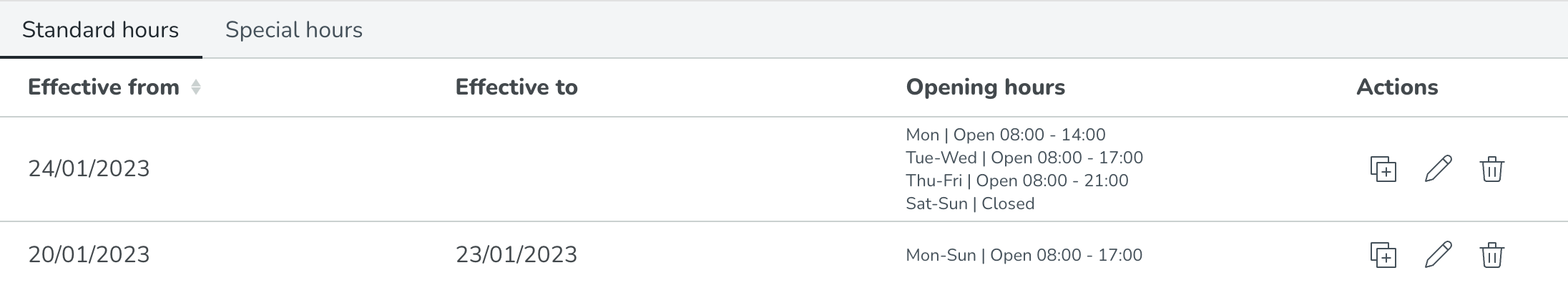 |
Weekday | For periods longer than one week the same hours will apply for the same weekday throughout all weeks. |
Open | Per day of the week, you are able to select whether the location is open or closed on that specific day. This is done by making sure that the Open checkbox is ticked. If the location is closed on a specific weekday, untick the checkbox. By default, we assume that the unit/section is open. |
Timeframe | Enter the time of the day during which the location is open. By default 08:00-17:00 is entered. Opening hours are only possible to configure on an hourly level (e.g. closing at 20:45 is not possible). If your location is open past midnight and the timeframe is for example from 08:00-03:00 please fill it in as such in the same row, no need to enter the time period past midnight on the next day If your location is open longer than 24h at one time, for example, 08:00-12:00 the next day, please use multiple days to configure the correct opening hours: If your location is open 24/7, please enter the time frame 00:00-00:00. It's possible to set opening hours on a 15-min granularity. You can enter the required values either by typing directly in the field, or by selecting the clock and choosing the correct hours in the drop-down. |
Adding Special hours
Select Add > Special hours in the top-right corner. In the side panel, you are able to configure:
Configuration | Description |
Name |
|
Effective dates | Select the date range for which the configured opening hours should be applicable. You cannot select a period overlapping with another special opening hour configuration. |
Weekday | Same configuration possibilities as for standard hours, see above. |
Open | Same configuration possibilities as for standard hours, see above. |
Timeframe | Same configuration possibilities as for standard hours, see above. |
Editing Opening hours
Users with write access to Settings and Opening Hours are able to edit opening hours by selecting the pen icon for any of the opening hour configurations.
If the effective from date is adjusted for a standard opening hour configuration, this will also adjust the effective to date of the preceding standard opening hour configuration, if applicable. If the effective dates are adjusted for a special opening hour configuration, then the standard opening hours, if applicable, will be reapplied.
Deleting Opening hours
Users with write access to Settings and Opening Hours are able to delete opening hours by selecting the delete icon for any of the opening hour configurations.
If a standard opening hour configuration is deleted, this will adjust the effective to date of the preceding standard opening hour configuration, if applicable. If a special opening hour configuration is deleted, then the standard opening hours, if applicable, will be reapplied.
Copying Opening hours
Users with write access to Settings and Opening Hours are able to copy opening hours by selecting the copy icon for any of the opening hour configurations and copying the same opening hours to a different time period.
Filtering and Searching Opening hours
When you configure opening hours, you can filter in the list of opening hour configurations to show only the years you're interested in. If nothing is selected, all years will be displayed by default. You can filter on any year on which you have opening hours configured.
When you configure special opening hours, you can search in the list of opening hour configurations to show only the configurations you’re interested in.
Opening hours and Demand Forecasting
The opening hours configured per unit/section or per attribute/variable are taken into consideration by the Quinyx Demand Forecasting algorithm by default. What that means is that the forecast will not be created outside the opening hours, and instead, all forecast values outside the opening hours will be 0. If no opening hours have been configured for a specific unit/section, the unit/section is assumed to have no specific opening hours, and the forecast will be created within the hours based on historical data.
Opening hour configurations are important in cases where the opening hours frequently change, and you have historical actual data on times of the day when the location would now be closed.
Overlapping hours in the same configuration
An additional warning will appear when a user tries to add overlapping opening hours in the same configuration. The warning will appear when the opening time of one day is before the closing time of the previous day. This check is only applied within the same configuration, not across multiple configurations.

