Version 0170
Release date October 5, 2023
Release summaryShort on time and want a high-level summary? Quinyx web app Version 0170 New functionality
Updates and performance improvements
Bug fixes
Important information
Frontline Portal Version 0170 New functionality We have lots of new Distribution functionality!
Bug fixes
SOAP API / Webservice updates
|
Important information
Updated case form in the Support Portal!
Great news, based on your feedback we've improved how to file a case with our Support Team! You'll report your cases through an updated version of the Case Template!
- Experience a customized flow that guides you with relevant questions based on your specific request.
- Ensure all required information is included in your initial request.
- Say goodbye to the back-and-forth of asking for more details.
- Enjoy a streamlined process that speeds up resolution time.
By providing all the necessary information upfront, our support team can dive straight into solving your case without any delays.
End of life of the Notice of Interest functionality December 2023
Our legacy functionality, Notice of Interest, will be discontinued at the end of December 2023. Therefore, we urge all our customers to use the Availability functionality instead of Notice of Interest as soon as possible. The availability functionality is more user-friendly and supports more use cases than the Notice of Interest functionality.
One function that availability supports is converting an availability item into a shift in the Schedule view of the Quinyx web app. Quinyx also supports sections with availability and multi-selection of both units and sections when creating availability as a user. We've implemented the possibility for users to see, create, edit, and delete their own availability hours in our mobile apps.
Quinyx web app Version 0170
Release date October 5, 2023
New functionality
Advanced settings > Expired employee deletion
Under Advanced Settings > Global Account Settings > Expired Employee Deletion we’ve added a new configuration, which can be used when you want to set up a rule to automatically delete expired employees after a configurable number of days.
For example, whether due to some security protocol or just for a desire to minimize manual clean-up of your system, you could set a rule like: “After 182 days permanently delete all expired employees from the system.”
By default this rule is disabled, and the system will store expired employees forever (unless you manually delete them).
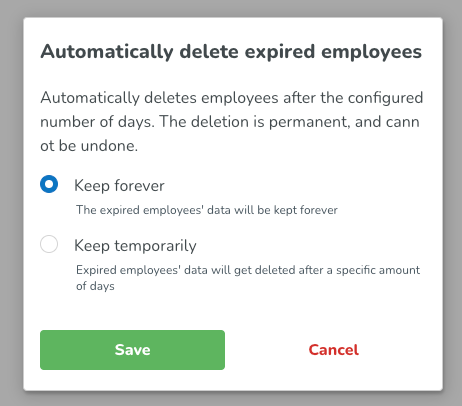
Updates and performance improvements
New Optimal headcount variable > Only one shift type
For the new optimal headcount variables (and labor standards) released last sprint, we made a slight improvement for technical performance and maintenance reasons.
From now on, you can only have a one-to-one relationship between the shift types and the optimal headcount configured. This means that one single shift type can only be connected to one optimal headcount variable, and vice versa. This will make sure that future optimal headcount versus scheduled headcount visualization (which will be part of one of our upcoming releases - please stay tuned!) based on the shift type of the optimal headcount will be comparable and consistent.
Bug fixes
- Resolved an issue where, if done in one same session, refetching log data after having edited any of the fields in the Adjust view field to an unsupported value - such as an action date range longer than three months - would incorrectly display data from the previous search of log data.
- Resolved an issue that caused Worked hours salary type to disappear when part-time was added after a payroll run.
- Resolved an issue that caused a punch to be removed by an integration after that translation was transferred to payroll.
New HelpDocs content
New tutorials
New HelpDocs articles
New videos
Frontline Portal Version 0170
Release date October 5, 2023
New functionality
In this release, we've added quite a lot of new distribution functionality.
Distribution - Saved Audience Admin page - Filter & Search, Authored by me
We've added search options in the Saved Audience Admin Page, as well as adding group/role types when using the filter.
Search bar in the Saved Audience Admin page

Group/Role type filters in the Saved Audience Admin page
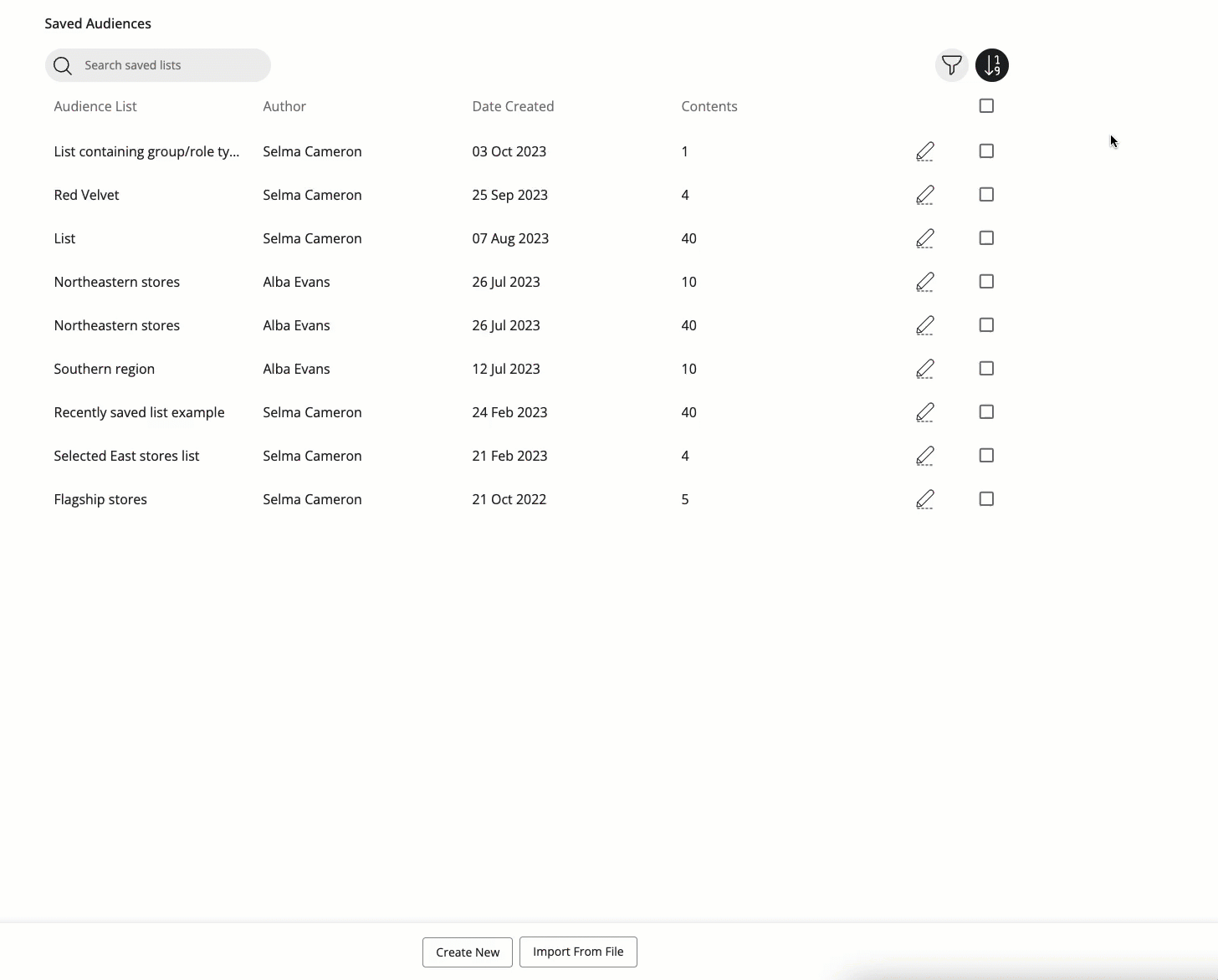
Authored by me filter on Saved Audience lists
We've added the option to filter to those lists you have created by adding a checkbox similar to that used on files for your own uploads. This is a checkbox that, when ticked, filters the list of saved audiences down to only those the current user themselves has created.
- In the Filter view, tick the checkbox Authored by me, and click Apply to see your own saved audience lists.
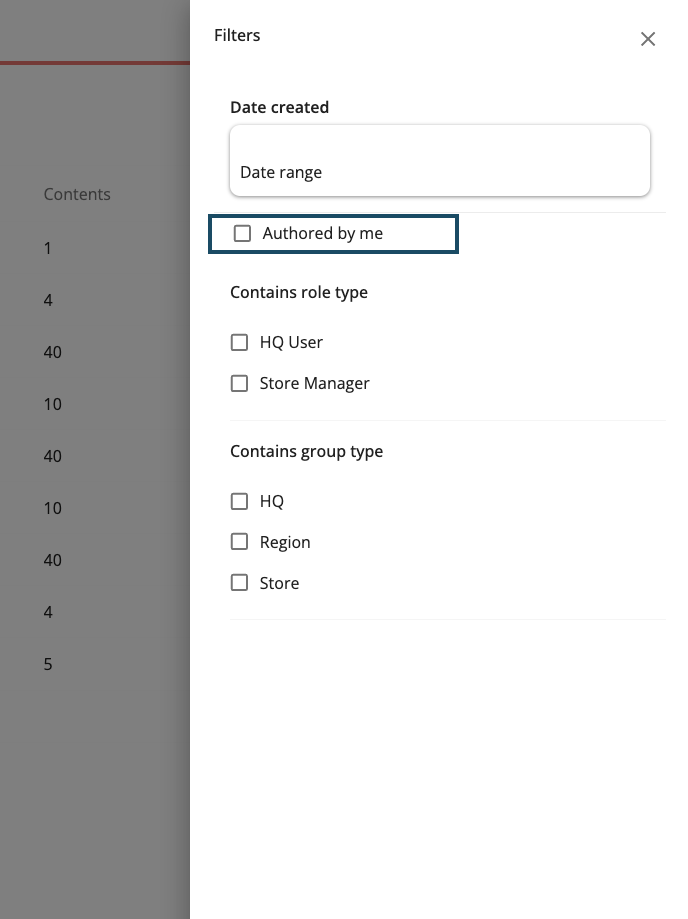
- You'll now only see Saved Audience lists that you've created.
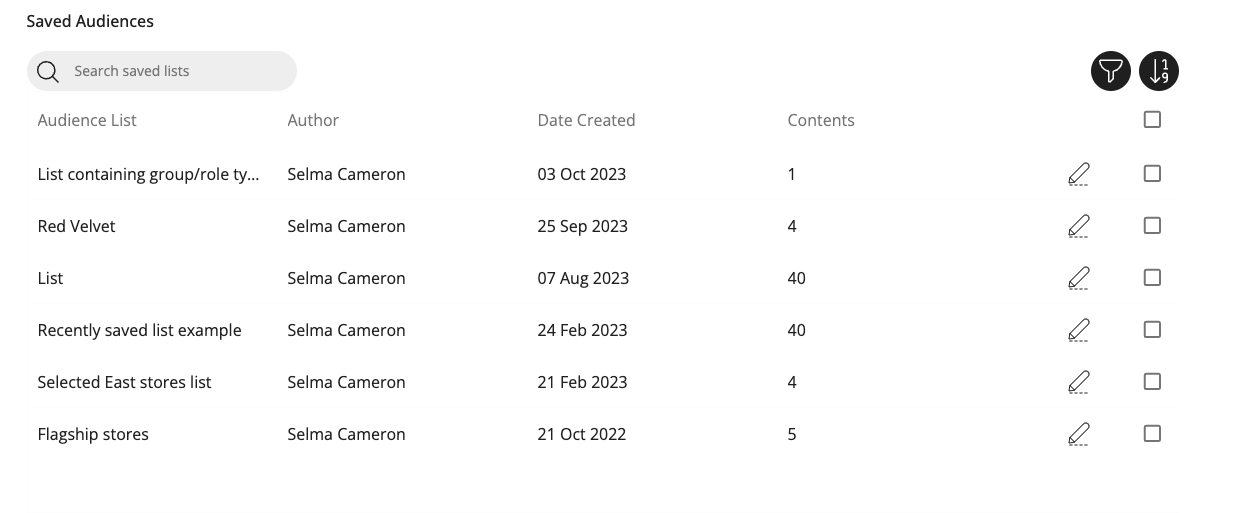
Distribution - add group/role type options for Saved audiences
From now on, if you are a distributor of resources, you have the option to add group/role type options for your saved audiences.
In the expanded view of the Saved audience page, you can either edit the recipients of an existing saved audience and then choose Group type or Role type as the selection method, or you can choose it when creating a new saved audience list.
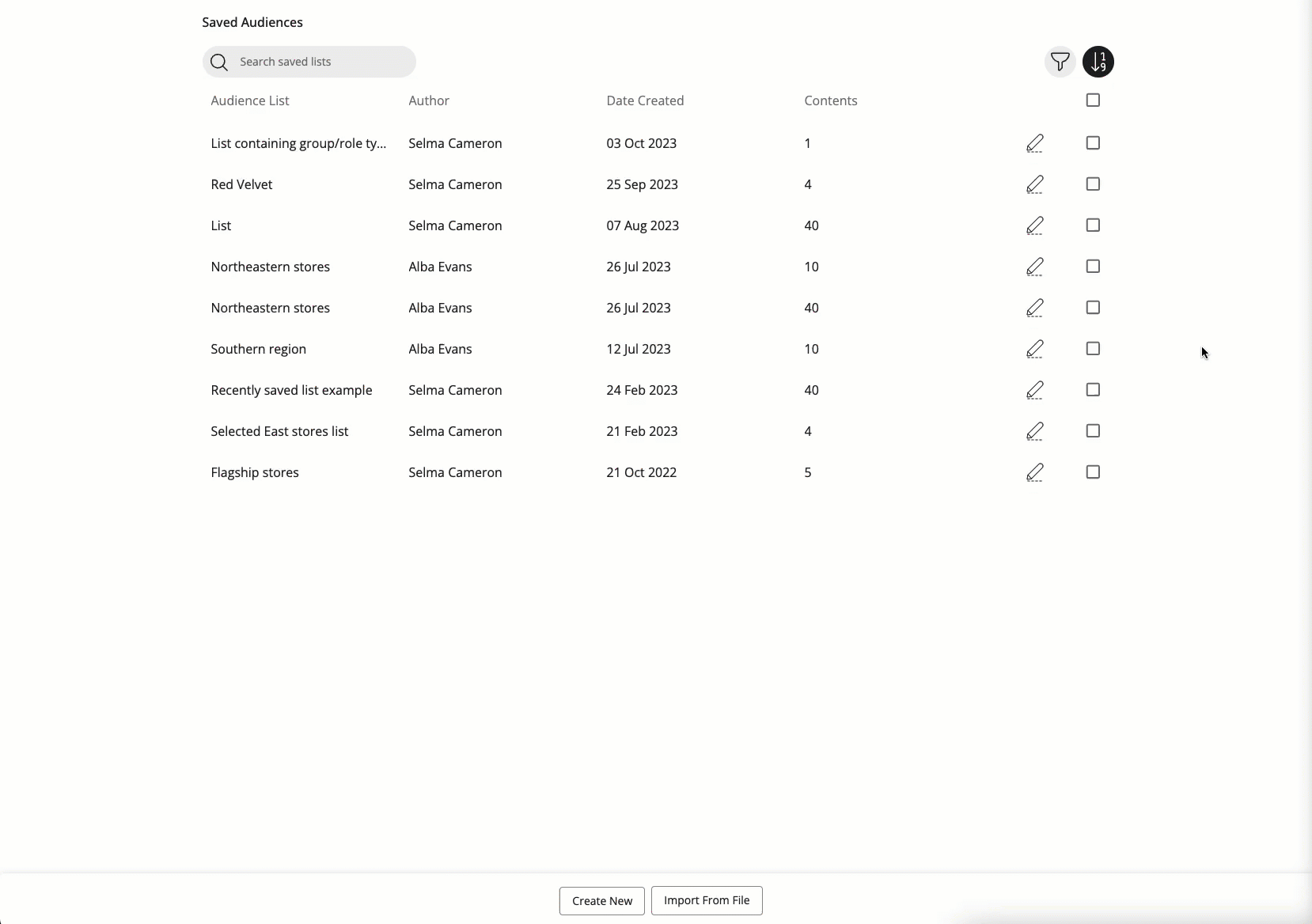
Distribution - Search by group/role type
When adding group/role types to your audience after the method selector, when you select which group or role types you want, you can search the list. This helps save time when you have long lists and know exactly what you're looking for.
The search field will work like any other search field, but it applies to these lists.
Group type
- In the Audience picker, click the plus icon to add recipients to your audience and proceed to the selection method view.
- In the method selector, select By group type to add recipients by group type.
- Using the search field in the group type selector, you can search for specific keywords to narrow the list of available group types as your recipients.
- If your search doesn’t return any results, the list will be empty.
Role type
- In the Audience picker, click the plus icon to add recipients to your audience and proceed to the selection method view.
- In the method selector, select By role type to add recipients by role type.
- Using the search field in the role type selector, you can search for specific keywords to narrow the list of available role types as your recipients.
- If your search doesn’t return any results, the list will be empty.
Bug fixes
- Resolved an issue produced by migration to a new infrastructure that, in certain cases, caused temporary invisibility of data.
New Frontline Portal HelpDocs content
- Frontline Portal - Audience Viewer
- Frontline Portal - Dynamic Audiences
- Frontline Portal - Saved Audience Admin Page
SOAP API / Webservice updates
- No updates in this release.
- No endpoints are currently deprecated and planned for removal.Click here to view the new Quinyx WFM Web Service documentation. You can find even more web services info here.We encourage all of our customers to make use of our APIs to maintain data and to make sure that information is up-to-date. To ensure the scalability of our APIs while growing our customer and user base, we've decided to add restrictions on the usage of our SOAP APIs. These restrictions will be enforced programmatically, which means we will enforce a limit on concurrent calls per customer to 10. You should expect response code 429 if you happen to exceed this limit, and you are recommended to implement a backoff retry mechanism to handle the limit. Note that the limit applies to SOAP only. When moving from SOAP to Rest over the coming years, any limits will be built into the API.
Please make sure to forward this information to the party within your company responsible for integrations.

