Version 0182
- Release summary
- Important information
- Quinyx web app Version 0182
Release date March 20, 2024
Release summary
Short on time and want a high-level summary? Quinyx web app Version 0182 New functionality
Updates and performance improvements
Bug fixes
Important information
Frontline Portal Version 0182 New functionality
Updates and performance improvements
Bug fixes
SOAP API / Webservice updates
|
Important information
Last announcement! Notice of Interest functionality
After careful consideration and recognizing that the approaching end of the year and holiday season posed challenges for our customers to meet the initial timeline, we have chosen not to proceed with the previously communicated plan to end the Notice of Interest (NOI) functionality in December 2023.
Instead, we have decided to extend the end-of-life date for NOI to the end of Q1 2024, specifically until March 31, 2024.
During this extended period, we encourage all our customers to transition to using the Availability functionality. Availability is a more user-friendly feature that caters to a broader range of use cases compared to Notice of Interest. Some noteworthy capabilities of the Availability functionality include the ability to convert an availability item into a shift in the Schedule view of the Quinyx web app. Additionally, Quinyx supports sections with availability and multi-selection of both units and sections when creating availability as a user. Users can see, create, edit, and delete their own availability hours using our mobile apps.
We appreciate your understanding and cooperation during this transition period. If you have any questions or need further assistance, please do not hesitate to reach out to our support team.
End of life of the Classic and mobile SSO by March 31, 2024
Quinyx has decided that the support for the old SSO configuration (Classic and Mobile) will be removed during 2024.
New configurations are already available in the Manager Portal, and you'll now only need one configuration for all Quinyx applications. We recommend that customers still using the old configuration start planning to set up the new configuration.
The new configuration provider setup supports either SAML 2 or OPEN ID standards.
- General information: SSO basics
- Azure: SAML single sign on and OPEN ID single sign on
Quinyx web app Version 0182
March 20th, 2024
New functionality
Worked Hours for Advanced Analytics: Compliance
We are excited to introduce the Worked Hours feature in Advanced Analytics: Compliance. This new functionality enables managers to track actual worked hours in addition to scheduled hours, ensuring adherence to labor laws and internal policies. By capturing time punches related to assigned shifts, the Compliance Checker now provides a more accurate and comprehensive view of compliance status.
This feature was added to provide a deeper level of compliance monitoring. It addresses the need for businesses to schedule staff in accordance with compliance rules but also to verify that the actual hours worked reflect those schedules. This dual-layer check enhances the ability to maintain labor law adherence and prevent costly violations.
To view this new data, utilize the Source filter inside Schedule Compliance Dashboard in Analytics and select Worked Hours.
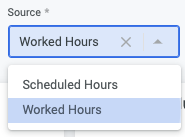
The addition of Worked Hours tracking is a game-changer for compliance management. Customers should care because it provides:
- A more accurate measure of compliance, reducing the risk of legal penalties.
- Insights into workforce patterns that can inform policy or schedule changes.
- Data-driven evidence to support decisions on staffing and operations.
By leveraging this functionality, businesses can proactively manage their workforce, ensuring that they are not only scheduling within compliance but also operating within it.
Updates and performance improvements
Custom Rule Names in Advanced Analytics: Compliance
Users of Advanced Analytics: Compliance can now customize rule names to represent their specific business needs more accurately. For instance, if a rule is set to flag violations when underage staff are scheduled during certain hours—merging filters for age and specific shift times—the default rule name may not adequately convey its function. By configuring custom rule names, users can ensure that each rule's purpose is clear and descriptive, enhancing the overall management and compliance process.
Labor standards
In our commitment to enhancing labor standards, we are bringing you improved Dynamic Rules in our upcoming release. These rules support complex headcount management with non-linear calculations for more accurate staffing during varying productivity levels, including peak times. Additionally, read-only access users can now view, but not edit, specific labor rules, enhancing transparency without compromising control. This update aims to replace existing Dynamic Rules in Quinyx, marking a substantial improvement.
New columns added to “Detailed breaks and tasks” report
In order for the meal break functionality in Quinyx to be more compliant, we added two new columns in the “Detailed breaks and tasks” report in order for the manager to control waiver and premium payment output.
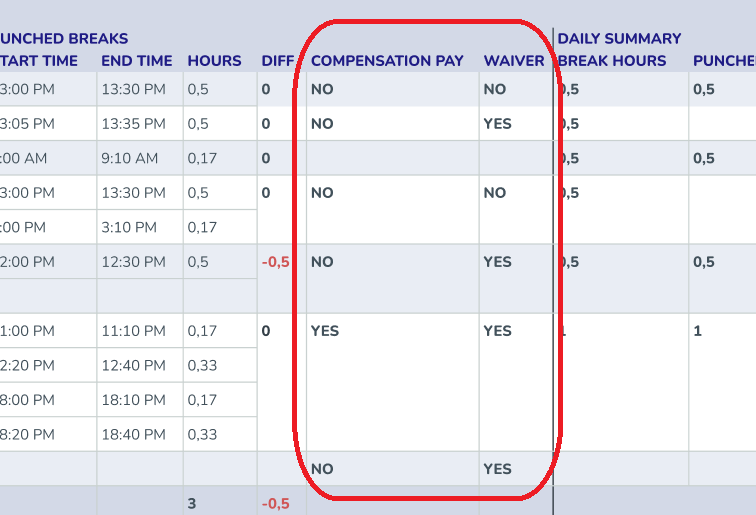
Streamlining AI Daily Rest Calculations with Agreement Templates
In the most recent update, we have refined the Auto Assign rules to integrate daily rest requirements as defined in Agreement Templates. This addition is centered around the "Minimum rest/day" option, which, when activated, prompts our algorithm to accurately calculate each employee's daily rest in accordance with the specifications of their individual agreements.
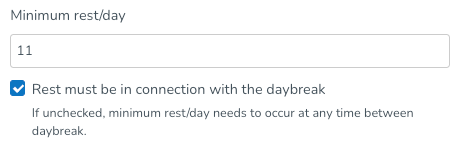
Unit Specific Rules in Advanced Analytics: Compliance
We’re excited to unveil the Unit Specific Rules feature in Advanced Analytics: Compliance, designed to empower managers with the ability to customize compliance rules for different business units. This update ensures that workforce management aligns with both global company policies and local regulations.
This enhancement was made to provide greater flexibility and precision in compliance management. It allows businesses to tailor rules to specific units, addressing the complexities of regional legislation and operational needs, all while ensuring global compliance standards are met.
Bug fixes
- Resolved an issue that caused shift swap functionality to calculate working hours incorrectly.
- Resolved an issue that prevented a manager from approving a leave request from the time card and produced the error message "Something went wrong" when a leave request was opened.
- Resolved an issue within the manual editing of forecast values in the schedule statistics screen that caused the edited values to be distributed incorrectly
New Quinyx HelpDocs content
HelpDocs articles
- Compliance checker
- Optimal Headcount and Labor Standards NEW - major updates!
Interactive tutorials
- None at this time.
Frontline Portal Version 0182
Release date March 20th, 2024
New functionality
None at this time.
Updates and performance improvements
None at this time.
Bug fixes
- Resolved an issue that caused pinned draft stories to be visible on the Homepage before being sent to the audience.
- Resolved an issue that caused non-dynamic lists containing group type audience to appear marked as dynamic.
- Resolved an issue that caused the recipient preview number for saved audiences containing group type/role type to appear as '0'.
New Frontline Portal HelpDocs content
HelpDocs articles
- None at this time.
Interactive tutorials
- None at this time.
SOAP API / Webservice updates
- None at this time.
- No endpoints are currently deprecated and planned for removal.Click here to view the new Quinyx WFM Web Service documentation. You can find even more web services info here.We encourage all of our customers to make use of our APIs to maintain data and to make sure that information is up-to-date. To ensure the scalability of our APIs while growing our customer and user base, we've decided to add restrictions on the usage of our SOAP APIs. These restrictions will be enforced programmatically, which means we will enforce a limit on concurrent calls per customer to 10. You should expect response code 429 if you happen to exceed this limit, and you are recommended to implement a backoff retry mechanism to handle the limit. Note that the limit applies to SOAP only. When moving from SOAP to Rest over the coming years, any limits will be built into the API.
Please make sure to forward this information to the party within your company responsible for integrations.

