REST Mapping API
Quinyx ID Mapping API
The Quinyx mapping service is a Restful API for managing connections between internal IDs in Quinyx with external IDs used in other systems integrated with Quinyx. Mapping database is the main source of integration keys and updating external IDs via SOAP updates the Mapping database.
Api-docs for rc : https://api-rc.quinyx.com/v2/docs
Api-docs : https://api.quinyx.com/v2/docs
The Mapping API covers the following scopes:
- Organization
- Group ID - Used to map external IDs to Quinyx internal Group IDs in the Quinyx organizational structure.
- District ID - Use District ID to map a district id to an external value
- Unit ID - Use Unit ID to map a district id to an external value
- Section ID - Use Section ID to map a district id to an external value
- Employee ID - Use to fetch Quinyx internal employee IDs which are mapped towards badge numbers.
- Skill ID - Used to map different skills to external representations
- Role ID - Use this type to map Quinyx roles
- Absence ID - Used in the mapping API to map a given absence occasion of an external system to the corresponding absence occasion in Quinyx
Added December 2024
- Agreement - Map the agreement id with an external Id
- Agreement template ID - Map the agreement template ID
- Shift ID
- Cost Center ID
- Staff category ID
- Forecast Variable IDs
- Transfer to payroll
- Webpunch links
- External Company code
- Integration options
- FTP Integration
- Flat file
Uniqueness enforced
With the introduction of Mapping as the single source of truth we have enforced uniqueness based on mappingType, domainId, externalValue.
For the mapping_type Section_ID is validated for uniqueness within a Unit but is allowed to be non-unique across different units
Access Rights
To send requests to the Mapping API, you must add access rights for Mapping on your integration credentials in account settings.
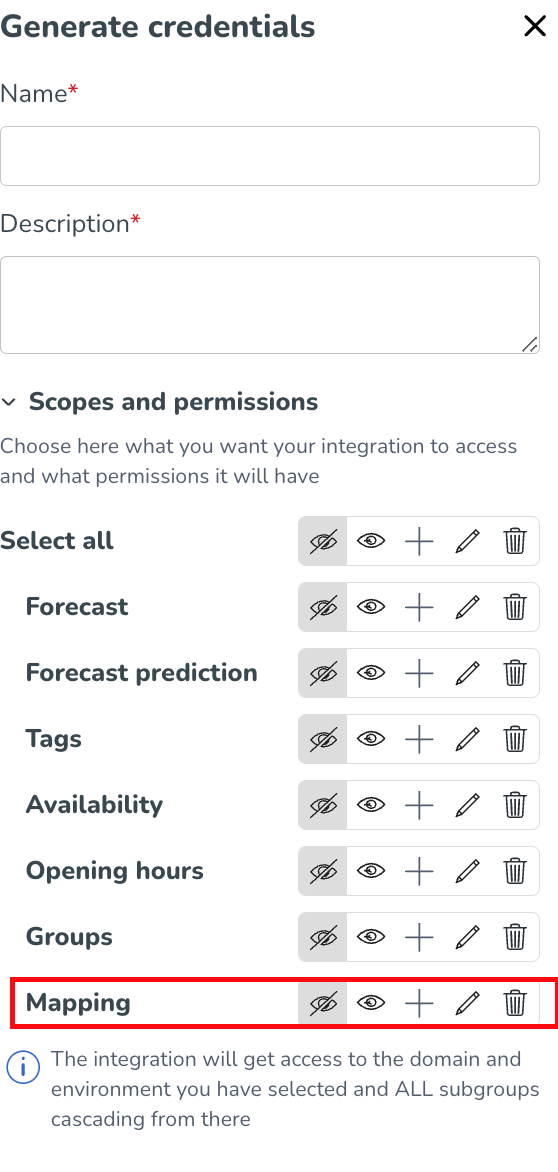
GET /mappingTypes
This API returns a list of all existing mapping types.
GET /mappingTypes/{mappingType}/mappings
List mapping types response based on specified domainid in the security token. and the mappingType specified as an id
Query parameters:
Use one of the following:
quinyxValue string
or
externalValue string
If both values are submitted an error will be returned.
Response
The response will return a list with mapping objects if the request is successful.
Example response:
[
{
"mappingType": "string",
"id": "string",
"quinyxValue": "string",
"externalValue": "string",
"domainId": 0
}
]
POST /groups/{domainGroupId}/
Add Mapping by calling this endpoint with the Domain GroupId.
Request body
The Body of the request should be in this JSON-format:
{
"quinyxValue": "string",
"externalValue": "string",
"mappingType": "GROUP_ID"
}quinyxValue: the internal id of Quinyx that you want to add a mapping to.
externalValue: the ID of your entity in of your system
mappingType: the type of the mapping you are adding.
The api will valuate if the quinyxValue exists for the mapping type you are adding.
Response
If successful the endpoint will return the new mapping including the mapping ID that needs to be used in combination with domainId to update or delete the mapping
{
"mappingType": "string",
"id": "string",
"quinyxValue": "string",
"externalValue": "string",
"domainId": 0
}PUT /{mappingId}
Update your mapping with this endpoint
The externalValue is the only attribute that can be updated
{
"externalValue": "string",
}DELETE /{mappingId}
Delete your mapping with this endpoint. If successful, the endpoint returns a 204.

