Employee Hub - Stories dashboard
To see the Stories dashboard, click on Stories and you will see all of the stories. At a creator level, you will see all stories, and at a store/group level you will see all the stories shared with you.
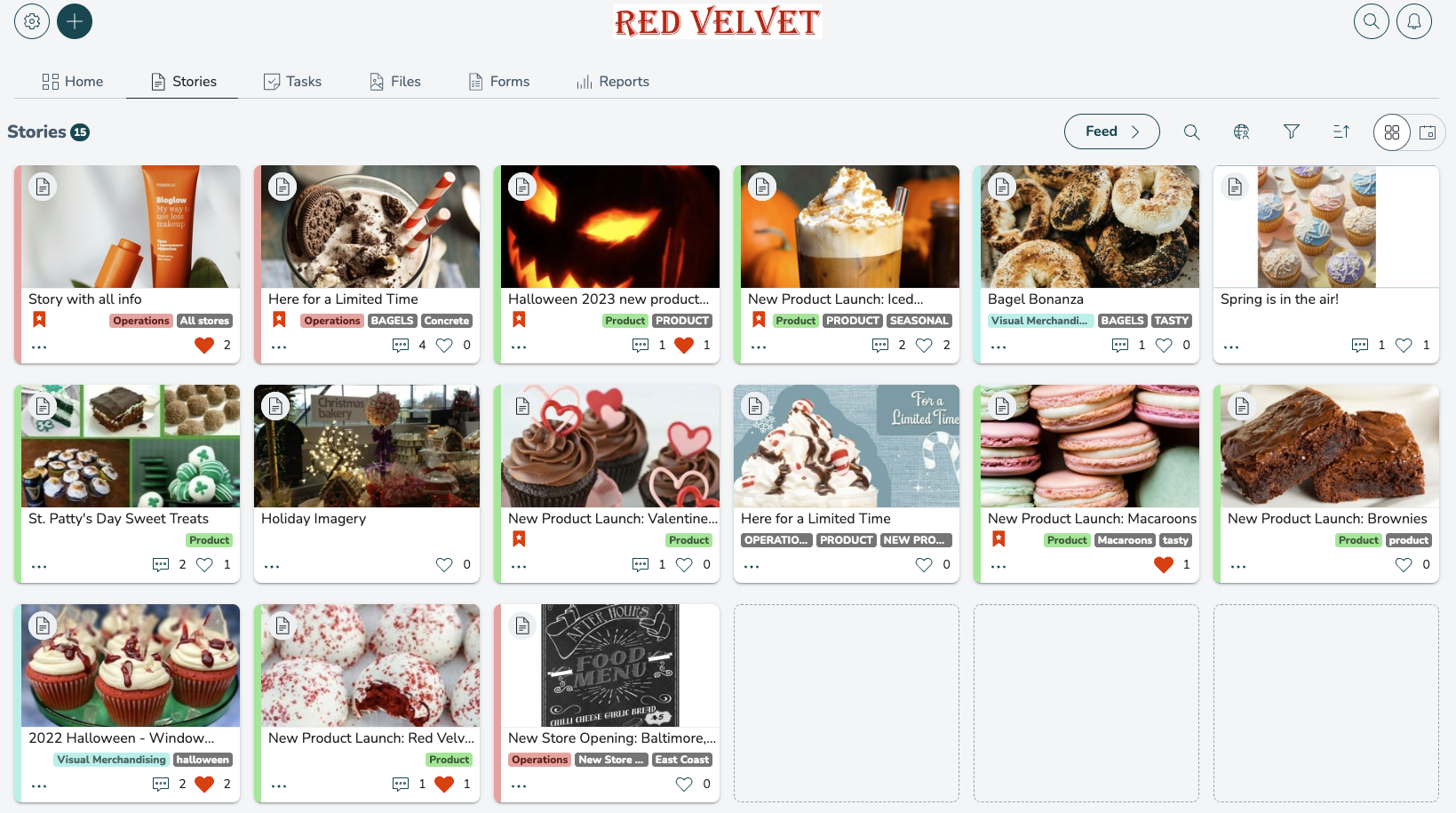
Feed
If you click on Feed it will bring up the Collections window on the right-hand side of the screen.
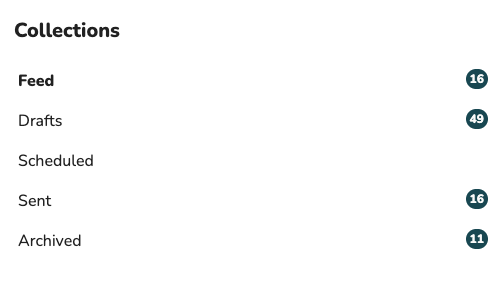
As a creator the following options will be visible from the Collections menu:
Feed: This is all the stories in your dashboard.
Drafts: You can see your drafts as well as drafts of other creators so you can collaborate.
Scheduled: You can see a story that has been created and published with a date in the future.
Sent: You can see all stories that have been sent already.
Archived: You can see any stories that have been archived.
Filters

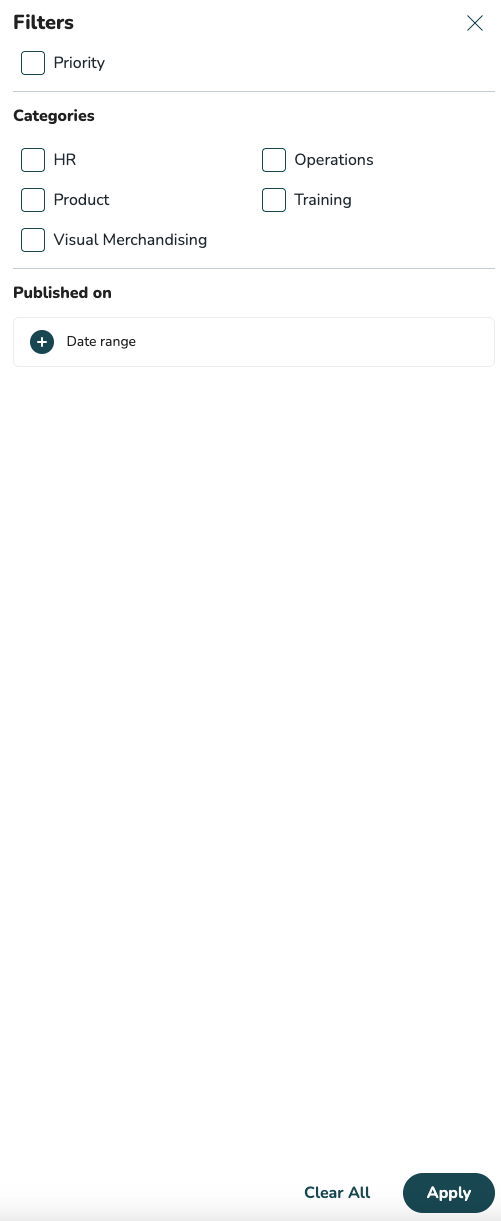
You can filter on priority level, different categories, or publish dates when searching for a specific story.

