Version 0148
Release date November 30th, 2022
Release summaryShort on time and want a high-level summary? Web app
Staff portal
SOAP API / Webservice updates
Bug fixes
|
New functionality
None at this time.
Updates and performance improvements
- We're releasing improvements related to the visualization of a published period in Schedule view. We've received a lot of feedback that this information should be more visible to the managers working in Schedule view because it will reduce the risk of them forgetting to publish the schedule on time for the employees. This improvement contains two parts:
- First, we're making the published date more visible to managers working in the Schedule view.
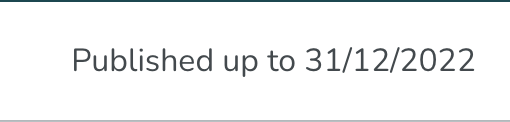
- Second, when hovering over a specific date in the weekly/monthly/custom view, we've added labels that clarify if that day is published or not.
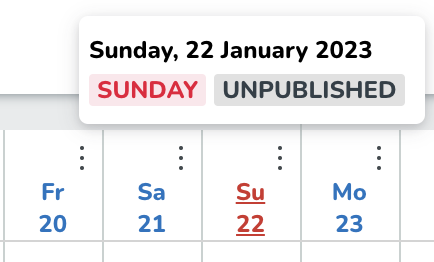

- In the custom view mode in Schedule, you can now select up to 62 days. The purpose has all along been for the custom view to support viewing up to two calendar months simultaneously, but July and August together make up 62 days in total. Being able to select up to 62 days will be helpful to you, for instance, during summer holiday planning. Thank you for your feedback on this topic!
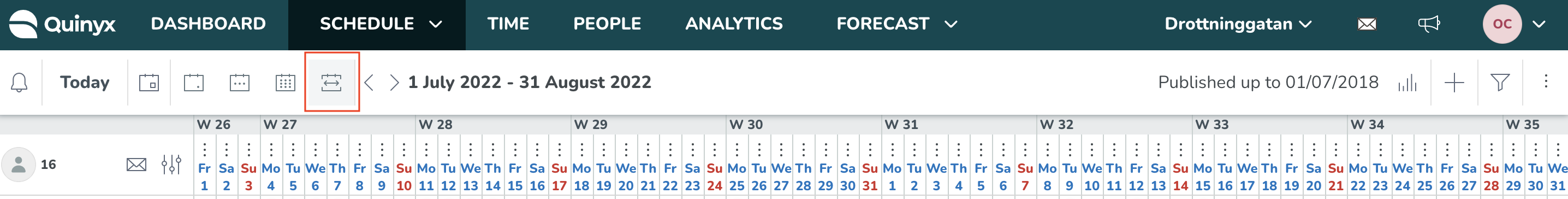
- When an absence is added, Quinyx will now look to the business daybreak of the employee's home unit when checking that the absence isn't ending after the employee has left the company and that it doesn't start before the employee has joined the company. Before this release, Quinyx looked to the calendar daybreak instead (Advance unit settings > Rules for hours > Daybreak), which, for instance, generated errors when users attempted to do the above on the last day of an employee's employment.
Bug fixes
- Resolved an issue that caused employees without shifts to be displayed when Items in current view was selected.
- Resolved an issue that if one manager clicked Approve and the other manager clicked Reject on a leave application, the application will be rejected but contractual shifts were still created.
- Resolved an issue that prevented adding absence type Special Norwegian self-certified sick leave (Egenmelding).
- Resolved an issue that caused employee metrics Scheduled hours/Nominal hours to display as 0/0.
- Resolved an issue for the SOAP-API endpoint wsdlGetActiveAndAbsenceHours when a shift started at the same time as daybreak.
New HelpDocs articles
None at this time.
SOAP API / Webservice updates
Endpoints being deprecated and removed
No endpoints are currently deprecated and planned for removal.
Please make sure to forward this information to the party within your company responsible for integrations.

