Mobile - How do I reset my password?
- Enter your email address in the username field and press Continue.
- Select Forgot password on the log in page.
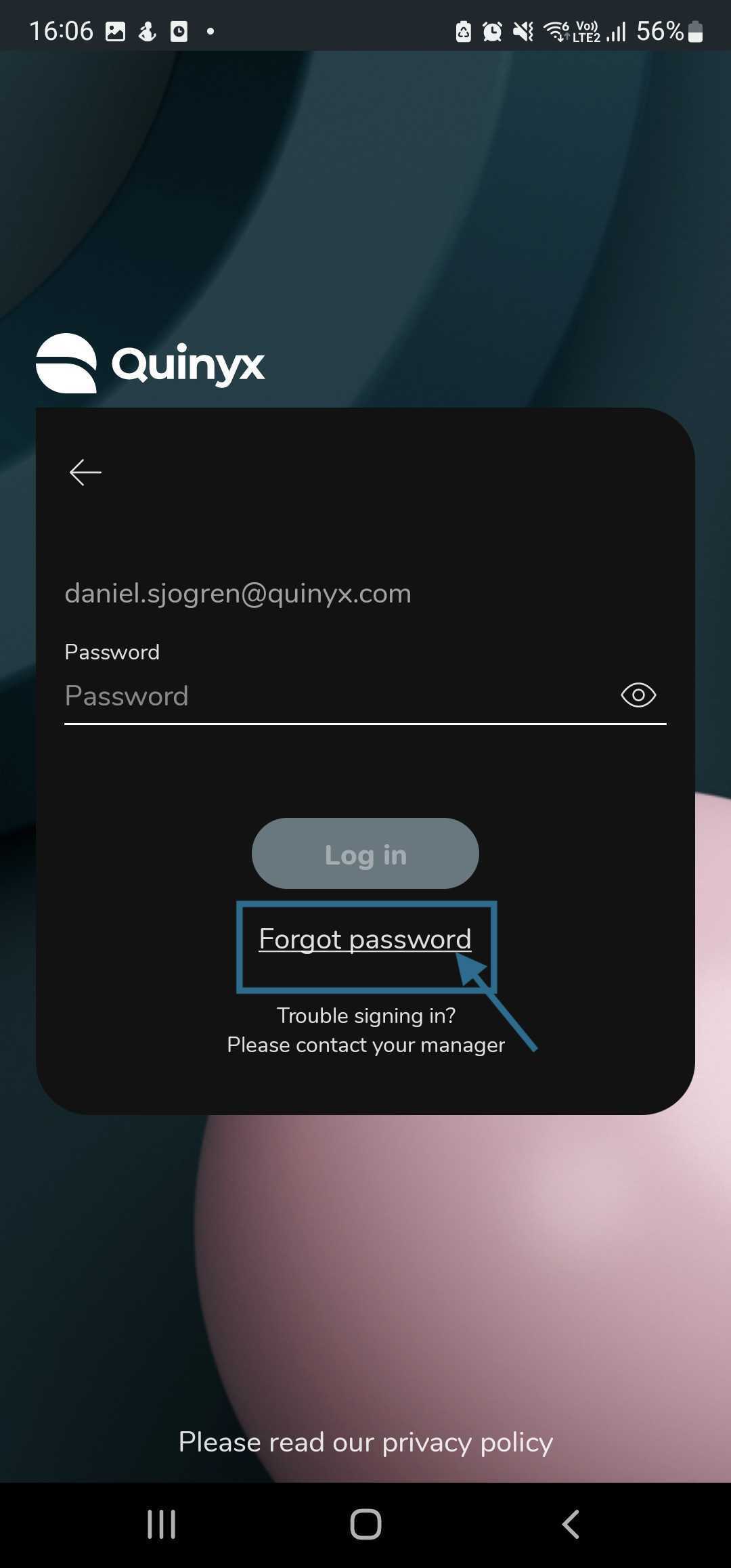
- An email with a link to reset your password will be sent to you.
- Click on the link and follow the instructions.
- When you reach the screen that says "Your password has been updated", return to the Quinyx app.

