Working with districts
What is a district?
Districts encompass subsets of units. Think of a district as a region. They are often used to divide a number of units that are, for instance, in different geographic locations into groups. In the example below, the organization has four districts, North, South, East, and West, all in different locations.
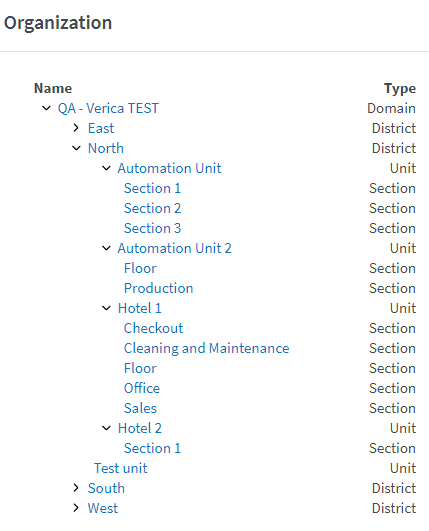
A manager with access on the district level has access to all units belonging to the district.
Benefits of creating districts
A role on the district gives you access to everything below that district, meaning all units and sections. It also allows you to have an overview of the entire district level. This means that you're able to see all schedules for all employees in that district, and you can search for employees throughout the entire district.
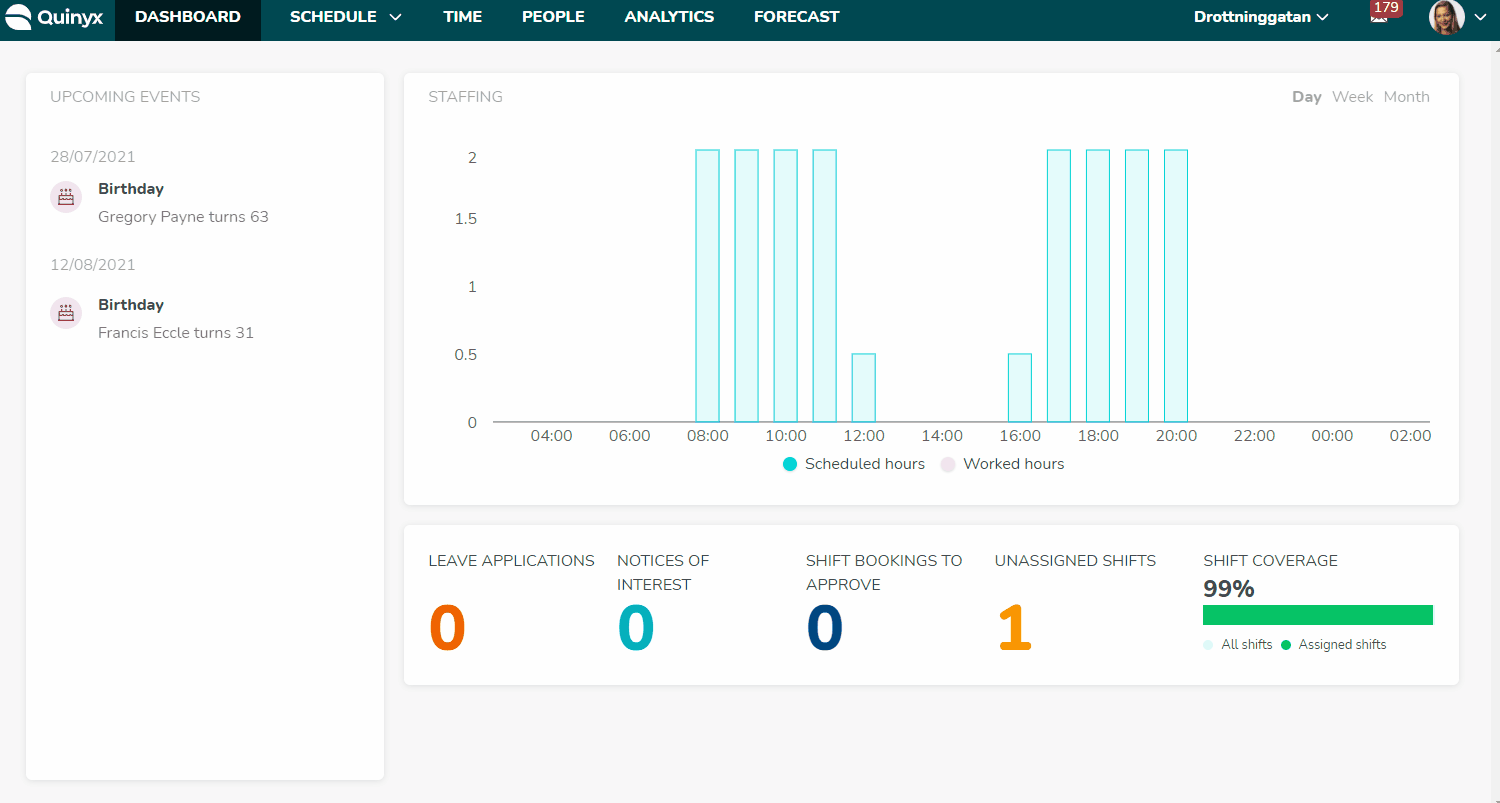
What can you do with districts?
You can see the schedule for the entire district on the district level, and you can search for employees on a district level.
If a manager has many employees in different units in a district, that manager can, by creating a filter in the schedule view, attest times for the employees from the district level.
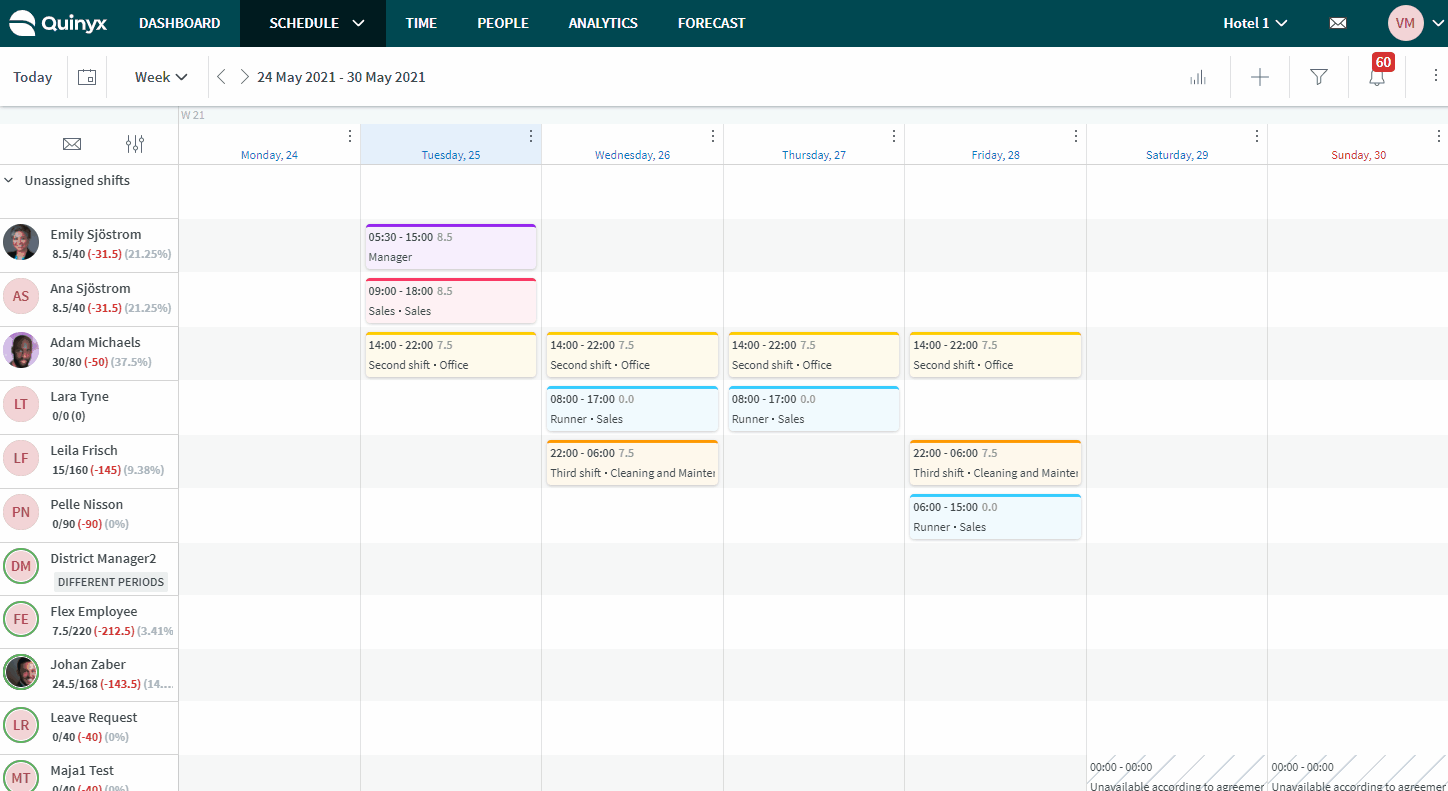
What can't you do with districts?
- You can't change anything in the schedule, such as shifts, and you can't add or edit punches absences, from the district level.
- You can't create base schedules from the district level.

