Version 0173
Release date November 15, 2023
Release summaryShort on time and want a high-level summary? Quinyx web app Version 0173 New functionality
Updates and performance improvements
Bug fixes
Important information
Frontline Portal Version 0173 New functionality
Bug fixes
SOAP API / Webservice updates
|
Important information
End of life of the Classic and mobile SSO by March 31, 2024
Quinyx has decided that the support for the old SSO configuration (Classic and Mobile) will be removed during 2024.
New configurations are already available in the Manager Portal, and you'll now only need one configuration for all Quinyx applications. We recommend that customers who are still using the old configuration start planning for setting up the new configuration.
The new configuration provider setup supports either SAML 2 or OPEN ID standards.
- General information: SSO basics
- Azure: SAML single sign on and OPEN ID single sign on
End of life of the Notice of Interest functionality December 2023
Our legacy functionality, Notice of Interest, will be discontinued at the end of December 2023. Therefore, we urge all our customers to use the Availability functionality instead of Notice of Interest as soon as possible. The availability functionality is more user-friendly and supports more use cases than the Notice of Interest functionality.
One function that availability supports is converting an availability item into a shift in the Schedule view of the Quinyx web app. Quinyx also supports sections with availability and multi-selection of both units and sections when creating availability as a user. We've implemented the possibility for users to see, create, edit, and delete their own availability hours in our mobile apps.
Quinyx web app Version 0173
Release date November 15, 2023
New functionality
Audit logs for Shift swaps
This is the second of many planned additions to our new Audit logs framework. As of this release, in addition to shift and shift booking audit logs, you'll be able to search for shift swap audit logs in Quinyx. This provides you with more information and presents a bigger picture for managers to understand if some of the shift changes are actually coming from the connected shift requests. In future releases, we plan to complete that picture by adding audit logs for other shift requests - shift unassignment requests and shift assignments on away units.
In this release, we're introducing audit logs for shift swaps in Audit logs > Adjust view > [Item type] Shift swap. Navigating the audit logs search results in our audit logs table follows the same logic as described in this article Audit logs (current) with the following adjustments:
- Shift swap is a separate item, which means it will have its own separate row inside the audit logs table.
- Inside the Timestamp column, you can see the date and time when a given action in Quinyx was carried out.
- Inside the Groups affected column, you can see the units and sections that were affected by the action in question.
- Inside the Item type column, the app displays a new item type named Shift swap.
- Inside the Item column, you can see the shift details for which the shift swap was created. Shift details include [Start date], [Start time], [End time], and [Shift type name].
- Inside the Action column, you can see the actions taken on a shift swap; they fall into the following types: create, approve, deny, and delete.
- Inside the Action made by column, you can view who has carried out the action in question. Note that the actions approve or deny can be performed by employees inside the Quinyx mobile application as part of the shift swap process, as well as by managers inside the Quinyx manager portal.
- Inside the Action made for column, you can see who was affected by the action in question. When the actions approve or deny are taken over the shift swap, inside this column you'll see the two employees who were involved in this shift swap request and, therefore, affected by these actions.
In the audit log search results for the shift swap item, you're able to see more details about the properties that applied to the said item by clicking the chevron in the leftmost column of the table of search results. When you click there, you'll be able to see a sub-table with properties that are connected to the actions create, approve, and deny. Inside the sub-table, shift swaps will have two properties called:
- Requester: This property describes the employee who has first requested to swap the shift with their colleague.
- Requester’s initial shift: This property describes the shift to which the requester is assigned to in the moment when the shift swap request was created.
The image below illustrates how a sub-table for a shift swap is displayed.
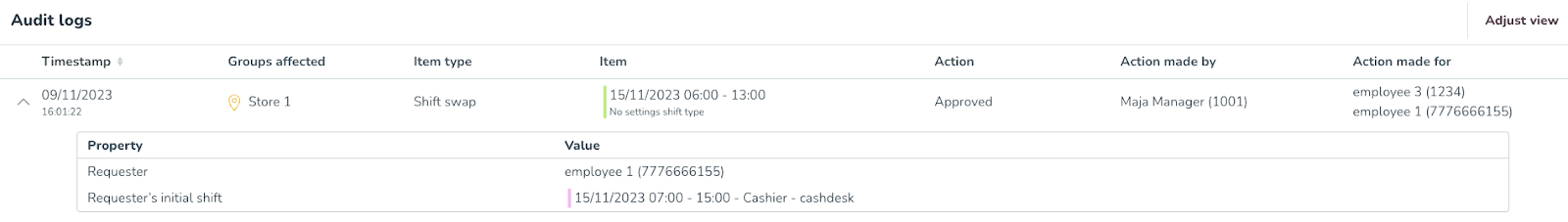
Following the same logic as for shift audit logs, deleted shift swaps will not have sub-tables.
Optimal Headcount based on Actual Data
In Version 0171, we released the possibility to view the new optimal headcount (created within Optimal Headcount and Labor Standards NEW) compared to the scheduled headcount within the new display group labor.
We've added an additional headcount curve called Optimal (actual). Through this headcount curve, you can visualize your optimal headcount, given your labor standards configured, based on actual data. This helps store managers compare optimal headcount based on forecast data (“How many people should I schedule based on my forecast?”), optimal headcount based on actual data (“How many people should I have scheduled based on my actual levels?”) compared to scheduled headcount.
You can always compare this data on an optimal headcount/shift type level or for the unit/section as a whole. You always toggle on and off which variables you are interested in viewing, to ensure that only the most relevant data is visualized in the labor display group.
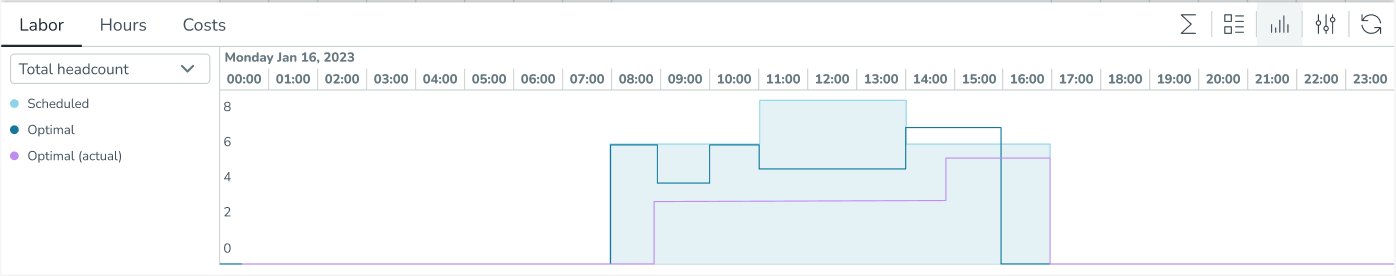
In the example above, the light blue shading is the scheduled headcount, the dark blue curve is the optimal headcount based on forecast data and the purple curve is the optimal headcount based on actual data.
The optimal (actual) headcount curve is only visible in the past, where actual data is available.
Updates and performance improvements
Improved conflict management when sharing bank holidays
When sharing bank holiday configurations, either in global bank holidays or between agreement templates, we’ve added some improvements to allow for better conflict resolution:
- For global bank holidays, when sharing configurations across bank holidays, any conflicts will be highlighted with the Rules already exist flag to indicate that there are already custom configurations on a specific holiday. You then have the option to overwrite anyway, if you choose to do so.
- For agreement templates, this conflict resolution already existed where you would have the red Holiday already exists warning if a specific bank holiday already existed in that agreement template. With this release, you now have the overwrite function available as well - meaning that you can overwrite that bank holiday then and there if you wish.
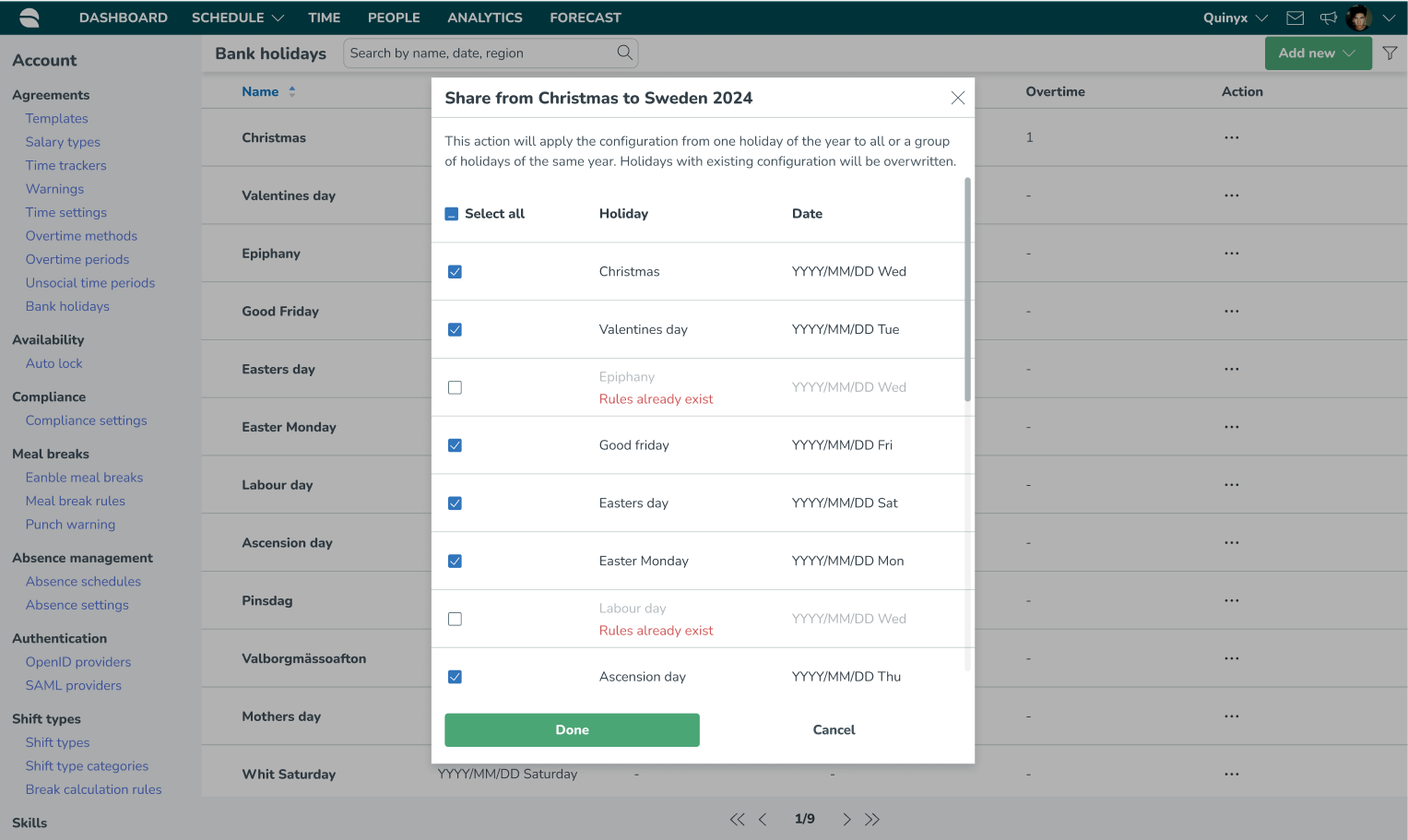
Bug fixes
- Resolved an issue in the Schedule view that caused you to be unable to bypass warnings when attempting to reassign shifts.
- Resolved an issue where you couldn't add an integration key to a shift type.
- Resolved an issue in the Detailed breaks and tasks report with translations for column headers not to be translated.
New Quinyx HelpDocs content
New HelpDocs articles
New tutorials
- None at this time.
Frontline Portal Version 0173
Release date November 15, 2023
New functionality
New widget types - single column & double column
We have introduced two new widget types - you can now choose to display resources in either a single or double-column list.
Single column

Double column
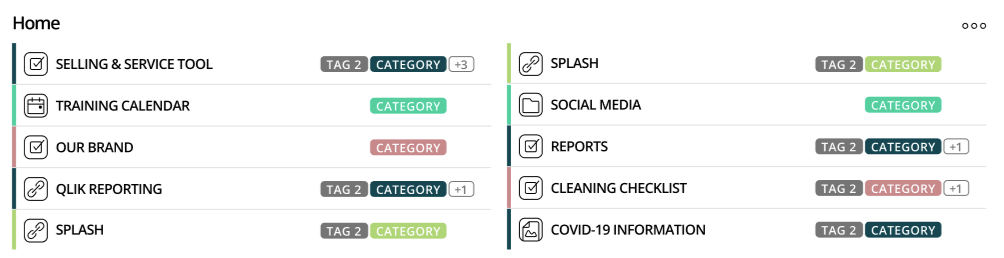
Bug fixes
- Resolved an issue that caused the Audience UI to display the previous task's audience.
- Resolved an issue that made it possible for widget recipients to have blank widgets,
- Resolved an issue causing users not to be able to edit images in the Story description field.
- Resolved an issue with email notifications from form submissions not being sent.
- Resolved an issue causing an incorrect error message when uploading files in the Story description section.
- Resolved an issue causing the YouTube embed modal not to be cleared when saving a Story.
New Frontline Portal HelpDocs content
New tutorials
SOAP API / Webservice updates
- No updates in this release.
- No endpoints are currently deprecated and planned for removal.Click here to view the new Quinyx WFM Web Service documentation. You can find even more web services info here.We encourage all of our customers to make use of our APIs to maintain data and to make sure that information is up-to-date. To ensure the scalability of our APIs while growing our customer and user base, we've decided to add restrictions on the usage of our SOAP APIs. These restrictions will be enforced programmatically, which means we will enforce a limit on concurrent calls per customer to 10. You should expect response code 429 if you happen to exceed this limit, and you are recommended to implement a backoff retry mechanism to handle the limit. Note that the limit applies to SOAP only. When moving from SOAP to Rest over the coming years, any limits will be built into the API.
Please make sure to forward this information to the party within your company responsible for integrations.

