Employee Hub - Forgotten password
Everyone does it! There are so many passwords to remember these days, they're very easy to forget. Or maybe you're new to the platform and are setting your password for the very first time. Either way, you don't need to ask your admin for help; we have an easy-to-use feature right on the login screen.
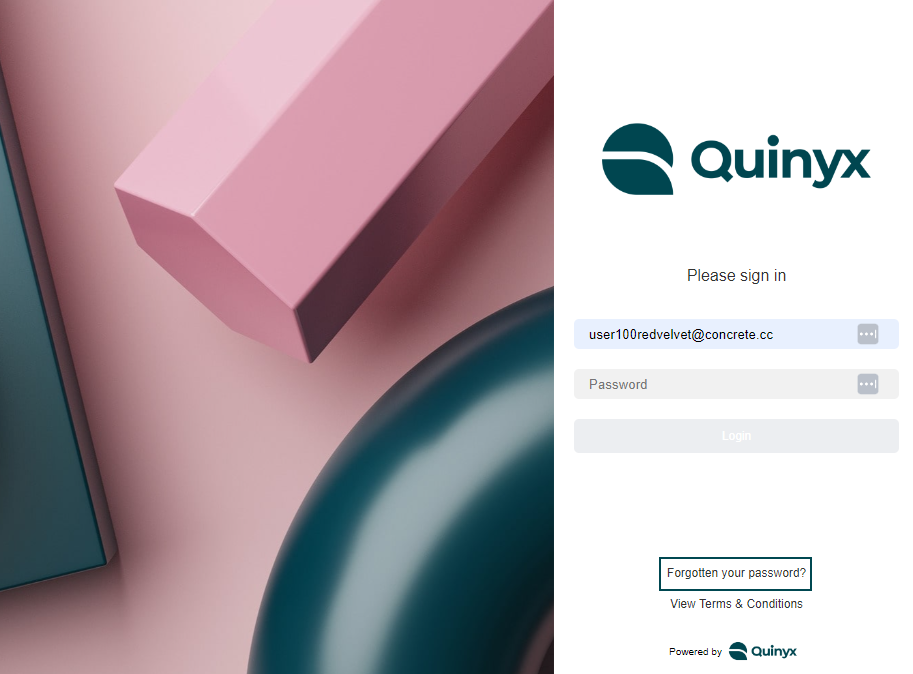
At the bottom of the login panel is a Forgotten your Password? link. Click on this to display a screen prompting for your email address. This is the email address associated with your account.
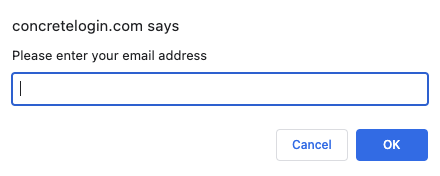
You will then receive an email from the platform within the next 5-10 minutes. Please remember to check your spam folder if you haven't received an email from the system before.
Click on the You can reset your password here link in the email.
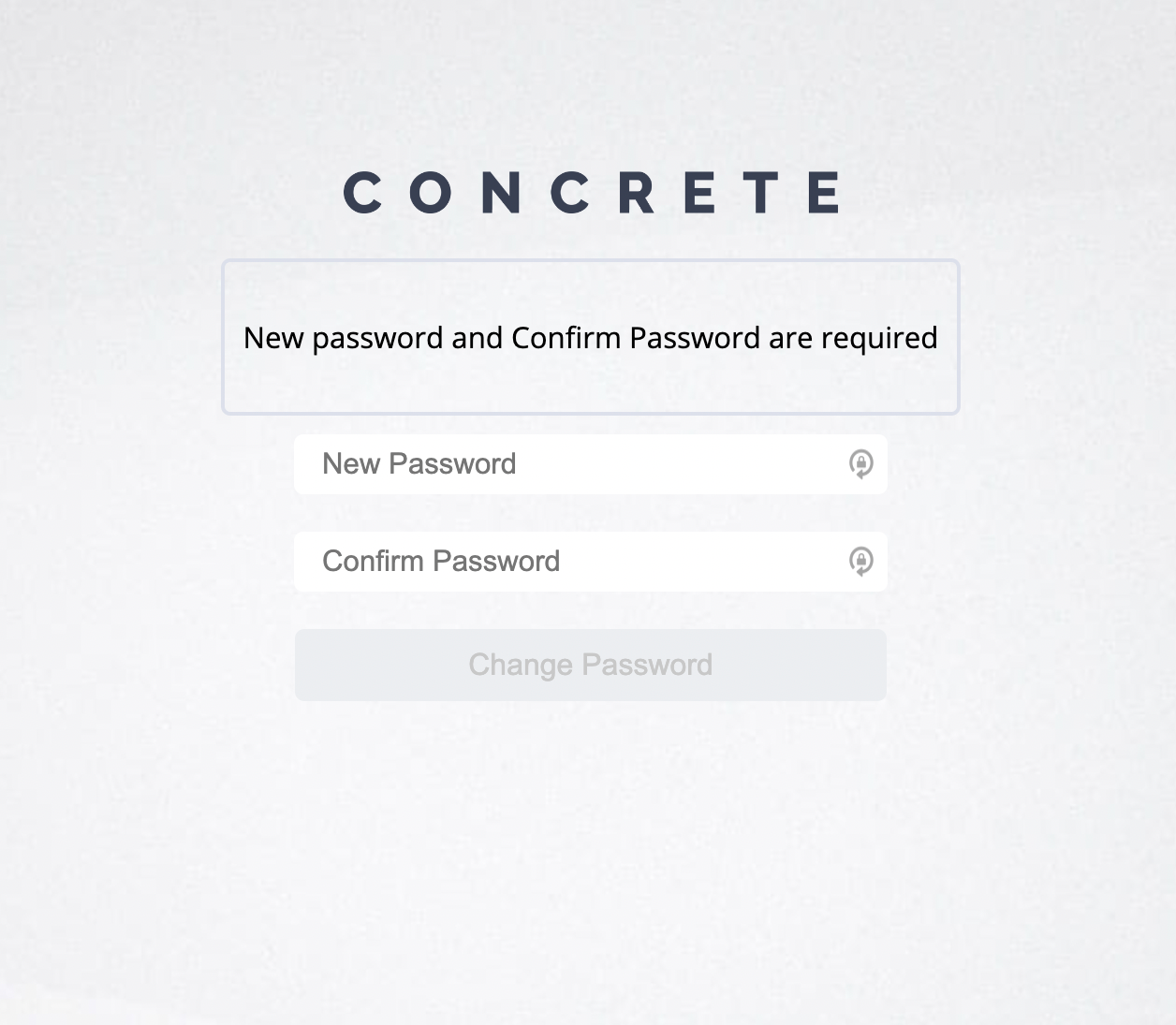
Create a new password, making sure you follow the password policy advice shown. (The advice may differ from the information shown above), and then reenter the password to confirm it. Then click enter.

