Employee Hub - Dynamic audiences
Dynamic audiences
Audiences have the potential to be dynamic.
We want the system to be able to operate completely dynamically, meaning that any time an audience contains some kind of applicable criteria/category definition, rather than specific listed individuals, then it will auto-update in some capacity. For example:
- An audience of named individuals cannot dynamically update. It goes to those eight people and doesn’t change.
- An audience of specific stores can dynamically update like it does now.
- New stores are not added to the audience because we sent only to specific ones, but any new users within those stores will automatically see this content.
- An audience sending to all Stores (Groups that are of type ‘Store’) that are children of a Group (such as District 1) can dynamically update, will automatically extend to new Stores added under District 1, and to new users added to any of those Stores. The audience will not extend to other Districts, as we sent it to a specific one.
Basically, any time the audience has a criteria (e.g., role, role type, group, group type) specified, any new users or groups that match that criteria should automatically see the resource. Any time a specific group or individual is the target recipient, that aspect will not dynamically update.
Toggle ON/OFF
Where Dynamic Audience is available, the toggle is default ON. The author of an audience can toggle ON/OFF dynamic updates to the audience before it is distributed. However, it cannot be changed after distribution. As such, if it is toggled OFF then the resource sends only to the specific recipients that currently match the criteria, and it doesn’t ever change.
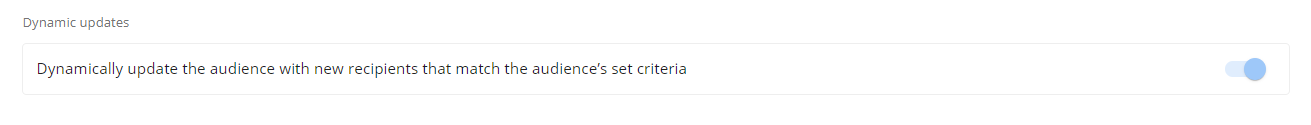
For example, if the resource is sent to all Stores in District 1, and Dynamic Audience is OFF then the resource will be sent to the current 10 Stores in District 1, and this will never update (the recipients are crystallized/it is a snapshot of the recipients at that moment in time).

